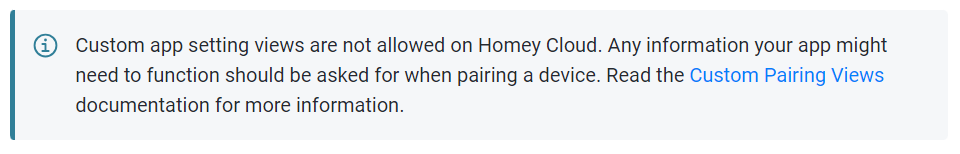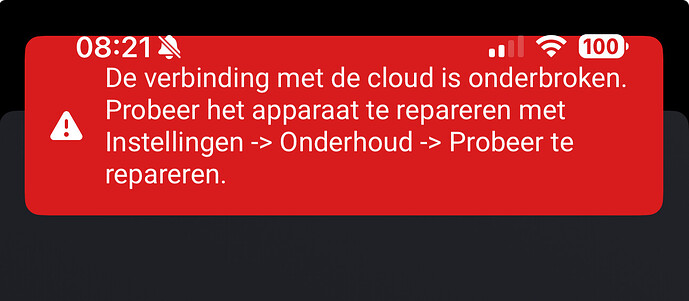I couldn’t add my evoHome as a device in the new official app. I send an email to the developer and Bob reacted the next day with some great tips. Now everything seems to work well. The problem seems to be the Homey app which has some trouble with multiple logins. I didn’t know I could also add new devices from the Homey app website. After adding the thermostat en zones the devices became available in the Homey mobile app. Now I can rebuild my flows using the logic cards just as it was before with the old app. Great service! Thanx Bob! By the way… Bob is Dutch so it’s not necessary so translate everything in English. ![]()
There are two cards very similar for setting the zone temp, “override temperature for hh:mm” and “override temp for N hours”.
Both set the temperature from now till for a period hh:mm or N hours. So there is no way to specify an absolute time, setting a temperature from now TIL 12:30 pm?
Hi,
I get the error invalid_grant when i try to change temp.
what can i do to fix that?
2 weeks ago I replaced my old Homey Pro (2019) with a Homey Pro (2023). Just noticed that since that moment my temperatures are not logged. I can adjust the temperatures, the devices show the current temperature. But the values are not stored, so there is no history available for the actual and set temperature.
Anyone who has or had the same issue?
Or something else is the case, I cannot go to https://getconnected.honeywellhome.com/nl/
Gives the error message “The resource you are looking for has been removed, had its name changed, or is temporarily unavailable.”
Update 1 hour later: seems like the “repair” option under each device did solve it. After a while the devices started logging temperatures again. Guess I was just a bit too impatient ![]()
I had to change my password for homeywell connected this week.
Changing it in the app is very hard to find. So let me share it in the forum:
1 Go to devices
2 select the evohome base device
3 select setting
4 select maintenance
5 select repair
6 it will login to the honeywell connect site and ask for the new password
Send an email to the resideo app creator to improve this (app settings would be a more logical place)
Thanks for sharing,
If you would have multiple Honeywell Home evohome systems in one Homey it would not work as they then must share the credentials. (This is imho the reason Athom doesn’t want it there, it is not scalable.)
Homey (Cloud) doesn’t have App Settings,
They are doing it correct… Pairing / Repair is the place!
Good point did not think of that..
Hello Dijker,
Did you manage to connect up your 2nd Evohome by doing this?
I would like to have the possibility to set my room temperature based on the status of my heat pump: heating or cooling. The status is available in Evohome so a card like “The mode of your heating/cooling system has changed” which could trigger an action would be nice. Could this be a feature request?
Do you have a cooling mode in your Evohome? Can you confirm?
I am asking because i do not have a cooling mode in my Evohome. Even not in Home Assistant. Nor could I find any reference to cooling in the Evohome documentation.
About the Operating Modes:
“TCC locations can support up to six distinct operating modes: Auto , AutoWithEco , Away , DayOff , HeatingOff , and Custom . Not all systems support all modes.”
My heatpump is switching automatically between heating/cooling and the status is visible on the thermostats so Evohome is able to deal with it. I also have a plugin in homebridge which shows heating/cooling. I know someone is looking at cooling in home assistant as well.
Hmmm, interesting case!
Can you please elaborate on how your reversible heatpump is connected to Evohome?
I have a ground heat pump which automatically switches between heating/cooling based on a rolling average outside temperature. The switching signal (low voltage) is available and hard wired to Resideo HCC100 (underfloor controller) which supports heating as well as cooling modes, the Evohome is again connected to HCC100 as well. Whenever the heatpump switches mode the thermostates either display a flame (heating) or a snow flake (cooling).
ah, thank you!
I wasn’t aware about the existance of this controller. Looks interesting.
Have a look at this page and maybe check if you can indeed connect to your HCC100-device. This will be an indication if what you are asking is possible. Only if your device is accessible through this link, an integration is enabled by Honeywell.
Hi Sanderv123,
I have the same challenge with trying to integrate my Stiebel Air Source Heat Pump with my Evohome & HCC100 system. The Evohome can switch the HCC100 to Cooling but the Heat Pump is doing it’s own switching like yours based on external temperature.
I’ve been experimenting trying to trigger my HCC100 using the external “External Heat / Cool Changeover input” connections to push it into Cooling mode and have set this option in the config of the HCC100 through the Resideo Pro App. However I can’t work out what the signal needs to be to trigger the switchover to cooling to take place. Do you know what “low voltage” signal you have referred to is that you are using from your Ground Source Heat Pump? Is it a specific voltage that is either on / off for cooling, or an open / close switch output?
I have tried looking up on HCC100 documents and emailing Resideo but they just advise I talk to an installer.
Any help would be much appreciated.
Thanks,
Lee
I would assume this is a close/open (potential free) contact, have your tried just closing the contact?
I assume you are not using a Honeywell Home Evohome WiFi main thermostat?
If you do have that thermostat the switching is done there in the menu.
Since a while the app keeps on losing cloud connection. Trying to repair it in the settings/maintenance menu fixes it temporarily but the issues comes back in a day.
Removed the devices and re-added them
again but the issues remains.
Just ran into the same issue. Started on the 16th of October. Repairing does not work.
That is exactly on the same date as they released a new version. So that must have caused it. I hope they already know and are going to fix it.
See the change log on Honeywell Home evohome App voor Homey | Homey
1.9.1
16 okt 2024
Fix incorrect cloud disconnected message
1.9.0
16 okt 2024
Maintenance update
It works again today. There is no new version, so it must have been a cloud/server issue.