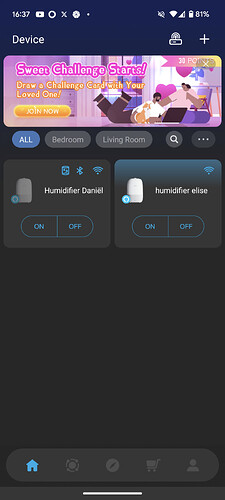Model: H605A
[{"type":"devices.capabilities.on_off","instance":"powerSwitch","parameters":{"dataType":"ENUM","options":[{"name":"on","value":1},{"name":"off","value":0}]}},{"type":"devices.capabilities.toggle","instance":"gradientToggle","parameters":{"dataType":"ENUM","options":[{"name":"on","value":1},{"name":"off","value":0}]}},{"type":"devices.capabilities.range","instance":"brightness","parameters":{"unit":"unit.percent","dataType":"INTEGER","range":{"min":1,"max":100,"precision":1}}},{"type":"devices.capabilities.segment_color_setting","instance":"segmentedBrightness","parameters":{"dataType":"STRUCT","fields":[{"fieldName":"segment","size":{"min":1,"max":24},"dataType":"Array","elementRange":{"min":0,"max":23},"elementType":"INTEGER","required":true},{"fieldName":"brightness","dataType":"INTEGER","range":{"min":0,"max":100,"precision":1},"required":true}]}},{"type":"devices.capabilities.segment_color_setting","instance":"segmentedColorRgb","parameters":{"dataType":"STRUCT","fields":[{"fieldName":"segment","size":{"min":1,"max":24},"dataType":"Array","elementRange":{"min":0,"max":23},"elementType":"INTEGER","required":true},{"fieldName":"rgb","dataType":"INTEGER","range":{"min":0,"max":16777215,"precision":1},"required":true}]}},{"type":"devices.capabilities.color_setting","instance":"colorRgb","parameters":{"dataType":"INTEGER","range":{"min":0,"max":16777215,"precision":1}}},{"type":"devices.capabilities.color_setting","instance":"colorTemperatureK","parameters":{"dataType":"INTEGER","range":{"min":2000,"max":9000,"precision":1}}},{"type":"devices.capabilities.dynamic_scene","instance":"lightScene","parameters":{"dataType":"ENUM","options":[]}},{"type":"devices.capabilities.music_setting","instance":"musicMode","parameters":{"dataType":"STRUCT","fields":[{"fieldName":"musicMode","dataType":"ENUM","options":[{"name":"Rhythm","value":1},{"name":"Windmill","value":2},{"name":"Hooray","value":3},{"name":"Sprouting","value":4}],"required":true},{"unit":"unit.percent","fieldName":"sensitivity","dataType":"INTEGER","range":{"min":0,"max":100,"precision":1},"required":true},{"fieldName":"autoColor","dataType":"ENUM","options":[{"name":"on","value":1},{"name":"off","value":0}],"required":false},{"fieldName":"rgb","dataType":"INTEGER","range":{"min":0,"max":16777215,"precision":1},"required":false}]}},{"type":"devices.capabilities.dynamic_scene","instance":"diyScene","parameters":{"dataType":"ENUM","options":[]}},{"type":"devices.capabilities.dynamic_scene","instance":"snapshot","parameters":{"dataType":"ENUM","options":[]}},{"type":"devices.capabilities.toggle","instance":"dreamViewToggle","parameters":{"dataType":"ENUM","options":[{"name":"on","value":1},{"name":"off","value":0}]}}]