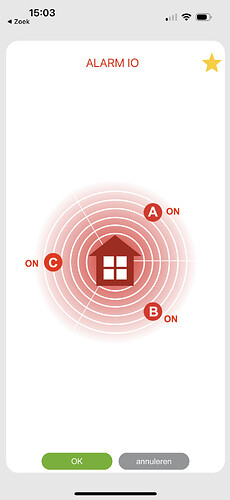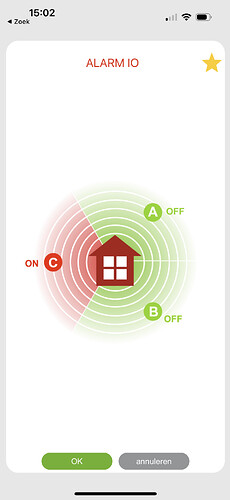Unfortunately, we have a power cut at the moment and your log is quite large to analyse on my phone.
The scenarios should still be available if you have an Internet connection, but they are stored in the cloud, or at least not accessible locally. The app will run both modes simultaneously so that cloud features are still available.
Thank you for your swift reply. I’m now setting up a brand new homey pro 2023, but with all the good will in the world I cannot see the scenario’s. maybe I am looking in the wrong place? is there a short how to on where to find it. Ps the device is called “Alarm Io” on the log
The scenarios are only available via a Flow card. Homey has no capability that can be updated dynamically, so it’s not possible to add them to a device.
Thank for the quick reply. Just found it, thank you… if you find a resolution for the missing device let me know. Thank you
I can see the alarm in the log but I’m not sure what the command format is as the report is very different to my One alarm, so could you do the following:
- Open the App settings page and select the Information Log.
- Enable the Log.
- Clear the Log.
- Using the Somfy App, set the alarm to each state, e.g. partial, armed, off and allow the state of the alarm change before setting the next state.
- If possible trigger the alarm so I can see what messages are sent. I appreciate this one is a bit awkward but will probably be the only way I will see if I can add a trigger card for it.
- Send the log.
Hopefully that will log the commands that the Tahoma box sends to the alarm.
I will come back to this over the weekend … thank you
Hi Adrian, i just send you the log.
I did following actions:
Zone A alarm on and then off
Zone B alarm on and then off
Zone C alarm on and then off
Full alarm on and then off
Full alarm on - waited the delay - triggered alarm via sensor patio - full alarm off.
The device is a somfy protexial IO alarm system. Ps i assume this will work for the protexiom versions of somfy as well…
Thank you very much and enjoy the weekend
Could you post some screen shots of the Somfy App interface for the alarm so I can get an idea of the features.
I can’t see an event when the alarm was triggered, so does Tahoma show that?
I can see the Patio door sensor open and close.
Hi Adrian,
The protexial io alarm is a seperate alarm from the tahoma box, but due to the io features the two connect. So can enable or disable zone or a,b,c or all via the tahoma interface. However the sensor triggers an alarm in the protexial io alarm system and not the tahoma interface. I use the tahoma box mostly to switch on or off my external protexial alarm system. My end goal is to have my loqed doorlock switch on or off the alarm system automatically when door is locked for the night or opened.
Attached below the screenshots from my tahoma box…
Ps here the link to the manual of the protexial io: SOMFY PROTEXIAL INSTALLATION MANUAL Pdf Download | ManualsLib
If you have questions let me know
Ps Tahoma doens’t tell me if there is an alarm, the protexial io system does that via sms. I just arm and disarm the alarm via tahoma
Is there a sperate button to switch it off or do you just switch off all the zones?
OK, this is what it will look like:
So, you should be able to activate each individual zone with a shortcut to all zones and one button to turn of all zones.
I have just had a thought, if you had zone C on and then selected just zone A and B, does zone C turn off?
There is only a command to set the zone on “alarmZoneOn”, so I presume that if three separate commands are sent for “A”, then “B”, then “C” then all the zones will be active and the only way to turn them off is to send the “alarmOff” command.
I will work on that assumption for now and release a test version so you can try it and let me know.
You can switch on zone A B C seperatly and switch them of seperatly. One doens’t affect the other … if that is what you mean. I assume the full enabled alarm switches on abc simultaneously and switches of abc simultaneously…
Thank you!
There is indeed a seperate button to switch all off or on. It is the house icon in the middle … green off and red on
This looks fine!
OK, could you do one more thing:
- Clear the information log and switch it on,
- Enable zone A,
- Enable zone B,
- Enable zone C,
- Disable zone A,
- Disable zone B,
- Disable zone C.
I want to see what commands are send when each zone is activated one after the other and then deactivate one after the other. E.g. should I send “alarmZoneOn” with options [“A,B”] to switch on zones A and B but not C and if zones A, B and C are on and I send “alarmZoneOn” with options [“B, C”] does it turn zone A off.
Hi Adrian,
I just send the log.
My excuses but my error. I can’t disable zone a, b, c individually with tahoma. I can only disable all… sorry for that
So i did:
- Clear the information log and switch it on,
- Enable zone A,
- Enable zone B,
- Enable zone C,
- Disable all
OK, that makes more sense. I will publish an update to test soon.
OK, I have posted a new test version. I still need to add flows, but could you check if the basic button functions work OK first.