They could opt for a (temporary) Let’s Encrypt certificate that can be set up in seconds/minutes. What an absolute failure 
Good point. I have a couple for my personal use but had never even considered it for a real business.
The certificate error seems to be fixed! Integration with homey is working again.
Installing the app on homey (cloud) still doesn’t work for me. I could install the Hue app without any problems.
Did you have to restart the app or did it recover automatically?
I was in the middle of improving the error handling for that fault so they fixed it a bit quick for me as now I can’t test it properly ![]()
But the app is still working OK when the fault is not there so that’s OK.
I have reported this to Athom so hopefully they will get back to me, but maybe you can report it to them as well because they might need to know specific information about your account.
My app started to work automatically. I did no restart.
No! I did not restart the app!
Working here again too!

When ik try to reinstall i get this error:
ErrorPayloadTooLargeError: request entity too large
at readStream (/var/app/current/node_modules/raw-body/index.js:155:17)
at getRawBody (/var/app/current/node_modules/raw-body/index.js:108:12)
at read (/var/app/current/node_modules/body-parser/lib/read.js:77:3)
at jsonParser (/var/app/current/node_modules/body-parser/lib/types/json.js:135:5)
at Layer.handle [as handle_request] (/var/app/current/node_modules/express/lib/router/layer.js:95:5)
at trim_prefix (/var/app/current/node_modules/express/lib/router/index.js:317:13)
at /var/app/current/node_modules/express/lib/router/index.js:284:7
at Function.process_params (/var/app/current/node_modules/express/lib/router/index.js:335:12)
at next (/var/app/current/node_modules/express/lib/router/index.js:275:10)
at Domain.<anonymous> (/var/app/current/node_modules/@sentry/node/dist/handlers.js:321:13)
Another user has reported the same problem but thank you for letting me know. It is helpful to see that it is not an issue with a single user account.
I have reported the problem to Athom and I’m wait to hear back about a soluition.
Are you also using the Homey cloud version or do you have a Homey Pro?
I have reported it to Athom, both in beta feedback and as a service request.
@pvdven, can you also report this to Athom please?
I use the Cloud version
Done
Thanks. I still get the same error today.
I just had another look, and the app is still present on the “add device” page., while is is missing on the “apps” page. Maybe this inconsistent state causes the problems?
If this is the case then it should be solved by Athom, as I have no way to completely and consistently remove the app.
If you navigate to Homey Developer Tools is there an option to restart Homey?
I have a button but it looks like it just reboots the bridge.
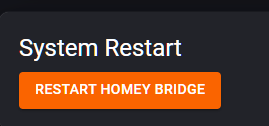
I did restart Homey, but nothing changed.
I Just had this reply from Athom:
Hi Jan-Pier,
Thank you for reporting this issue!
Unfortunately, this issue concerns an app that is not developed by us, but by a developer in our community.
You can contact the developer of this app via the Appstore. Please report this issue to this developer so he is aware of this issue.If you have any issues regarding the Homey software or mobile app, feel free to contact us again.
Best Regards,
HugoThe Athom support team.
I have followed up on this and asked them to have another look at this thread.
You could also mention that I have been talking to Emile Nijssen about the issue and I advised you to report it to support so they have your details to aid in the investigation. The issue seems to be a problem between your Homey and the App Store as the error occurs at the point the app is being installed and appears in the app store window.

