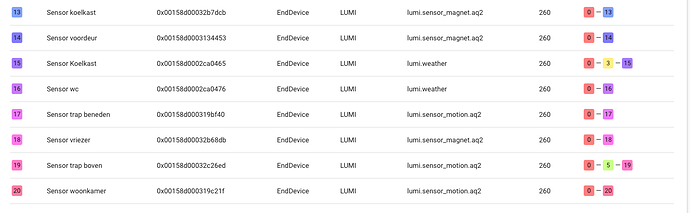Just start a flow with the when card “when the temperature changed” of the desired sensor?
Well, you are right, but that’s not what i want. That will be triggered too often because in a fridge or freezer the values even change when the door isn’t opened. I just want to know if a value hasn’t been reported in x time every 4 hours or so.
Has nothing to do with this topic me guess.
Just to answer ur question: Maybe try something like this:
And then we can go back on-topic plz.
24 posts were split to a new topic: Adding Xiaomi temp sensor to Homey
In v0.5.5, I’ve updated / fixed an issues, actually in the Homey APPS SDK, that blocked users (among others @Joep_Vullings) to add new devices and resulted in the “status.invalid_setting_type” error.
The app update is available in the app store:
Catching up on some questions:
I didn’t try it with the Vibration sensor. But in case of the Aqara Curtain controller, the settings set with the Xiaomi mi Hub are not overwritten after including (not removing it from Xiaomi mi Hub) the Aqara Curtain controller into Homey.
Adding the sensitivity settings, will require a change at Homey side (aka Zigbee re-write content)
Thanks @Damon. Good to hear!
@Mackelito indeed Athom closed the repo and switched to a different support ticket system.
Unfortunately, I don’t have any insights when the Zigbee re-write is planned / will be released.
@afna1972 can you be more specific in what steps you tried to add the sensor to Homey and what the error message is you receive?
The sensor you refer to is supported by this app, so installing the app, including the sensor in close proximity (as suggested above) by following the inclusion information has worked for many of us.
4 posts were merged into an existing topic: Adding Xiaomi temp sensor to Homey
Hi.
I am doing some labs with the Xiaomi /Aqara Motion Sensor.
Works pretty nice. One thing thou.
Going into Advanced Setting, you can set the time for disable motionalarm, but the shortest time there is 60 seconds.
I’d like to have the sensor to turn on a light, but want it to turn off in shorter time, say 10 seconds.
Of course if motion is still detected, the light should stay on.
I have tried variuos scenarios in my flows, all from the easiest, to trigger light on when motion alarm turn on and light off when motion alarm turns off.
And what people talks most of here in the forums, having the motion alarm to set a countdown timer, and turn on light on countdown start, and turn off at countdown end.
Works fine, timer set on 10, light go on, and then off in 10 secs.
But then if there is still motion infront of senser, it does not set a new timer,as the sensors motionalarm is still on for another 50 secs (as minimum is total of 60). After that it can trigger again.
I also want to have a wallbutton, and when I press that, I want the light to be on longer, say 5 minutes, and that is not a problem using countdown, just set it up to 300 secs on press, and have the motionsensor not to set the value to 10 secs, if the timer is already running.
But how can I have it to turn off after 10 secs, and also stay on if there is still movement.
I have run out of ideas.
If the sensor would have two values, one for motion, and one for motion alarm set, but it dont.
Do I have to buy another motion sensor brand, that have more flexibility, or is there a way I can’t think of.
/Stefan
After the last update of the App I have problems with the motion Sensor. Any one else having problems after the last update?
Not being able to set a value lower then 60 seconds is a device limitation, see this question and answer: Xiaomi / Aqara Smart Home - Zigbee App (v0.5.5)
@DaneedeKruyff Not quite right what I have observed, I had several that could be set to 1 sec until the last update of the app, now 60 sec is lovest.
@TedTolboom do you maybe know what could have happend or maybe changed?
I wish I had the same… 
Its always been 60 sec minimum ever since I installed them, which was about half a year ago…
Works perfectly now! Thanks for your support!
Don’t know if it’s because of this update or just a coincidence but for the first time since I’ve got Homey Zigbee started to mesh some devices?! 
I have the problem that my aqara suddently stopped working. The lux is reported nearly instant but motion is not recognized. Some has similar problems?
Is there any way to change the battery or something like this?
I do have exactly the same
I’ve to reconnect some devices. The temp was for a few days ‘stuck / the same’ after reconnect all OK.
Useless answer. If you dont want to Talk dont dont do it
Please keep it on-topic. It’s not a chatroom here. If u guys wanna chat then try the PM function.
Also questions like:
What exactly you expect for an answer?
Posts behind mine that are off-topic or remarks to this post will be deleted without further notice.
If you have any questions about this then please contact a moderator via PM.
Can i intergrate the aqara gateway in Homey? for use of the alarm speaker and Led Alarm lights. (red light)
And if i use the homey as a Alarm system. Does anybody know a on/off switch with a build in led (green/red?) So i can see if the Alarm is on or off ?
Thank you.