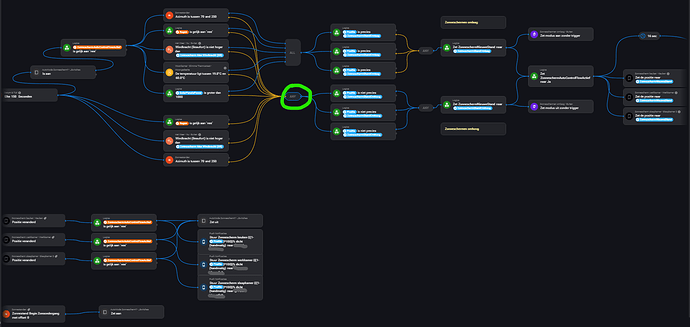Yes, just add multiple when cards and connect them up.
I really like this new Advanced Flows. This makes it a lot easier and workable for more complex flows and also you now need a lot less flows ![]()
Suggestion/request: the current ANY (1/1) card requires 1x condition to come in. Can we have a adjustable ANY card? Like a ANY-2 or ANY-3, etc…
At the highlighted ANY card I could imagine to have an ANY-2 card, so that there have to be 2 conditions reaching the ANY (2/2) before continuing rather than 1. This allows for better control.
I could then add additional CONDITION (AND) cards of which
I think that was not the question, but that the question was whether Advanced Flows are backed up with the paid backup. I don’t know the answer, but I hope that is obviously the case, otherwise the paid backup would be nonsense.
Yes indeed, this is the real question I asked myself: what happens if you restore a backup containing Advanced Flows on a Homey Pro that does not yet have the Homey Pro license. Do the Advanced Flows remain backuped? And if you make a new backup on the new Homey Pro without the license, are all the Advanced Flows lost?
What happens if you restore a backup containing Advanced Flows on a Homey Pro that does not yet have the Homey Pro license. Do the Advanced Flows remain backuped? And if you make a new backup on the new Homey Pro without the license, are all the Advanced Flows lost?
It would be handy to copy from one Advanced Flow to a other, so you can save some time or create fast testing scripts. Don’t know if can be done in current architecture, but it would be a very nice function.
Edit: I tried in 2 tabs and that did not work for me at that time. As pointed out below (and just tested) you can copy something from a flow, move to another flow and paste it.
Thanks for the responses all ![]()
You can do that. Ctrl+ c, ctrl + v and ctrl + x works perfect
just look at this:
the flow gets easiert as its reduced, but for logging i need to add extra logic.
What i would like to see is an internal logging, where each card gets an ID and in the log i can see which ID is executed when.
Any thoughts on this?
Duplicate an advanced flow?
I see what I did wrong… copied from one tab to the other. That did not work. Going to another flow in the same tab works.
cool!
My first try for an AF
When Motion detect (3 sensors) or Start Button Or Switch was puched
and time ist Day or night switch in 2 lines
than set timer an turn on lights with dimm
2 AF Line - Is Timer end switch off all lights
The Motion Sensors send every 60 sek. new trigger (xiamoi say so) but when i move inside the room and show the timer i see its after 75-85 sek. the timer restarts. thats ok for me. but i must set the timer over this 85 sek. otherwise the ligths turn of an on
For errors i set a simple error line for test time
here is the canfas. and it works. But maybe someone had a better way?
You can check / set the “blind time” at advanced settings.
.
The best way to keep a light on when there’s motion before the timer (like Chronograph) finishes is:
When…
-sensorX motion alarm is on
And…
-light1 is Off
Then…
-turn on light1
Else
-pause timerA
When…
-sensorX motion alarm is Off
Then…
-start or replace timerA of xxx sec
When…
-timerA has finished
Then…
-turn off light1
it doesn’t matter if the blind time is 60s or 90s while the OFF trigger starts the timer
Xiamois Motion Sensor is set to min. 60 sek. - thats normaly okay. turn light on/off under 1-2 min. its not realy a good way ![]()
And when for more complex comes, so i had Door-Sensor, Water sensor, lux, etc.
also if nobody at home the motion should not trigger the lights (our cats trigger but not need the lights or maybe i set it to dimm 10%
my question is, why a simple and (i think) often use funktion Motion-lights combi is not a finish funktion. also a dimming function for lights with switches, like the hou-bridge does. Maybe Athom can make this a bit easier with finish scripts for beginner can use in a simple way.
Just trying to figure out how I would / should use “all”
Seems like you should be carefull using it with input that can change: “Its dark”
I don’t think so because you are in control when it is evaluated if it is dark. That is usually direct after the trigger en then it stops.
See This: @FKey
the Moment No is changed to Yes the Check is already done and The ALL will never go to 2/3, same if sun sets in a couple of minutes, nothing changes it was already evaluated the moment that check was done. not even when something else still was running in this flow (fe the make the 1 Sec. Delay hours…)
Athom thought of the Zones activity for that.
But it does not always work flawless, people don’t want to be left in the dark in a “smart home”. Hence the timer flows ![]()
I cant get to pay for the order . Order 38023
Cant find anything to resolve the issue . No link for problems to buy advance flow
Can i have some support?
For Support you best contact here:
https://support.homey.app/hc/en-us/articles/360015784034-Submitting-a-support-request
and then the link in Point 3: https://support.homey.app/hc/en-us/requests/new
Hi, I’m really excites about the AF, it works great.
But I don’t understand why the Event app doesn’t work as it does in the simple flows. The value which is added to the event cannot be found in the variables.
I use this a lot, for example: Event “Lights in living room” “On”.
So the event is Lights in living room and the value is On.
Please don’t discuss the why or the example.
My point is that I want to be able to test the added value of the event.
By the way, events having in the core, especially with AF would be great!