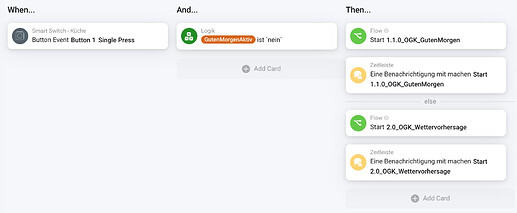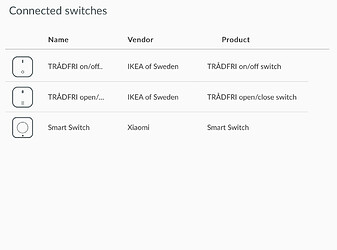I’m interested in the revolt nx-4911.
From what I’ve senn, they are supported by deconz.
If you’d be interested too, I’d buy one and test.
Hi @MadMonkey, it seems that there is no current list of devices that are supported by the deCONZ Homey app or by deCONZ in general. I received this link from @Osorkon, which lists more devices than the “official” list from Dresden-Elektronik on GitHub.
Btw, one Homey user has installed the Smart Filament Bulb E27 Vintage from Innr, but this lamp is not listed in any of the mentioned lists.
I have two Smart Filament Bulb E27 Vintage Edison and the Outdoor Spot Light OSL 130 C from Innr. Also Philips Hue Outdoor Discover Floodlight.
Do these lamps also work with the deCONZ app? Or would these have to be added first?
First of all you need to distinguish between devices that are supported by DeConz itself and devices that are supported by the Homey app.
- For devices supported by DeConz: the link you sent seems to give a good overview but I do not know how appropriate it is, best would be to ask the community. Regarding the lights I would assume that pretty much all zigbee lights are supported. An important aspect to know is that there are many rebrandings. Just recently for example we have seen Frient devices that are in fact Develco devices and they are also identified as Develco devices by Deconz
- Regarding the device support within Homey: it should be obvious that only devices supported by DeConz can be supported by this app;) Important: there are generic drivers and specific drivers. For example there is a generic driver that supports all lights. There are also generic drivers for plugs, switches and so on. But there is also a bunch of specific drivers where the generic one would work too but these devices have special features that require the specific driver (i.e the Aqara Magic Cube).
Comming back to your question: all your mentioned lamps are supported by DeConz and the Homey app. They are simply not mentioned somewhere because all lights are supported in general.
These are the currently supported devices:
I plan to provide a generic driver that should support all thermostats, including your device (see also Bitron Wandthermostat mit Relais 902010/32 · Issue #29 · MadMonkey87/HomeyCONZ · GitHub).
Thx for the info. I will give your app another try if I‘m able to install deCONZ on my NAS.
The reason why I asked regarding the support of the mentioned lamps (Innr, Hue) was, because I noticed that every single Philips Hue lamp has to be added to the Philips Hue Zigbee App from Johan Bendz first.
@MadMonkey did you manage to get some time to figure out why there is a complete list of devices when trying to add the cube? (Got triggered by your answer regarding the cube).
I thought this was a DeConz issue? I’ve checked the app and it seems fine, isn’t that Database corruption - 10000s of duplicate sensors in the sensors table · Issue #3972 · dresden-elektronik/deconz-rest-plugin · GitHub?
If not could you please PM me what the sensors look like trough the api?
mmm, don’t think so… my zll.db is only 224k, i’ll PM you.
I have a similar issue. I have a Conbee II which have been configured in Home assistant. I have unlocked it but when I click on Discover nothingd happen for about a minute then I have the message “Error”. Nothing else. Any ideas?
Somehow I notice, there is a bit of delay, when using the hue dimmer for example to control lights. When I use the homey app it’s nearly instantly. But using a device, which triggers a flow, there’s a delay.
With the help of @Martijn_Hoogenbosch (Thx again!) I got deCONZ and the ConBee II stick installed on my DS (Docker).
Actually I move my Zigbee devices from Homey/Ikea GW/Hue Bridge step by step to ConBee II stick respectively Homey deCONZ App.
But with the Aqara Wireless Mini Switch I have already some problems.
If I want to start a flow with a “Single Press” or “Double Press Event” (tried both), the flow is executed 2 times. As the switch was connected directly to Homey via Aqara & Xiaomi app, I didn’t have this problem.
A few months ago I had ConBee II Stick running on a Raspberry Pi, so this problem did not occur.
The flow shouldn’t be the problem in my opinion, I don’t see anything wrong there.
Has anyone noticed similar behavior?
Could it be the Docker software?
Is there a solution for it?
What I have done already:
- restart deconz on the DS
- remove and re-add the switch in Phoscon App
Edit
I made 2 new very simple flows, sadly with the same result. The flows are triggered twice. Why?

That just means that there was an error setting it up automatically, most likely because your deconz instance is not configured to do so. But of course you can still connect it manually, just enter ip and port down in the manual section and click on ''request key". Go back to the phoscon app and allow third party apps to connect and click on “request key” again in the homey app
Could you try to setup a websocket listener s.t we can be sure deconz only emits one event? And can you ensure that you do not have added the device twice (once with the specific and once with the generic driver)?
I am in the same situation as you. I am using Home Assistant with the integration of Conz. How did you manage to associate your zigbee key with Homey?
PS: I use duckdns in HA
I uninstalled home assistant and installed the image you find on the deconz website on a raspberry
Ok. Thanks for your answer.
Someone know how to associate the DeConz key with The Home Assistant integration?
Thank you
Thanks, now it works like a charm!
Isn’t it better to ask these kind of questions on a HA forum?
Hello,
My deCONZ key is connected on my RPi 4 where is running Home Assistant.
So i just want to connect this key with the deCONZ Homey App but i can’t do it.