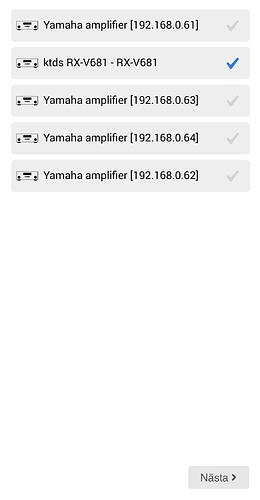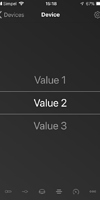Hi.
Installed the new version.
Now it can find the receiver automatically and add it but as you said, it doesn’t work.
Let me know if there are some test you would like me to do.
Finally got around to update my old Yamaha app to your and it seems to work very well. Nice job! 
When adding my reciver I also see my Sonos speakers. Is that on purpose?
(IP x.x.x.61-64 is my Sonos speakers)
Hi Lucas,
I have two WXA-50 and two R-N602 and when I try to add them as MusicCast devices by manually typing the different IP-addresses I get “Timed out after 30000ms.”
When I try to add them as Yamaha receivers the app discover all four devices so I can install them. But after some seconds the two R-N602 shows as not available in Homey’s device list.
Let me know if you need more info.
For those who are using MusicCast devices from Yamaha, I’ve forked the Lucasvdh repo and fixed the MusicCast integration. It’s just a quick fix as a test if I could get it to work, so, receivers aren’t supported right now (at least fewer features than the Lucasvdh version has). I know why so It should be fixable in the near future, but for now who want a working integration with MusicCast: https://github.com/SplendidGoT/com.yamaha.receiver
Hi,
I have a R-N303D receiver. I was able to add as a multicast device it by entering the ip address manually. The functions seem to work but the status of the device often is not correct (on or off).
Hi Lucas,
I just installed your Yamaha app after the positive surprise to see it available. Now I’ve been trying to get my musiccast device working as a sort of alarm clock, but I can’t seem to find any control to actually start playing. I’m able to successfully turn the device on and switch to Netradio as source, but it doesn’t automatically play and there is no “play” control. Or am I missing something?
Hi @lucasvdh,
The app updated itself today. This would be a good thing if it weren’t for the fact that the VolumeUp and VolumeDown cards are missing now. Because I used these quite a lot.
Is it possible to bring these cards back again?
@Joenoo short answer; yes.
The app has been completely rewritten but I did not take all flow actions into account. I am planning on (re-)adding the flow triggers and action somewhere this week.
The features/improvents I’m currently working on are:
- Implementing Unicast so the MusicCast devices send status updates to the Homey instead of the Homey having to poll the device every x seconds.
- New flow triggers such as: “input has changed”, “surround program has changed” and “started playing”.
- Re-adding all flow actions and adding new ones such as “play this url”
- Multiple zone support
I will most likely work on these in that order. Hope that clears everything up.
Thanks for the feedback 
@ktd should be fixed in latest version
@Anders_Grundel there’s been a major rewrite of the app. All devices should now be found via auto discovery and many (if not all) previous issues regarding stability have been resolved.
I’m looking into multi zone support. Would this be something you could test? I don’t have multiple MusicCast devices myself.
@JonasW @Splendid @MachineKeesje @GB_at_Home please test the latest version 
Hello Lucas.
For me is that Update bad.
When I switch Zone 2 or 3; that power on or off only the main zone.
Do you have any idea?
Please read my previous reply.
Ok.
But before the update everything works fine.
And now its bad.
Next time please make a internal test before you publish an unusable update.
thanks.
A new version (1.1.0) of the app has just been published to test.
This update contains:
- MusicCast devices now push their status updates to the Homey instead of the Homey having to poll every 5 seconds
- Added MusicCast flow triggers and actions
- New triggers: “input was changed”, “device was muted” and “device was unmuted”.
- New actions: “change input”, “change surround program”, “volume up” and “volume down”
Hi @Jens
I’m sorry you’re having a bad experience. I’ve extensively tested this version myself an other people have as well. I’ve even specifically bought a MusicCast device myself to test this. But sadly I’m not omnipotent 
To solve your issue, could you give me some more feedback?
It would be helpful to know the following:
-
What exactly it is, that is not working for you?
You mentioned switching zones, what exactly do you mean by this? Do you switch the zone in the MusicCast app or did you do this via Homey? To my knowledge this was not a feature in the previous version of the app.
-
Can you give an example of how you use the app?
-
Can you still add your MusicCast devices to Homey?
-
Does something crash?
If so, could you try and recreate the situation in which this occured and provide me a diagnostics report id
Great! Looking forward to a great Yamaha - Homey experience 
Unfortunately I don’t use multiple zones and my device is not a MusicCast device , so I’m unable to test this for you.
Thank you for this plugin, I use it daily!
Hello Lucas.
Thank you for your reply.
I have a receiver with 4 zones.
With the first app version, I had a zone for each room that I could switch to Homey and use in flows.
Since the update, I can only switch and use the main zone. All other zones no longer exist.
I had already reinstalled the app and tried to create the zones again, unfortunately without success.
In short, the zones are gone.
I can no longer use the app at the moment.
I hope it will be again.
Nevertheless, thank you for your work and please excuse me if I was a little rude this morning.
The ID is 46B86AC203
Hi @Jens
No worries, I understand that it’s frustrating if something suddenly stops working.
Now about your issue. If I understand correctly:
- you used to have multiple MusicCast devices in Homey
- you changed the zone in the settings of some of them so you could control the different zones
Please correct me if this is not the case.
If that is the case I might be able to make a quick fix by adding the zone as a parameter for a flow action so you can at least control them via flows. I’ll also start thinking about a more permanent solution for multiple zone management.
Let me know, cheers.
Hi Lucas.
No, I have a normal receiver (RX-A3050).
This has 4 zones integrated. So 1 device with 4 zones.
Each zone was previously recognized individually and could be installed as a stand-alone device and used individually.
Now there is only the main zone.
@Jens gotcha. I’ll try and find some time this weekend to fix the issue 
Thank you!
@Jens I’ve got one more question.
What would you say would be a better solution for you:
- Adding one device and being able to select which zone you want to control via the interface (like the image below) and also selecting a specific zone in flow actions.
- Adding the same device to the Homey multiple times with different zones in the settings (like how it used to be)