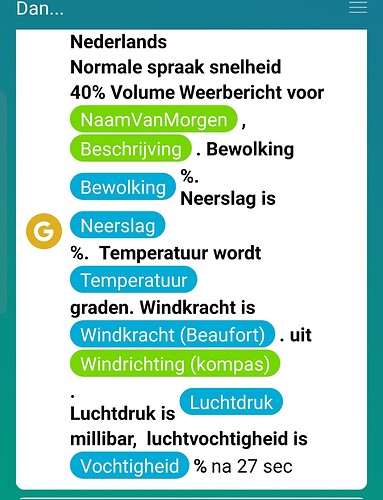Hi,
Would love to connect my Xiaomi Mi Smart Speaker to Homey however it seems there is no app to get this to work. There is a Xiaomi app, however there is not an option to connect the smart speaker.
The device is connected via WiFi. Is there a different way to get this connected and execute flows/actions? Any search direction / help is much appriciated.
Cheers,
Jack
You can connect them bij the Google Chromecast app in the app store
Frans
1 Like
Yes! Thanks a million Frans. Bedankt!
Very blij mee 
Hi  Did it work with the Xiaomi smart mi speakers ? im thinking about buying some of those . Do you recomend it with homey ?
Did it work with the Xiaomi smart mi speakers ? im thinking about buying some of those . Do you recomend it with homey ?
Hi Michel, yep works great with Homey (in combination with the Homey Chromecast app).
Thats Great ! I just ordered 8 of them 
 cant wait
cant wait
@Jackass, is it possible to send speech messages to that speaker which then plays that
Yes, is possible.
In Dutch: ‘Hey Google, roep om’.
I ment from a flow for instance. If the fridge is open for more then 60 seconds then send voice message to that speaker. In dutch: Hee sluit de koelkast het wordt een beetje warm hier binnen!
With the Google TTS app you can play text-to-speech to any Chromecast enabled device which are added to Homey via Chromecast app
To stay with koelkasten  , an example
, an example
2 Likes
O thanks dat ga ik gelijk proberen. Mijn huis staat vol google home audio’s
2 Likes
Can’t find that as an option in the Flow-Cards. Not optimal but you could create a place where you store your sounds and make use of this card: ‘cast a sound url’.
There’s a character limit, don’t know the number. It don’t play the TTS card at all if the text exceeds the limit, without any error message. So then you know.
This is about the max:
If the message is longer,
I just add another TTS card with additional text, with a delayed start
Just configured, very valuable, this was exactly what I needed. I was under the impression this was not possible with google, I used ST before. Thanks @Peter_Kawa. I’m learning every day here
1 Like
Hi Frans_Claassens
i saw your answer to jackass question about Xiaomi Mi Smart Speaker, i too have this same problem, i can’t connect it from chromecast and my homey pro, can you give me the walk to please follow.
Thanks for your feedback.
In Homey download app ‘google Chromecast’
In Homey add device ‘google Chromecast’
There you go!
Step 1 reboot Homey step 2 install Google Chromecast app from store, step 3 install your chrome cast speakers.
Keep in mind that sometimes you lose connection and have to ad them again. Issue is now to Atom and thy are working on a solution for it.
Regards Frans Claassens