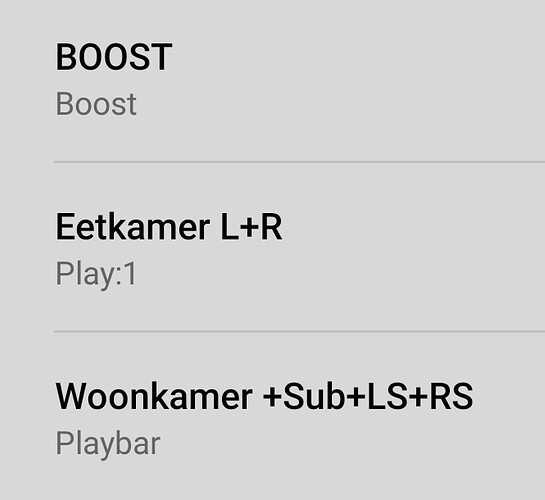I don’t have the “say” option, would that be a limitation of an S1 system?
Now that will be correct!
I just checked my Sonos system: all S2, so that can’t be the cause … I also don’t have the option to play a soundboard sound 
And what type of speaker on which Sonos Homey version app on which Homey fw version?
Only thing to try is to re-add a speaker and see if that solves it.
I have the say option on all capable speakers, even connected to the S1 app.
But further problems with this should be discussed in the proper channels. This is all about the Sonos say app, has nothing to do with the say option in the Homey Sonos app!
Well what i am just trying to get accross is that the sonos say app seems to be obsolete since the latest homey updates, because the new sonos app itself can now say messages, without the need of running a text te speech process on a nas.
Well, that’s just for peeps just running S2 speakers. I have some S1 speakers which does not have the say card.
Ah good to know, so this is the secret trick to get you to buy new speakers.
PlayBar and Play:1 are not S2 devices (Boost I’m not sure)
S1 devices cannot be used for the new Say App.
Be carefull with this info.
According to this info this should not be possible with my Play1?

Here is the correct info:
Re-adding the speakers did the trick. Works fine now 
Thank for this info, makes it complete.
Incorrect, Play1 and PlayBar are BOTH S2 and they both work fine with Sonos Say.
S1 Speakers should also work with Sonos Say, it did for me two weeks ago when i updated Sonos Say to include the node-server and added a few new Send Announcement cards.
I had a old Connect (which had my headset on it) and it worked fine with sending URL’s and grouping through Sonos Say.
Hai Jeroen,
This is partly true; after i updated the Sonos Say app to run the node-server itself, Ludvig and I tried to publish it to the Store App. It was denied because they only want one Brand per App.
But they were willing to look at Ludvig’s app (Sonos Say) and take from it what could be used, thats why they added two cards into the Athom Sonos App:
- Say … volume … Card
This uses the ‘old’ google translate TTS engine, which is very limited and in dutch the voice is terrible. - Play Audio Track … volume …
This one is why i changed the Sonos Say app: send a URL (from my Google Services - Translate and Text-to-Speech to a Sonos device.
This Sonos Card doesn’t repeat (while the old Play… card does put it in repeat).
Sonos Say does a few things like restoring groups and volumes, and for direct actions like mute unmute it is WAY faster then Athom’s Sonos App.
(The new cards are fast because they seem to be using the direct (UPnP protocols) method.)
So, if you don’t need to regroup after announcement, you could just use the Athom Sonos App.
But i would advice you too use the Google Service speech and not the build in Sonos Say/App “Say(url) cards”, the voices are much better.
Well thank you for the explanation, i have been trying to set up the google speech services because the “athom say” cuts of long messages (like telling a joke) but all works right until the last card. play audio clip does not give sound, and no error, play url gives an error about wrong stream format. the generated mp3 seems fine and i can reach and hear it from the browser. What can be wrong?
Weird, you the second person who seems to have this issue.
Are you at Sonos App 6.0.9?
If you play a list or song directly/normal on the Sonos speaker, and then you send Play Audio Clip and/or Play (url), do you hear a very short interruption (listen very carefull!)?
Could you share your two flows?
Yes 6.0.9. i reduced my test to just playing the audio clip. the url is stored in a variable so i can repeat it.
When i am playing music already on the speaker, the music stops for a second silence.
the url pasted in a browser plays the mp3.
A new insight!
if i choose the “play url” card using the variable i get an error. stream
But if paste the url in the box instead of using the variable it does play! but it then keeps repeating as you have already pointed out.
Yeah, i’ve heart this before, there is something wrong with some URL cards of sonos. I guess the Beam-card doesn’t handle it well.
They fixed it a while back, but i guess not good enough.
Eather submit a bug to Athom Sonos App or use the Sonos Say app (which is what this topic is about ;).
Athom allready has an open ticket because the Play URL/AudioCard cannot handle flac files, probably send a header of audio/mpeg with it. Athom is looking into it (i hope). It might be connected.
That was easier said then done… i have now installed the sonos say app from github on the homey, but it is not running “deze app is onverwachts gestopt” Can i see errors in a log somewhere?
I had to fix the json file first, it was missing some " and one or two invalid characters were there.
also warnings about brandcolor missing.
never mind found the log, cannot find module basic-auth