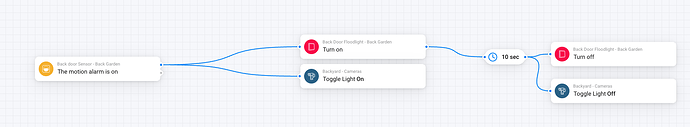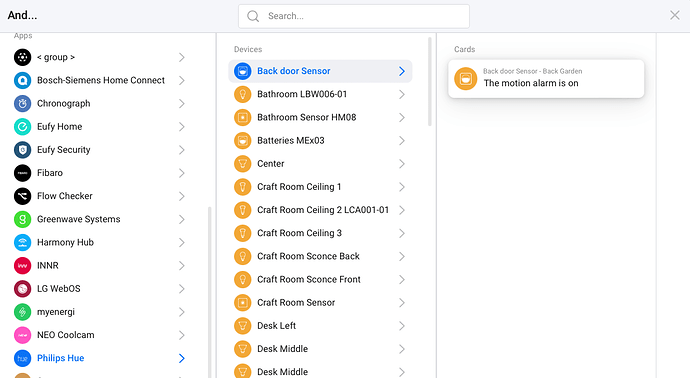This category is created to show, and explain the working of specific Flows in homey.
What is wrong with this Flow, What is missing?
ie When Back Door Motion Sensor detects motion turn on the lights - wait 10 seconds turn off.
Once I can get this to work will add if the Luminance is below a certain level AND motion detected.
DirkG
November 16, 2022, 3:44pm
2
You have used a condition card “The motion alarm is on” as a trigger card. But you have to use the trigger card “The motion alarm turned on”.
1 Like
Good catch thanks!!
So then in this case once lux goes below xxxxxlx AND Motion is detected it should work
It could work, but not always.should work I’d have the trigger on detecting motion and add the luminance check as a condition.
DirkG
November 16, 2022, 4:32pm
5
As @DaneedeKruyff say:
When… And… Then…
Agreed
But not supported in Homey
You can’t have LUX as an AND
There must be a way to trigger a light based on motion AND it being dark surely I cannot be the first person who only need the light on when it is dark?
The 10,000 is a sunny (ish) day - trying to test the Flow drops to <100 lux for real use
I guess I may be able to detect when the sensor shows it as being Dark outside and create a variable “ITSDARKOUTSIDE” = TRUE
Then use that variable as an AND statement - I’ll test it.
Pretty cack handed way though
You need to use a logic card as a condition, in that card you can compare the tag containing the lux value to your desired value.
DirkG
November 17, 2022, 4:54am
10
Please have a look at this tutorial:
You’ve probably seen Homey Logic. Once you get the hang of it, it's a great tool for any smart home. By creating your own Variables and using these in your Flows as Tags, you can often accomplish c...
1 Like
Hey Dirk,
While it’s an awesome link (thank you!), it doesn’t show (i didn’t watch the whole video yet, skimmed it) what @Busta999 needs.
This is the card you need:And card:
[tag:Number] is smaller then [number]
Here you place the Lux Tag from sensor in the tag:number field.
This is how you compare many device/app values in Flows: The Logic cards and the tags.
1 Like
DirkG
November 17, 2022, 9:56am
12
This was just an additional information about using logic in flows. @DaneedeKruyff had already described how @Busta999 has to implement it.
2 Likes
Hue scenes set in the Hue phone app, been working grand
2 Likes
Homey2
November 20, 2022, 10:50am
14
@Arie_J_Godschalk
In the first example, Zone activated Light, why use chronograph?
There is a card for IF zone inactive for 5 min.
I know, there also is a zone active example.
But zone activity goes upwards, so i personally prefer to use a motion-flow, instead of a zone-activity flow.
Also handy if you have multiple lamps and sensors in one “room”, like, i have a few lights and sensors in the hallway, and the should not al be activated the same way like a group. The light in front of the bathroom should not be activated when someone walks to the kitchen.
But yeah, you can also use Zone Activity, like The Flow Exchange(r) - Exchange Your Flows with Others! - #5 by Arie_J_Godschalk .
Tou know what, i guess i just havent seen a good example using the zone-activity-time.
1 Like