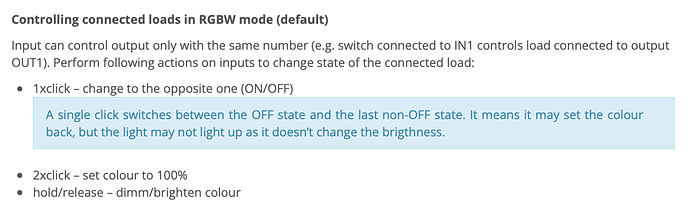Hi! I am using Homey pro and Aqara H1 wall switch (no neutral) with Fibaro 2 dimmer. I could get power to the light and control it through Homey app, but for some reason I can no longer control the light through the Aqara switch. Any tips?
The topic of your question suggests an issue with the Fibaro dimmer, but your question talks about an issue with the Aqara switch?
Can you be more precise on how things are set up? If the switch and the dimmer are connected to each other directly, I doubt that’s going to work properly.
It is connected as any switch with dimmer 2.
Aqara doesnt provide switch with dimming capabilities. So basically I just need a switch with dimming capabilities and that communicates with my Homey setup. Thought it would be possible with Aqara switch + Fibaro dimmer 2 + Homey combo. Will be using Aqara switches around the house.
The coloring of the wires is a bit weird (mixing blue and brown wires…), but am I right when saying that neither the Aqara device and the Fibaro device are connected to neutral? I very much doubt that this setup will work.
These devices can work without a neutral by always passing a little bit of current to run themselves, but daisy-chaining two of these devices means that one of them will never be powered properly (and from what I can see, in your setup that’s the Aqara switch).
Besides, I don’t understand why you’re not just using a “dumb” switch connected to the Fibaro.
Thanks for the tips. Dont mind the wiring colouring. This was just a test setup I made. Will leave the final installation for the professional.
So this setup should work with neutral?
I am using Aqara switches around the house. Only 2 need dimming capabilities. So thought it would be nice if all looked same. Maybe need to look for different type of switch for dimmers.
Any suggestions for good dimmer switch that works with Homey? Any idea if there is this type of switch that works with Homey.
The devices are not meant to be used with other smart devices, so I don’t know.
For instance, how are you trying to control the dimming with the Aqara switch? For dumb switches, I know the Fibaro device supports momentary switches and long-pressing, but does the Aqara switch actually support that sort of output control?
To operate the Fibaro dimmer 2 you need a dumb, non-smart momentary switch (as @robertklep has already mentioned):
Or you can use a battery-powered button as a remote control. If you can fully operate the dimmer with the battery-powered button depends on which functions the battery-powered button supports.
Manufacturer, model?
Thank you. Will look into dumb switches. Read this thread from 2020 and thought this combo would work.
Well, either you didn’t read the thread completely, or you didn’t understand it:
If you hold down the Dimm Up or Dimm Down button on a Philips Hue Dimmer Switch, events are sent over and over again, this is not the case with the Aqara Double Switch.
I see. I miss understood that one (+read poorly).
Thank you for all the help. Everything is still very new to me as I am building my first smart home.
Is it possible to use then dumb lights + philips hue dimmer with Homey?
Or is the only way with dumb lights + dumb switch + fibaro dimmer? Any good suggestions for the switch? Some kind of switch that can be pressed?
What might be possible is to connect the Aqara switch and the Fibaro dimmer in the same electrical box, but parallel with each other and not connected with the switch wires. Then use Homey flows to control the Fibaro dimmer using actions sent by the Aqara switch.
No, it’s not possible. The Philips Hue Dimmer Switch is just a battery-powered remote control. To control lights with the Hue Dimmer, the lights must be smart and the lights must be permanently supplied with electric power.
@robertklep suggestion is a good solution, I think.
Thanks for the input guys! Will try that. Not sure if I am capable doing it by myself but will ask my electrician.