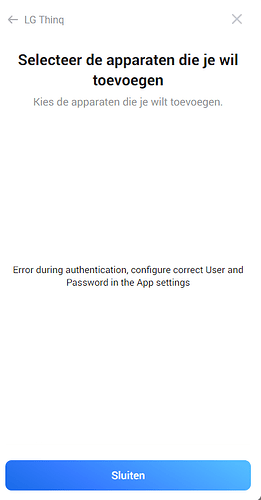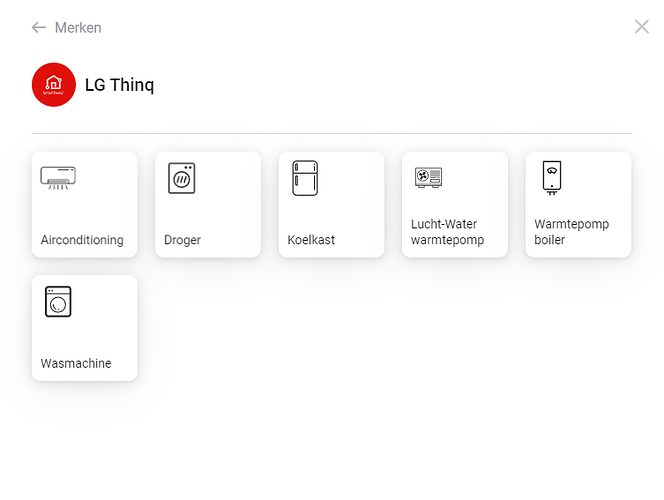Homey: Homey pro 2023
App: LG Thinq
Devices: Fridge and washing machine
So i’ve got this issue that i can’t seem to add my fridge and washing machine within Homy. It gives me this error:
Now when selecting the LG Thinq app and the device i want to add i get this error. But it never asked for any credentials to login to the LQ Thinq app or something. So i don’t know why it’s nagging about the login credentials in user settings?
As the error points out, you should go to the app settings and configure your credentials there before adding devices.
So can you tell me where exactly?
Since this is the first screen i get when i enter the lg thinq app in Homey. And when selecting a device i get the error message from above.
I do not see any option after selecting the LG Thinq app in homey where i can enter any credentials.
In the settings… Homey → More → Settings → in the section Apps find LG Thinq → tab AUTHORIZE. Enter the login info , press Save and authorize
If I recall well, you can’t use Google authentication - if you are login-in in the genuine app using Google autentification, then you must create new registrastion without using Google.
3 Likes
Really? I can’t be the only one who has had this issue when just starting with Homey right? xD
Never thought of it searching in the Homey settings to add my login credentials for an app i want to add in devices xD But it worked  So thanks a lot!!
So thanks a lot!!