v 0.240502.3
- Fixed undefined variables
- Optimized image refresh
v 0.240502.3
- Fixed undefined variables
- Optimized image refresh
Looks like refresh is better, but still 5 undefined after 60 min in HomeyImage and iframe. end of the list
v 0.240502.4
- Fixed undefined variables
- Optimized image refresh
Fixed ![]()
![]()
@diapolon Looks like image retrieval (refreshing) from ring also triggering taking new snapshot what is very nice! Only when motion is detected retrieval is paused (errors) and it takes some time to get the image. Is this the Ring app or something else?
I think ring app take more time to store the screenshot, the error image is visible when image load has an error
I must say that I have experienced errors before with the image retrieval in ring app. Sometimes I have to click multiple times on update snapshot before it works.
In NsPanel Pro I don’t get the error triangle any more, just a transparent background, or no picture at all in that motion case
Maybe when smart dash get the image they still don’t exist, have you tried to set refresh more slowly?
Can try that, but for this doorbell feature it needs to be as fast as it can get. Think its the limitation Ring has like it also doesn’t support rtsp unfortunately.
But happy with what you have made so far! Can watch with some delay who is at my front door ![]()
Can you take a look at iframe screensaver refresh time. It looks like it is always 1 min whatever value you setup.
I m definitely interested in the link with macrodroid, i m using it to automate some parts my phone quite some time, so i hyve the paid version
Example of MarcoDroid receiving a caller name in a phone call and sending to Homey and SmartDash:
https://webhook.homey.app/your cloud id/telefoongesprek?tag={call_name}
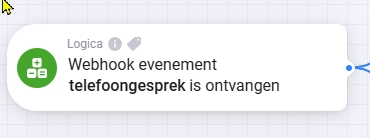
4. this webhook contains one variable: a tag, which is the value you defined in tag={call_name} (so, it’s the name of the caller)

5. Finally (but not mandatory), you can save this in a Homey variable and show this in SmartDash.
Another example I made is, that Sonos speakers are muted on a incoming phone call.
v 0.240503.1
Optimized refresh in WidgetClock, WidgetIframe, WidgetVirtualCamera, WidgetHomeyImage
The 2 final things about refresh on Android tablet:

this is not possible because the widget is rendered before that the image as picked from gallery.
I can insert a placeholder image but when i complete the “variable control homey” it can be unnecessary because actually every panel is a new dashboard page (changing the panel load a new page), with the mod i need to unify the panel into one dashboard page (and changing the panel hide the others)
Yes probably the image is broken (corrupted or not completed writed).
I try to manage when there is no image
@Amersfoort
When Ring create the snapshot, the id is the same but lastUpdated is changed? Right?
If yes it’s correct to update the image only if lastUpdated is modified
The Id is the same but the lastUpdated value too. I have checked, and this is the date/time of the last app restart regardless how many snapshot I make!
The same for Sonos: after changing the track, id and lastUpdated remain te same (after album art has changed). So, I doubt if lastUpdate does the job for you…
Please try it youself on your Homey (hopefully your have the same conclusion).
Sonos example after rebooting Homey:
‘7d6d97bd-be70-432c-a594-97a9abb97a5d’: n {
__athom_api_type: ‘HomeyAPI.ManagerImages.Image’,
id: ‘7d6d97bd-be70-432c-a594-97a9abb97a5d’,
ownerUri: ‘homey:app:com.sonos’,
url: ‘/api/image/7d6d97bd-be70-432c-a594-97a9abb97a5d’,
lastUpdated: 1714736957981
OK, in the latest update i have added a control for checking the last update change, try if it work correct otherwise i remove control.
In random mode i have add a check for the same image, now it’s a real random
Looks like image is not updating anymore, only on load page.