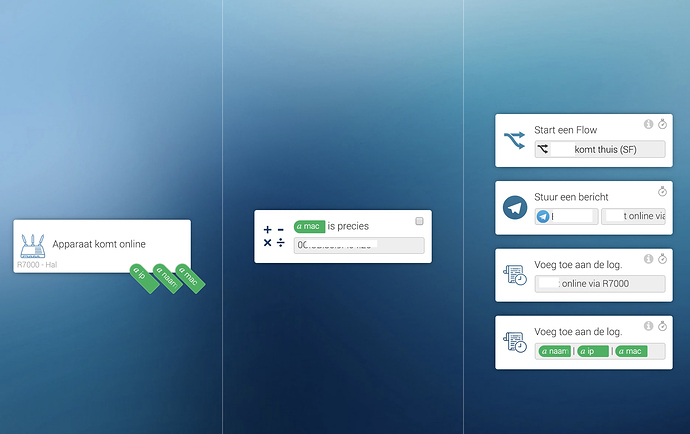I was told the same thing. Although I must say I got a pretty default helpdesk reply. “Sorry to hear that” “Have you tried turning off battery optimization?” (which I clearly stated I already did) and: “We’ re working on a solution”. I hope they fix it, most of my flows rely on presence.
curious I use the “smarter presence” app that basically
checks if a device is connected . it works except my a android phone goes to sleep every 10 to 15 mins. Does your solution avoid this
issue?
At least with Huawei, I know these phones are killing apps in the background to save power even if you don’t want to… It’s something you can bypass on Huawei as far as I know. For the xiaomi it could be the same
Already did that mate. Battery optimizations are off, access to location is allowed, does not matter if I have the app active while nearing or leaving home … it never registers my presence. Unbelievable since the OnePlus One was spot on all the time. My wife’s Huawei is al lot better since I turned off battery optimization for Homey, still not perfect but more than reliable.
I stopped using the build in functionality. I use my wifi acces point now with the unify app. Works great 
Problem is that you must then always have the software running on A computer for comminication between Homey and WiFi.
Or i’m i wrong.
You mean the controller software from ubiquity? Well there are several options:
- you buy yourself a cloud key and let the AP use that
- you buy yourself a raspberry pi and install the controller software on that.
- you install it on a computer that is always on.
I used option 2. I already owned a Raspberry pi zero W that acts as my pihole / openvpn device so install the controller software on that was a no brainer. And yes it isn’t the fasted cpu in the world but it gets the job done. 
Hi Jeroen,
Never thougt on a raspberry Pi. I have one with Demoticz installed on it inside my fusebox (meterkast).
Thnx for. The tip
Rene
No problem. I’m happy to help people out. I also have it in my fusebox. And it also runs domoticz among other things.
Problem with WiFi as the trigger is that you depend on wifi turned on. Sometimes kids turn wifi off, for specific reasons and forget to turn it on again. I too think that it’s should work from the homey app itself. A lot of checks depend on presence. I hope they fix it soon!
it’s not just a Huawei thing. it’s an android doze thing
I’m on Samsung Note 9 and it still cuts off wifi and I dug dig into
the settings and changed all I could think of
Hi Mikke,
I also have a netgear router (orbi) and tried the homey app for presence detection, it somehow works to good…or there is something wrong in the flow.
my Flow:
When: device comes online
And: device with mac(mac adress of my phone) is online
Then: Send push ‘John’ is at home and mark at home.
However, every device that comes online i will get a Push notification on my phone.
Don’t know whats going wrong because it should only send push notification when MY device comes online…
Hi Akumu,
See pictures below.
The “Mark as home” flow is on the left, and the “Mark as away” flow on the right.
The point of the Presence-card in “And…”-column is to prevent the exact problem you’re mentioning.
Tnx for the tip, couldn’t figured it out by myself. Now i can use for the presence detection! 
I have recently started using the Netgear App to set presence. Works great for me!
My approach is slightly different, perhaps because I am still on f/w 1.5.13:
I will test the Netgear AND card now. It works easier, because it shows a list of all MAC’s:
Thanks for this insight 
Is there a generic app for checking a device for those without a netgear or ubiquity router? The only device I have that can detect presence is my Nest thermostat, but a) it’s too slow in realizing someone is home and b) it does not say who is home.
owntracks on your phone and the owntracks-app on Homey ![]()
works perfectly for me…
But owntracks for homey has been renamed to Location and Presence 
For info, I use a Fingbox (www.fing.com) which now has IFTTT integration and using it to trigger Homey flows. I am looking at how well it works and while early days, is generally working well (still has the typical delay with my phone joining the wifi). Also gives me option of grouping users and triggering different flows.
Hi guys, the latest Homey App update has some fixes for the home/away function. On my phone (iPhone X) it works most of the time, but the iPhone 7s of my wife does not. The system just not detect her coming home… Leaving seems to work fine.
Reinstalled the app, all settings are correct, but just does not work well. Even after the update, no change at all. Geofencing works great on a Homewizard, on Tado, on the IFTTT app, etc.
Anything I can try to get this working? Without using other apps or tricks, just want the generic Homey feature.