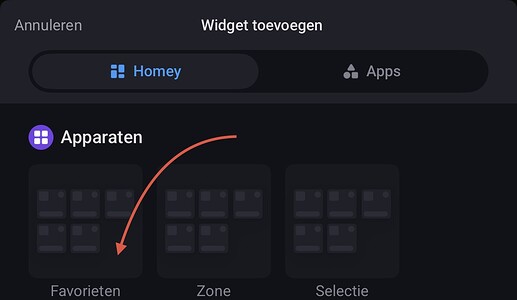Hello,
Currently I am very busy with programming and testing the Homey, which is a fantastic device! Hence I have question about the order of the icons in the Homey App. I thought that this was alphabetic, but when I am renaming the icons, the position will not change…
I want the Temperature control at position 1 in a zone, Light at position 2 and Movement Sensors at position 3. So I thought by renaming i to:
For example: Keuken 1Thermostaat, Keuken 2Light; Keuken 3Doorsensor
That the app will put it in specific alphabetic order, but this does not appear in this way. Does anyone have suggestions?
Kind Regards, Dennis
You can place your devices in the “Favorites” part of the home screen, there you are able to move the device to the place in the list where you want it. This order is also used in the HomeyDash screen.
Hello. How to arrange the favourite devices on the main screen?
In the web app
In the Favorite Devices section, on the home screen, just drag the device to the desired place.
In the mobile app
Option 1
If not already done so, add the Favorite Devices widget to your home screen. Use the web app to rearrange the order as indicated above.
Option 2
Alternatively, add the Device Selection widget to your home screen. Go to the settings of the widget, add your devices and use the hamburger grips to rearrange the devices in the list.