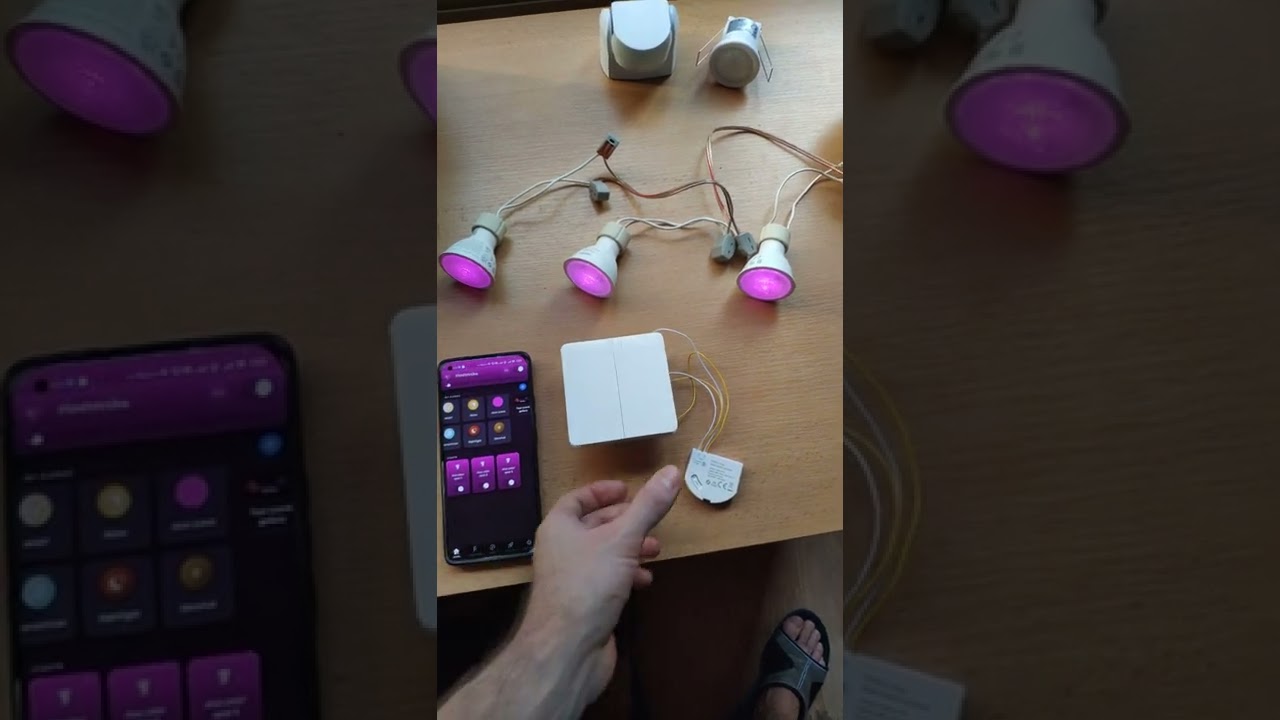Bought some Philips Hue lights of course without Hue bridge cause I thought that i use my Homey Bridge to connect them. But now i see that i need Philips Hue bridge  . It seemed to me that Hue had been before in the list of applications which dont need their bridge and I can use Homey (or am i wrong?). Now i am very disappointed. Whats the reason to use and have Homey bridge? Fibaro had problems (now it seems that works correctly second day) and I need another bridge for light despite the fact that i have homey.
. It seemed to me that Hue had been before in the list of applications which dont need their bridge and I can use Homey (or am i wrong?). Now i am very disappointed. Whats the reason to use and have Homey bridge? Fibaro had problems (now it seems that works correctly second day) and I need another bridge for light despite the fact that i have homey.
You are right ánd wrong: the “official” Hue app, created by Athom, has always required the Hue hub. There’s also the “Philips Hue, without the bridge” app, which doesn’t require the bridge. However, that’s a community-developed app, and therefore not available for Homey Bridge (only Homey Pro).
Athom likes to say that the Homey Bridge is “the last smart home hub you’ll ever need”, but I guess they meant to add “…aside from the Philips Hue hub”.
Hi,
One more addition. You need that Hue bridge because it works without internet connection. I assume that homey bridge needs internet. And at least I would not take home solution that does not work if there is e g. Internet cut off… or at least you need to have many candles 
I have homey pro to add other sensors and devices that e g. Hue does not allow.
FYI, Homey Pro also doesn’t work very well without an internet connection.
Sure, that why we have 2 hue hubs for lights.
hello, I make whole house with hue lights and homey smart house.
Unfortunately I found delay problem with using homey. I have for test 3 gu10 color lights and with hue app and hue wall switch works all ok. In homey I made group (ussing app group) and there is time dellay between these 3 lights. I am ussing hue bridge v2.1 and last version update for all. Any body can help me please synchornize these lights? Thank you
video:
Yes it’s super annoying and there is no sollution that I know of. The problem is that the Hue app running on Homey polls the bridge every so often instead of using realtime API. I’m also strugggeling with the exact same problem. ![]()
The only workaround is to configure a scene on the HUE side and trigger that scene via the homey app.
This ![]() . Maybe this tip needs more advices… add needed rooms (livingtoom, dining, kitchen etc.) and zones (alarm, motion sensors, any other purposes etc.) to hue hub(s). Under each, you add lighting scenes you need. for example “Livingroom_Sunset”… trick is to have name of space/zone in scenes. Then you can use those in Homey. If you don’t name those properly there is no way to know what is what since there may be 20 scenes e.g. with “Relax” name under same Hue Hub.
. Maybe this tip needs more advices… add needed rooms (livingtoom, dining, kitchen etc.) and zones (alarm, motion sensors, any other purposes etc.) to hue hub(s). Under each, you add lighting scenes you need. for example “Livingroom_Sunset”… trick is to have name of space/zone in scenes. Then you can use those in Homey. If you don’t name those properly there is no way to know what is what since there may be 20 scenes e.g. with “Relax” name under same Hue Hub.
Have used this in about hundred scenes in my 2 hue hubs. And all are available in Homey. When using these Hue scenes in Homey, seems that control for lights goes through Hue in one call… meaning that all lights go on same time… like they do e.g. with Hue dimmer switch.
exactly, that’s the important part.Thank’s for the detailed explanation!
I have kind of the same problem with Pro.
Bough a motion detector from Philips Hue and added it with the Hue app without the hub. But It doesn’t recognize any motion.