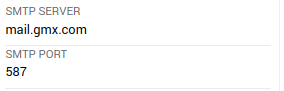Are there any apps that can print values to fixed date og times.
Can you give an example of what you want to achieve?
Want to make a printout of fixed values from the Fronius smart meter every midnight of the new month.
Since the email sender are not working anymore.
I don’t know of any physical printer possibility with Homey…
The email sender still works with other non-Gmail smtp providers. I have a Strato domain with email, and that still works.
Test using my old hotmail account also worked
Will try outlook, have’nt done outlook yet.
Has been going on for 3 days with different variants and mail servers, but none of the variants have worked in Flow.
Also reinstalled the app.
But still no luck getting the app to work in a Flow.
NB: worked before, but just stopped a couple of months ago.
Testing with the app setting works without problem.
No, that didn’t work either.
Email sender still works for me with a Google account
I rhink I created an app password for that once.
I just created a gmx.com account, I had to enable smtp sending, but after that it also worked fine.
I have to say while testing the flow, the flow cards give an error [object Object] after 30s, but the mails are sent anyways within seconds after hitting the test button.
I have to ask, sorry about that, but, does the entered email address in the flowcard still receive emails? Maybe they’re sent allright, but just not received anylonger?
Is storing these values to a SQL database a possible solution for you? This way you can collect the values with timestamp in a database for later evaluation.
If yes => [APP][PRO] MySQL-Client
Hi Geurt, I just added an app password to google, and it works indeed with the Email Sender app. Thanks for the hint!
Google is not working for me anymore, will try to change to a new smtp providers.
If not, I’m starting to believe my internet provider or there have been an update on my router that are blocking Homey?
You can give Sign in with app passwords - Gmail Help a go, it works
Everything is possible, but why would 587 or 465 mail ports be blocked…
The ports are not blocked.
Testing with email sender setting, and there it’s working.
The problem starts when I crating a Flow, and not working there??
It depends on what email address you’ve entered in the flow card I think. Any hidden whitespaces after or in front of the address?
I have f.i. Account 123@gmail.com and Sender address: 123@gmail.com
The flowcard sends to 123@gmail.com without problems
Tested 2 other providers and still get the same error message and no email sent.
[object Object]
There is one ting I haven’t done yet, power off on the Homey.
I also get the object error, but I still receive the flow emails…
F*** H*** ![]()
You never learn to go for the easy parts first. ![]()
Here I have wasted several days with nothing but nonsense.
Then it was just a matter of turning it off and on again.
Is there an app and routine that restarts Homey every week, I think this is necessary.
https://homey.app/f/tVt8f9
As you can see you can create a flow to restart Homey.
I’m not sure anymore, but I think you’ve to enable the Power User function in the Experimental setting to enable this card.
Thanks, it seems to be stable now after restarting once a week ![]()