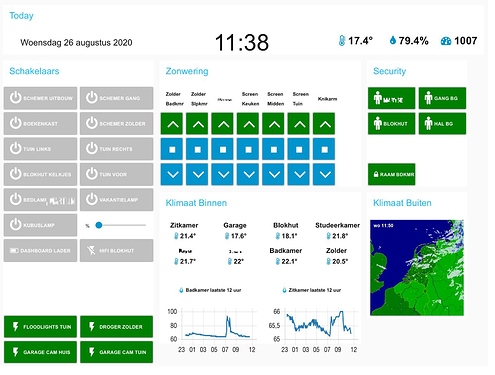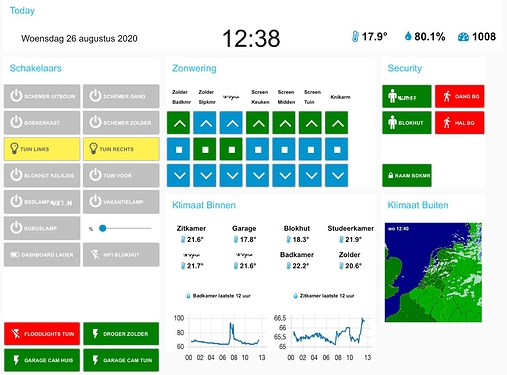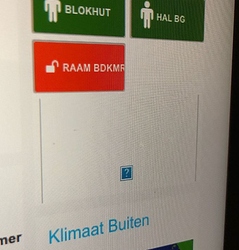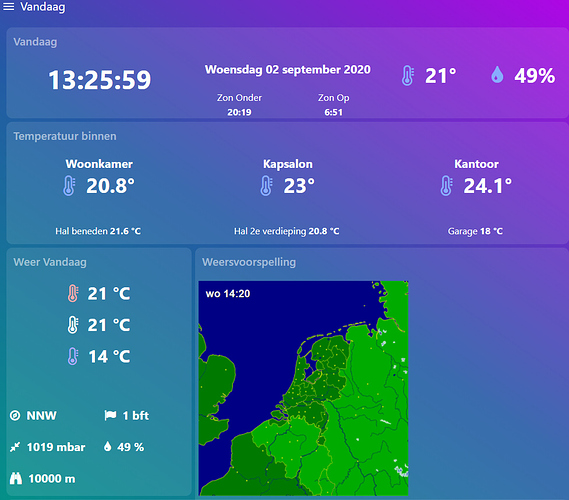Hi Everybody,
This is the first version of my dashboard. Work still in progress but happy with the result so far.
Setup:
- Homey Pro, MQTT Hub and MQTT client on Homey, MQTT Broker and Node Red on a Raspberry Pi4.
- Used old iPad2 with Kiosk app as screen. All running in an isolated vlan.
- Made iPad bracket myself from wood and aluminum profiles. To avoid battery issues: power is only on for 2 hrs every 8 hrs , controlled by Homey

- Tried to make dashboard so that you can see the status from a distance. Green is “all ok” and red is something to pay attention to. If you want more info you need to look closer;
Still to do:
- Include snapshots or stream of IP camera(‘s). Didn’t figure out how to do this yet;
- Add Heimdall (security stuff , status etc);
- Better alignment of buttons, graphs and text. I need to get better understanding of the use of CSS to avoid waste of white space and ugly text alignment.
- Something clickable with pop-up to save space (e.g. show camera snapshot of frontdoor when clicked on frontdoor movement or more detailed wheather forecast when clicked on small version etc);
- Nicer looking dimmer button (make one button, including slider)
- Make use of dark and light theme. Dark looks better I think but requires some additional styling which I do not know how to do yet;
- Improve stability. After reboot of Homey+apps and/or adding devices things are not always fully synchronized (in Homey and on dashboard). Takes a few on/off cycles to get in sync it seems. Feels like Homey needs to set the status once before I can use the dashboard. In general the whole system feels less robust than before the implementation of MQTT\node red.
- Turn dashboard screen on/off based on motion (but do not have the space to implement the Bluetooth solution Satoer made)
- Whatever can be added and/or improved…

General look:
Dashboard Standard Status:
Dashboard with some activity: