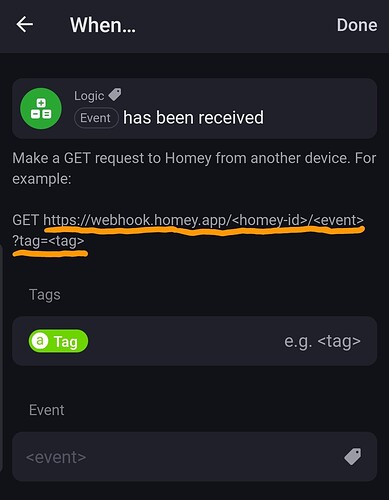Explained here:
I’ve setup the Flic button (genius idea @Sortberg!), flow and NFC-tag as described in the video. But nothing happens. I get the browser window with ‘ok’ and that’s it. No lamp that turns on… If I test the flow on Homey then the lamp does get to 100% brightness.
Can somebody help me with this? Hereby the screenshots of my setup and also the tools I use.
- Homey Pro (Early 2019)
- Samsung S22 Ultra
- NFC Tools Android app
- MCalle NFC-Tag, ntag215 - 540 Byte
Webhook:
Flow:
NFC-Tag:
Browser:
Does NFC Tools “Record 1” send a GET request?
Why I ask this:
The default logics card “Event received” does not respond to POST request webhooks on a Pro 201x;
I’m not sure if Homey in general, or just the logics card cannot handle that.
Apart from that, just FYI: when you always use this nfc while on your wifi, you can send the webhook directly to your Homey (bypass the cloud):
http://[homey.local.ip.address]/api/manager/logic/webhook/your_event
Did you figure this out? have the same issue as you
Imho this should not have been triggered by the Flic switch alone, but also by the webhook.
That’s the idea when using webhooks.
Example
This flow responds to webhook https://webhook.homey.app/<homey-id>/flic_1?tag=single_press
In advanced flow, you can add the trigger card of the actual Flic switch in parallel to the Logics “Event received” or “A webhook was received” trigger, so both can dim the light to 100%
Hello, I’m new to this and don’t have much computer knowledge, but I’m trying to activate a flow by touching an NFC sticker. I’ve followed the steps from the video, and I noticed that it’s done with Flic, which I happen to have a few of. However, I can’t seem to get it to work. In the end, I saw something about Logic, but I don’t understand it very well. If someone could explain something to me, please.
Thank you very much.
You need to send a webhook with it.
Trigger the flow with this Logics card:
You see an example of the webhook you’ll need to send, which is:
Method = GET
URL = https://webhook.homey.app/my_homey_id/my_event?tag=my_tag
(Your homey_id can be found via …More > Settings > General)
This flow responds to my example URL:
I can’t get it to work. What I really want is that when I activate the NFC card on Homey, it changes the status of Heimdall to ‘Disabled’. I’ve started with this Advanced Flow, but I have no idea what ‘event’ or ‘my_tag’ means. I’m sorry, I’m learning a lot, but I’m stuck here. Thank you very much for the help you’re providing!
How are you “touching an NFC sticker”?
With the phone, using NFC tools app
Screenshot_20230831-090235|225x500
What exactly don’t you understand?
@Peter_Kawa’s post shows how my_event and my_tag are part of the webhook URL, and how you can check for them in the Logic card on Homey.
Also, don’t start with a difficult flow, start with a very easy one (“Webhook event my_event has been received” and send a notification to yourself when it has) and build from there.
Ok, you’re right. Does the event “my_event” has this exact name or it can be whatewer I want?
It can be whatever you want (within reason, using “strange” characters may cause issues), as long as it matches with your flow card.
OH YES!!! I finally got it. “Event” has to have the name of the flow!! Now that I know how it works, I’ll create other automations with NFC tags. Thank you very much!
Is there any solution to send the webhook from phone without the opening the Webbrowser window? I mean everytime I touch the TAG it opens the browser with the address and writes OK… Some background?
On iOS, the built-in Shortcuts app can do that.
If I am right, when you store the webhook on that nfc card, everyone can send that webhook.
So you have to reed the nfc card with your phone, that must send a webhook what is stored on your phone.
Have Android phone ![]()
Ah yes, good point: I wouldn’t suggest storing the webhook URL on the tag itself, not only because it contains private(-ish) information (namely your Homey’s unique cloud ID), but also because it’s not very flexible and it’s relatively easy to copy.
Instead I would use an app that can scan NFC tags and recognise them from their unique ID (a bit more difficult to copy), then perform the webhook request. That’s what I do on iOS with Shortcuts.
Macrodroid works fine with webhooks.
Which NFC app do you use now?
Can you show the settings with the webhook?
Pls anonymise your HomeyID.