I start with MQtt. Installed the client and the broker. In MQTT.fx is see this:

I have nothing in the “And” section, so the flow has tobe trigger when the state of the topic changed. Or am I wrong?
I start with MQtt. Installed the client and the broker. In MQTT.fx is see this:

I have nothing in the “And” section, so the flow has tobe trigger when the state of the topic changed. Or am I wrong?
Moved to English.
Are you sure that the client is using the correct settings? It doesn’t look like it’s checking to see if the values that you enter are actually valid.
This client is use the correct settings. See the log:
20190829-10:53:02 successfully subscribed to topic /ESP_Doorbell/Switch1/State
I can’t reproduce the issue, it works fine for me with that particular topic.
Formally speaking, “so the flow has to trigger when the state of the topic changed” isn’t correct: it will trigger when a new message is sent to that topic, no matter what the value is.
This is the flow. I keep it simple for testing.

I use a switch to trigger. In MQTT.fx it works fine.
It doesn’t work with telegram. It does work with “send message to mobile”
Okay, so the problem is the Telegram app , not the MQTT client app 
With other flows Telegram works fine. It’s strange
Met vriendelijke groet,
Jeroen Kokhuis
Op 29 aug. 2019, om 13:09, Robert Klep via Homey Community Forum athom@discoursemail.com schreef:
Try a simpler Telegram card, one with fixed texts instead of using tags.
The telergram app crashed. It’s now working. Thanks
I installed the Mosquitto server in Windows 10.
Triggering in Homey works. When a publish a message in MQTT-explorer the trigger in Homey doesn’t do anything. What I a doing wrong.
Do you see state changes in MQTT explorer when you switch something on/off in Homey?
Also, what topic are you publishing to with MQTT explorer?
I don’t see any devices that populate your MQTT explorer? Have you activated broadcast?
Also, try to use the topic homie/homey-danger61/DEVICE/onoff/ to set the state with true/false. Then there should be no need for the flow you posted…
You should be seeing A LOT more devices. Also, you should be seeing a $SYS topic. So my guess is your settings in MQTT explorer are not correct… Maybe try disabling the certificate check? Otherwise I would advise to try some other MQTT broker, eg Homey app or Mosquitto on Raspberry Pi.
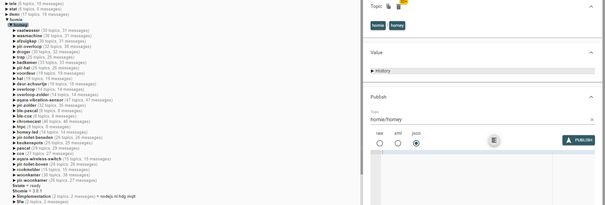
Ok but when I use te Homey broker what is his IP-adress ? Is this the IP-address of the Homey + port 1883 and can i access the Homey broker from OpenHAB or Home-Assistant.
I know i deleted the $SYS topic 
I gonna try
IP address is the same as your Homey’s, look it up in your router (and while you’re at it, give it a static IP).
You can use this broker with other clients too, MQTT is a language which makes that easy.