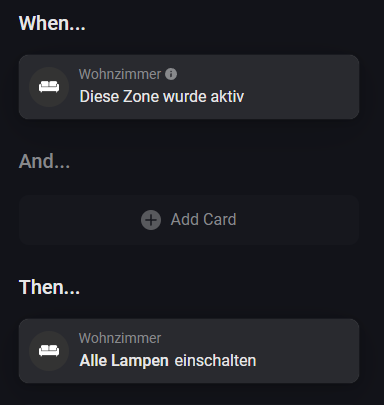Hi guys,
I’m using the homey bridge device so NO community apps are available (no timer).
I found a lot of usefull flow on the forum here to automate lights on and off with motion sensors but everyone of them involve a timer with his update or expiration before turning off the lights.
with homey bridge i cannot install any timer app and i don’t really know if there is a way to do it natively.
Actually i’m turning on light when movement is triggered (aqara motion sesnro) and turning off when movement sensor is off, but obviously when you stay in a room longer the light will turn off for a couple of seconds and then turn on again and it is annoying.
(I don’t share my flow since is simple as that, nothing fancy)
Do you have any suggestion to keep the light turned on continuously? (a fixed delay is not a convenient solution)
Thanks in advance
Francesco
Wow, this baffles me completely… no timer app at all? I just checked timer, countdown timer and chrono, and indeed, all are homey pro.
I would email this to support@athom.com I would say this is a really bad thing… should be either build-in functionality or at least one of those apps should be allowed to be installed on the bridge.
2 Likes
This is exactly the scenario that first occurred to me when I was reading the specification of the bridge. Switching lights with a motion detector is almost impossible without a timer app. The WAF couldn’t be worse.
2 Likes
You could work with Zones on Bridge, no?
Like use triggers for zone became active and zone is inactive for x minutes.
The motion sensor should trigger those and you can basically debounce the turn off by inactive for x minutes.
2 Likes
Yes but in reality this doesn’t work well for me. When I used that (tried using) I often works end up standing in a dark room. But yes, I forgot about this functionality, make this is what athom is aiming to use. Although not only for these kind of use cases I’m using timers.
1 Like
Oh really? It works like a charm for me. But am really using this only a year now on Homey Pro
1 Like
Hi @shakesbeard,
Yes i have zone but often a zone is not limited with a lamp and a single sensor. Anyway in my case this is exacly my enviroment, so please can you explain me how can i do that with zone?
Thanks
Francesco
yep, i was disappointed too.
I submitted a request to support to know wether this functionality will be implemented or it is limited to pro forever (i’m still in return period for the bridge)
Well,
for example:
Turn on flow:
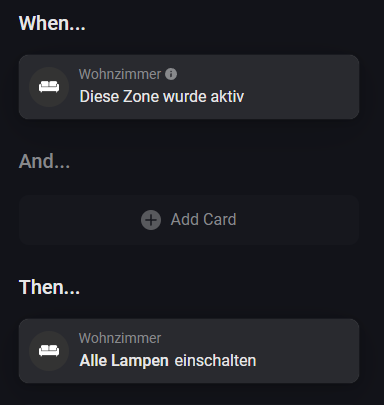
Turn off flow:

The zone activity related cards would respect all motion and door contact sensors for example.
The only downside I had is that I needed to move my window sensors to a different zone. As they would of counted to zone activity in my case as well.
2 Likes
Thank you.
The flows work but imply a fixed timer of minimum 1 minute of inactivy (cannot switch to seconds or use a fraction).
So now i have to choose between few seconds of pitch black waiting for the sensor to trigger again or keeping the lights turned on for 1 extra minute
Well, I don’t know what your actual usecase is.
I never had the need to turn on lights for less than a minute.
I think if you use the zone became inactive card which does not take a time argument it is 30 seconds, but am not overly sure about that anymore to be honest. Never used it just tested way back.
You can use the “delay with x sec/min” option in action cards.
Flow1
If…
Sensor becomes active
Then…
Turn Lamp A on
Start Flow2 delayed by x seconds
Flow2
If…
this flow started
Then…
Turn lamp A off
I reckon there is gonna be an option out of the blue with timer functions for the bridge. Then we do a YouTube announcement with “NEW NEW NEW!!!”
And all is happy we get our “sigaar uit eigen doos”.
I don’t think this is a really good solution. The delayed actions always get executed. So if there is a re-motion then the light still goes off.
The most viable option would be using the active timers which @Shakesbeard mentions. It didn’t work very well for me, but since @Shakesbeard is really happy with it, you could always try it and do a request at Athom to have the fixed values changed into a customizable value. If the fixed values aren’t a option for you, you could always return the bridge and buy a Pro.
Most probably @Rocodamelshekima is right and this is coming in a while with a great announcement. But hey… at least then we’ve got a solution.
It was only meant to show that it is possible, if one wants to let the light turn off within 1 minute after a sensor signal.
I’m quite happy with the standard Zone possibilities.
I don’t care if a LED lamp of 4Watts turns off after 5mins instead of 10secs, @ my place 
1 Like
My actual case is a passage zone of my house where i pass through, the lamp turn on and then i quickly leave. This is the case in 70% of time and i did well with my 60 sec embedded timer off of Aqara sensor. (probably could be improved using a more performant sensor)
The remaining 30% i stay in that zone more than 1 minute and so i wanted the light to keep it on and not turned off and then trigger again the flow.
With the solution of @Shakesbeard it worksperfectly in this 30% of times but add 1 extra minute in the 70% of times (not the end of the world XD)
Of course i’m not complaining about a few extra watts of energy spent, but i simply want to do things in the best possible way and actually i feel that something could be improved (expecially if it is only a software limit like “after the zone is inactive for 1 minute and not less”)
As Martijn said, a delayed flow cannot be aborted in anyway and so is not an alternative to timers
Yes there are strange decisions made by Athom, Francesco.
F.i. why can’t we just enter the time in sec or min @ “when zone is inactive for…” cards.
I think you make yourself really happy with a Pro. The Cloud version is just waaaaaay too limited, and it stays that way:
1 Like