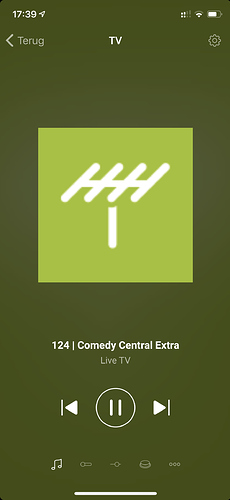Great, one question can you add the triggers for the apps like the Athom version has. So for example if netflix app starts then… (my girlfriend will be very happy with this as soon as she can come back to me from the US). And as a bonus if … app has stopped. And it looks like athom also has a option to start a app.
Not sure, but is this what you mean? Sorry for the Dutch…
But the app triggers if an app/input changed. So e.g. from Live tv to Netflix and as conditional check for Netflix.
Or is this not exactly what you are looking for?
EDIT: jumped the gun, I see what you mean, the conditional should already be inside the when trigger. Good suggestion, I’ll look into that. Could you create a GitHub issue for this?
@Everyone here,
Version 1.2.1 released. Just a small fix for dynamic ip addresses as I already stated above.
Will do later tonight if I don’t forget it. And yes you are correct want to dim or turn off the lights as soon as the netflix is started. Maybe you can have a peak in the Athom code if this is still available on GitHub. Your current card “app or input changed” (I can read and speak Dutch ;-)) is very usable for my other request because as soon as input changes I want to turn on the lights.
Maybe you can have a peak in the Athom code if this is still available on GitHub.
I wish… it’s closed source now apparently. Anyway, I just made a PoC, and it shouldn’t be too hard to implement. I will try to find some time tonight, however, I also need to chop/saw some wood as it is cold today… I don’t have a gas line connection (due to an old house and too far away from any main pipeline) so we heat the house with a wood stove; just a fun fact ![]()
@MaxvandeLaar Hi,
I updated the app but it crashed every Time. I have install also the athom Lg web os app, must i deinstall? I go back to 1.2.0
Hi @Tolga, check your pm, so we can debug it if you want to.
EDIT: If anyone else comes across the same issue as Tolga, check https://github.com/MaxvandeLaar/homey-webos-plus/issues/4
@Wingleader, already created the ticket and implemented it. It’s waiting for other tickets for release of v1.3.0
Hi @everyone,
So sorry for spamming you all… I just released version 1.3.0.
Two new features added!
- Media screen (Input/app icon as album art)
- Added arguments to triggers
https://github.com/MaxvandeLaar/homey-webos-plus/releases/tag/v1.3.0
running it now, looking good  thank you for this.
thank you for this.
No play/pause or is it conditional available?
tried to restart the app, see if it showed up. But now the device is unvailable even though the CLI console shows it connects succesfully  restarts do not solve that state. Do you trigger the device.isAvailable() at some point to reset such a state?
restarts do not solve that state. Do you trigger the device.isAvailable() at some point to reset such a state?
Hmm, I only encounter this issue when I am developing (installing multiple different version of the app within a few minutes) but when running homey app install this hasn’t happen before. I do not set the device available somewhere since (IIRC) Homey does this when onDiscoveryAvailable is called. It might indeed be a good idea to force this when connected.
To quick fix, try to reinstall the app.
Did multiple times, I also know this from own developments, so I started adding that call on the init just to get rid of it. Restarting homey now to see if that resets that state.
Strange enough its a persistent state for a device, cant think of a reason why .
Give me a few minutes for release v1.3.1 with this fixed! Need to change version, build, push en post new link here  thanks for the setAvailable tip!
thanks for the setAvailable tip!
This will be called whenever the app tried to connect to the TV
@Everyone, due to a bug where the device would stay unavailable I made a hot fix: v1.3.1
Special thanks to @Kaoh
The full homey restart did fix the device state also btw  but good that its in their now.
but good that its in their now.
Since the store is not accepting the app its people will be using CLI like this, so they might get stuck also.
Great app, one tip is it possible during pairing (or upfront) to show an message in advance or wait until the authorisation of the TV is done. I saw it in my CLI so I knew that I needed to do something.
Question what’s the purpose of the tags that contain com.lg.etc.etc.?
I’m testing your app at the moment looks great will change my flows.
I admit, the pairing process didn’t get much love. I actually started on a complete rewrite where I am now showing a message that you need to authorize the tv.
The tags aren’t perse very meaningful to me but I could imagine someone out there might wanted to know what the old app was and can check that by using the appId. Reason for choosing to show ids is because that is safer than a title in my opinion and it was easier to implement for me 
I understand and people can use iit so keep it in the app. btw its feedback i’m giving  and not criticism. If you want I can spend some time to give you some more feedback about the texts that are now being used. In my work i’m known for being a pain in the ass with reading documents / testing stuff etc.
and not criticism. If you want I can spend some time to give you some more feedback about the texts that are now being used. In my work i’m known for being a pain in the ass with reading documents / testing stuff etc.
Edit i’m trying to change my input and using the card “open app or input” in the then column and I can select my installed apps (which is great btw) and also for example Live TV but it would be great with Live TV that you can select a channel. Next to this i’m missing my synology and chromecast