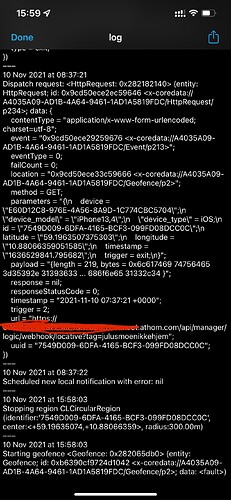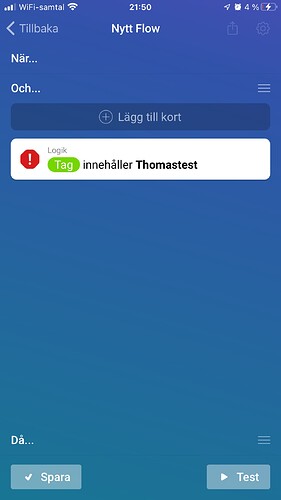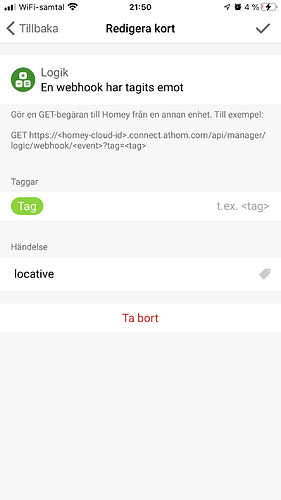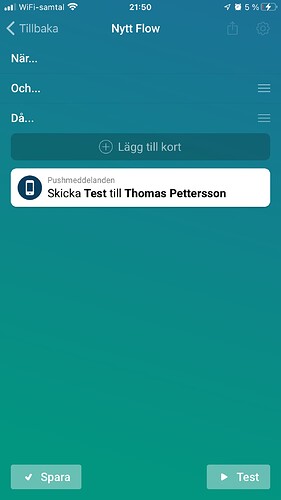What is the range ur using?
190meters now, but was previously on 200m.
Ok. Best try with <200 yes
Hi there. I have a problem and can’t find the solution. Hopefully someone does see what I am doing wrong here.
I got the webhook working for departure area. And homey gives me the response.
But when I test the arriving webhook homey doesn’t seem to get the webhook and doesn’t react.
Uploaded the flow and the locative settings
Thanks for helping out.
https://homey.app/f/SJ5pHP
We need the part of the settings after the cloud id.
You mean this part? First I had them on Post and none of them worked. Now I have them on GET and one of them works.
And then show both the flows. Looks like a capital L instead of the normal l.
And they need to be on GET yes.
In the url they are all normal letters. Also in the flow I checked.
Away
https://homey.app/f/XyYNHP
Home
https://homey.app/f/TYaOHP
Normal l

Capital L

OMG!
You are right it works now. I overlooked that Locative 🤦🏼
Thanks a lot! You made my day!
A picture says so much more then a thousand words. Cheers m8!
I have created everything in the locotive application and i have tested it in the app and i get good result. But when i test the flow it doesnt work, i get a red ! on the “and” variabel.
Is it something basic i miss?
Plz show us the flow.
Can u also plz give the url u did put in the Locative app on ur phone? Plz hide the CloudID in the url but show the rest.
But u get the error when testing the flow?
Like hitting the test button?
Exactly 

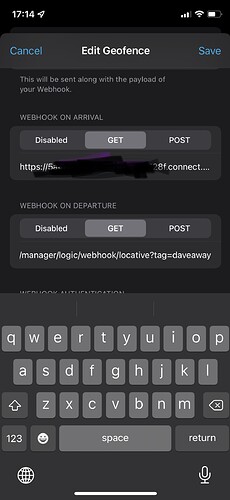
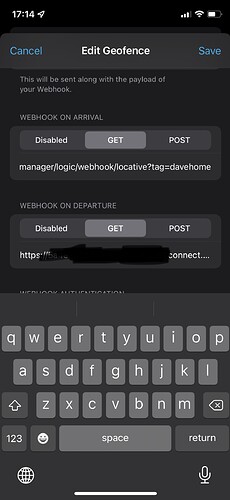


 Just now and then.
Just now and then.