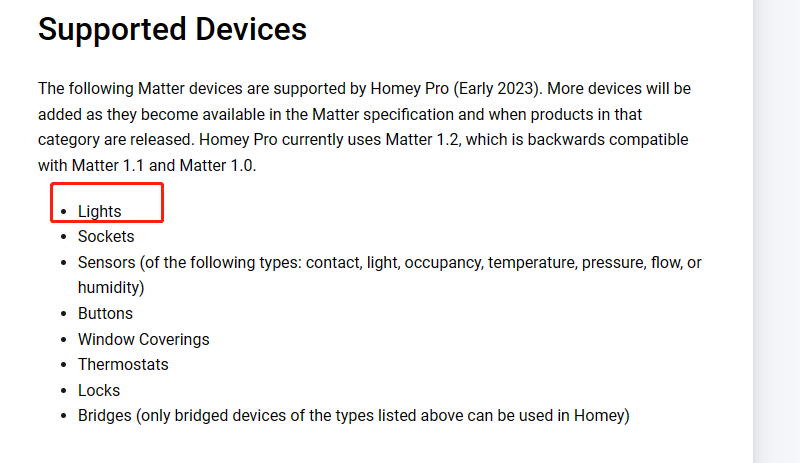That’s not a whole lot of information. Be aware that Homey doesn’t support uncertified Matter devices.
The device is certified. I can add it to apple home。
Apple Home will also allow uncertified devices to be added (with a warning, though). If your device is certified, perhaps you should contact Athom and ask them why it’s not working.
First of all: have you tried pairing your device without a specific driver.compose.json file? It shouldn’t be necessary to pair the device with Homey.
If vendorId and productId don’t match your file, your app simply won’t be selected as the handler for your device and the device will be paired as a generic device. You won’t get any specific errors.
As stated in the Homey Matter documentation:
It is not necessary to install apps for Matter devices, Homey Pro will figure out the capabilities of the device without installing any apps. However, Homey Apps can enhance the experience for Matter devices in Homey.
and
Note that the
classandcapabilitiesfields are only used to display the Matter device in the Homey App Store. When a Matter device is added to Homey Pro it will automatically determine which capabilities and device class are suited for it, and the capabilities and device class of the driver manifest are ignored.
You can find the vendor id and product id of a Matter device by checking the advanced settings of the device after adding it to Homey.
So if you have troubles adding your device even without a corresponding app then you need to figure this out first. Did you try both available methods offered in the Homey app (one through iOS/Android and one through Homey itself)? I found adding devices via the iOS/Android flow to be more stable.
I’ve looked at the Matter implementation, it looks like the error message is thrown when Homey is unable to map the device type to a Homey device class.
Does your device announce itself as one of the device types that’s listed on this page?
Maybe Homey unsupported Dimmable Light? The Device is a certified Dimmable Light, but Homey supported is Light.
The engineer says the device type ID is 0x0101, Is this ID unsupported in Homey?
Looks like it’s supported, so no idea why Homey says it’s not.
You should probably contact Athom directly, this is only a community forum and we can only do so much.