Hi, same here. On 2.0.x, and cant delete unknown nodes either (from developer page)…They need todo some about it in upcoming pathes…
Do they know about the Problem? Is there a Support Ticket open?
Yes there is a support ticket for it but. I just created another one… 
I just deleted an unknown z-wave node from the developer.athom.com page. It needed a few retries with request failed and timeouts, but eventually the unknown node disappeared.
how?!?
Press on the 3 dots at the right. At the unknown node, I had the option “remove”.
and I don’t … that’s the problem 
It doesn’t show up at most nodes here, but it also shows at a few battery powered devices and at a known powered node that has an unknown last route.
Which Homey firmware do you have?
I know for sure that prior to 1.5.3. this option was available but it disappeared with 1.5.3.
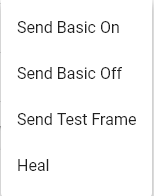
Some see only this options
I’m on FW2.0.2
I upgraded to 2.0.4 today, and my two unknown nodes were removable by clicking on the three dots. The fifth option in the drop-down menu was in fact remove, as some have stated above to be an option for some of us… Worked perfectly, first attempt and all;)
I also did not see the 3 dots at first (iPad browser). When I scrolled the panel to the far right, more appeared, including the 3 dots. After 4 attempts the node was removed 
Could someone close this topic? Because we are now talking in circles here. I said I can’t remove the device because I don’t have the remove option. I own the homey now for some years so I know how stuff works. Also Tony stated I was solved for him 26 days ago.
As requested