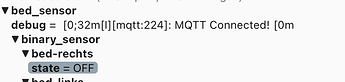Thanks for reply.
I have deployed MQTT Broker, MQTT Hub and MQTT Client on Homey.
Just configured the IP addres and, for testing, disable the user auth.
Now, I have created a MQTT device from Homey with 2 capabilities.
The device is configured as following :


The Advanced → Topics contains :
{
"alarm_water": {
"capability": "alarm_water",
"stateTopic": "",
"setTopic": "mqtt/tankwater",
"valueTemplate": "",
"outputTemplate": "",
"displayName": "Water alarm"
},
"meter_water": {
"capability": "meter_water",
"stateTopic": "",
"setTopic": "mqtt/tankwater",
"valueTemplate": "",
"outputTemplate": "",
"displayName": "Water Meter"
}
}
The device is n,t updated.
I have tried by changing the “setTopic” with complete path :
{
"alarm_water": {
"capability": "alarm_water",
"stateTopic": "",
"setTopic": "mqtt/tankwater/alarm_water",
"valueTemplate": "",
"outputTemplate": "",
"displayName": "Water alarm"
},
"meter_water": {
"capability": "meter_water",
"stateTopic": "",
"setTopic": "mqtt/tankwater/meter_water",
"valueTemplate": "",
"outputTemplate": "",
"displayName": "Water Meter"
}
}
The device is not updated too.
I’m using MQTT Explorer to test sending values (INT and BOOL). The Homey device is not updated:
Then, I have tried to force update value from AdvancedFlow (thanks to Homey team for this fgeature, it’s very usefull !) :
I confirm I receive Push Notification on my phone. This confirm Homey is well configured and my client (MQTT Explorer) can contact it and send datas.
BUT, I don’t understand why my MQTT Device is not updated with sent values.
Any ideas ?