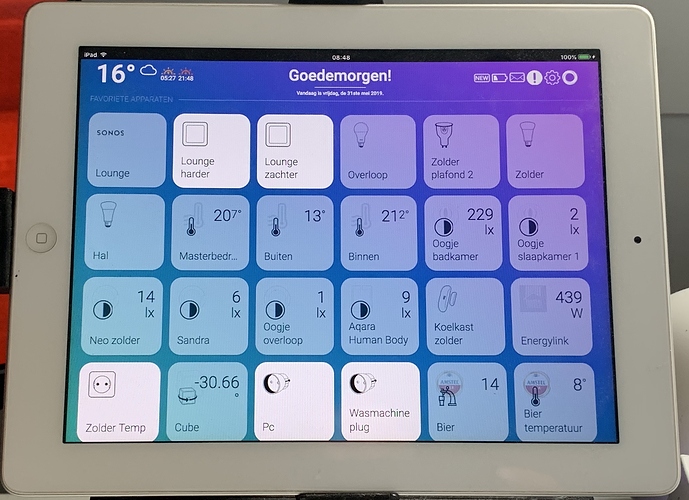HomeyDash is the online version. I guess you mean you have Homey.ink installed on your NAS?
Don’t wanna be rude m8 but how can the Dashboard run when Homey is offline? When nothing can reach Homey, how can the dashboard reach Homey?
can i see who is at home?
It seems like Homeydash.com shows the sunrise and sunset values of the app Weer Open Weather Map, which are not correct. So it shows 5:29: 1:50: in stead of 05:29 and 21:50.
@Osorkon
homeydash.com uses the authentication infrastructure of Athom, so it needs a working internet connection. This also applies when you host it on your local network.
@Dick_Van_der_Pijl
No, not currently without the use of 3rd part apps such as UniFi
@CorvanderNiet
Actually, homeydash.com shows Homeys builtin sunrise and sunset variables. Unfortunately the Open Weather Map app writes wrong value’s into those variables, not something I can fix. Please report this at the apps repository on Github.
If that is the case, then I can’t explain what I see in the variables:
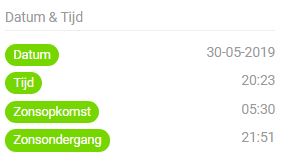

Me neither, fact is however that when the Open Weather Map is installed you get the wrong values. As others have found out removing the app fixes their problem, So it’s either removing the app, reporting the bug or accepting you see invalid values.
Thanks for that info. The bug was reported but the developer is not really enthousiastic / motivated to update soon. That leaves me with only two choices … 
That’s to bad, maybe when enough people report they also suffer from this bug the developer will be more willing to fix it…
@anne Maybe If you find the time you can have a look at this
First of all, LOVE what you’ve done here!
You fixed the very issue that almost made me sell my Homey after less than a month.
Am I doing something wrong?
It would be awsome to see the Homedash in full screen on my iPad, how do I do that?
Thanks a million for your hard and great work!
To hide the adress bar on an Ipad , load the page on ur Ipad. Click this icon on the top right:

Then choose “Add to homepage” or “Zet op beginscherm”.

Hit “Add” or “Voeg toe” on the top right. Close the page ur looking at. Go to ur homescreen and find the newly added icon:
Adress bar is gone!
Man that was easy!
Thanks! 
You guys rock!
@DaneedeKruyff, would it be possible to add support for virtual camera devices? I played around a bit with javascript and css and got it working but not properly, not in line with your code style and too hacky.
Here is the diff to see what I did: https://diffy.org/diff/r0iecvcdpzdzspi19tgknvcxr (new id to get another 24 hours)
It’s on the list. Can’t really read your post due to formatting, can you share a link to the diff? (And remove the code here)
Hy Daneede,
Thanks for the nice work with Homeydash.
I send You the translation file for the Romanian languege.
Also I sugesst to:
- ad in the Weather PopUp, if possible a 5 day forcast.
- personaly in stead of the “Today is…” I would put a Runing Clock, even without the “Good mornig” in order to get it bigger
- also it will be greate to can change the background in the settings. (personaly I like the Dark background with the Homey much better thet the blue one.
{
“favoriteflows”: “Fluxuri Favorite”,
“favoritedevices”: “Dispozitive Favorite”,
“text” : {
“good”: "Buna ",
“evening”: “seara”,
“afternoon”: “dupaamiaza”,
“morning”: “dimineata”,
“night”: “noapte”, (Please notice the correct sintax in this case is: “Noapte buna”
“today”: "Astazi este ",
},
"notification": {
"title": "Notificari recente",
"nonotification": "Nu aveti notificari"
},
"weather": {
"title": "Informatii meteo pentru ",
"temperature": "Temperatura actuala este ",
"degrees": " grade, ",
"humidity": "umiditatea este ",
"pressure": "% si presiunea atmosferica ",
"mbar": " mbar"
},
"sunevent": {
"presunrise": "Soarele rasare la ",
"postsunrise": "Rasaritul a fost la ",
"presunset": " si va apune la ",
"postsunset": " si apune la "
},
"battery": {
"title": "Informatii despre baterii",
"in": " in ",
"has": " are ",
"left": "% ramas"
},
"sensor": {
"title": "Informatii despre Sensori",
"in": " in ",
"alarm": " este in stare de alerta.",
"noalarm": " nici un senzor in stare de alerta.",
"fault": "Este o problema cu dispozitivul,verificati dispozitivele si aplicatiile in aplicatia lui Homey"
}
Thanks
Viorel
I installed Homeydash (Danee version) on my PI.
Every time I close Putty, Homeydash is closed.
How can I solve this?
I think you are running the website in the putty environment. You need to set it up to run on a web server. E.g. Nginx?
Use homeydash.com, that is easier to use
Homeydash is the online version. If you want to run it local, use Homey.Ink instead.
The Github version from Danee is running on a pi.
That is not the problem.
Running in the background, after starting and closing putty is the problem