Yes, I had hope an error would be shown when you click the tiles, the ones you posted are not relevant and can be ignored.
The weird thing is that homeydash.com is build upon Homey capabilities and is device/brand agnostic, in this case it just sees an on/off capable device. I can’t explain why a plug would behave different from a bulb, both use the on/off capability.
I’ll see if I can make a version with some more loging. Can you send me a DM on slack?
Thanks, i am super happy with Homeydash, using it since yesterday on a Google Nest Hub:
Beside soms strange translations it looks very professional!
How can the hub turn on the device ‘dashboard’?
I made the virtual device, but how has the hub access to my homey devices?
I believe the flow he shows and his video should make it very clear. Did you run the video?
Besides that: you have to use your own string with your own token in the cast part of the flow.
Like stated in post 1 of this topic.
I found it myself, it is not stated in this topic!
I had to add Homey in Google Hub as ‘other devices’ and had to give Google full access to my Homey.
Also i made an extension to Rocodamelshe’s flow:
Otherwise the flow only works once.
Add Homey to the hub as other device is something I didn’t do. But Homey and Google need to be connected yes.
in the 227 comments before me this question has probably already been asked.
but will it be possible to set light dimming and colours with homeydash in the future?
answered already in Post 4
The dashboard is updated to version 1.1.0
These are the changes
- Added adjustable brightness
(Pages may be cached, please be patient when the changes aren’t available for you yet)
Imagine you just ran your ‘Start a movie’ flow. The TV is turned on, the sound system is started, the lights are dimmed and… your wall mounted tablet running homeydash.com lights up the room like a Christmas tree.
This update enables you to change the brightness of the dashboard from your Homey so that will never happen again from now on!
To be able to use this function you will have to add a Virtual Device to your homey as a socket or light that has the dim capability. Adjusting that capability will set the brightness of homeydash.com.
These are the things you have to do to make this work.
(If you don’t have the Virtual Devices app installed, please install that first.)
Start the add a device routine in the Homey app and select the Virtual Devices app.

Next select Device on the Choose a device screen

and click Install
Next you have to give the device a name, this is important: The name has to start with Homeydash-
After clicking Next you have to choose an Icon, pick any you like.
When you’re at the Select a Device Class screen you have to select either Socket or Light *

In the Select 1 or more Capabilities you have to uncheck ON / OFF and check DIMMABLE (On/off will have no functionality)
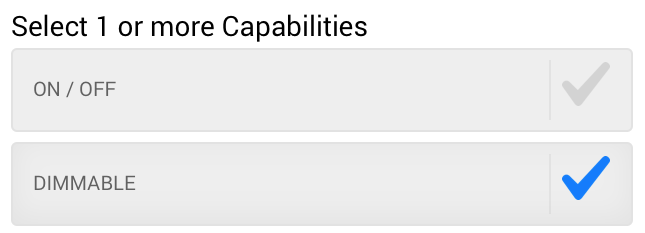
After clicking Next the device is added to your Homey.
You’re almost done, the last step in setting this all up is to select the just created device in the homeydash.com settings.
After saving the settings you can simply dim the dashboard by using the dim funtion on the Homeydash-Living device!
To be able to dim the dashboard from a flow, see the example flows below
Are you using multiple devices for homeydash.com and want to be able to control the brightness independently? No problem, just create a Virtual Homeydash- device for each dashboard and select the one you want in each dashboards settings
- There is no functional difference between the Socket and Light device type, just a minor visual difference:
Socket on the left, Light on the right

Enjoy!
Can i be curious why you choose to use a brightness sensor, and not a dimming device?  then you can change it from the gui (homeydash eventually) itself
then you can change it from the gui (homeydash eventually) itself
Hmmm, good one. To be honest I’ve only used the Virtual Devices app for Virtual Sensors for Heimdall. I’ve never looked into the other types  I’ll look into it…
I’ll look into it…
Ok, have it working with a Virtual Device that has a dimming capability, that makes it possible to change the dashboards brightness with a slider in the Homey app. Changing it with a flow can also be done with a slider.
Will have to do some more testing before release.
Looks like it doesn’t work on my Ipad
You use the screen always on android? If I have it off, it does not update the status, I have to refresh the page
@RemcoS81
Did you give it enough time for the cache to expire? If so, please post a screenshot of the Homeydash-… device, the flow where you set the value on the device and the homeydash.com settings screen.
(This functionality should definitely work on an iPad, it’s tested on several iPads and several iOS versions)
@Eduardo_Rodriguez
That makes perfect sense, Homey sends updates to homeydash on your device, when the device is sleeping and doesn’t process the updates it will become out of sync and you will have to refresh it.
And what about (virtual) thermostats? will they work in the future ?? <3 It’s all I am waiting for (with 14 virtual thermostats)
I so that I am not the only one interested to show different devices on the dash. Sorry if my Idea is not the best (I have no programing skills, but a logic thinking)
@DaneedeKruyff what about to make a button, like the settings one, to select the zone.
(e.g. favoritedevices / living room / bedroom, etc.)
could it be possible to filter then the devices according to the zone?
I know that your time is limited, but could it be an Idea for the future?
Sometimes explaining the problem you are trying to solve as well as your proposed solution can be helpful.
For example with out knowing the problem and reading what you have asked for, I am inclined to ask what adding ‘zones’ to homeydash accomplishes which can not be accomplished using the Athom App - (which has the ability to filter devices by zone).
I am sure you have a good reason though but it is not always clear
Hi Jamie,
Its not a problem that I want to solve, or maybe. I thought that Homeydash is not intended to replace the Homey App, only to give more functionality to Homey. Thanks for the replay. I try to explain why I thought is a good Idea:
With this feature it would be easy to have a dash for the every room, by only changing the zone/room.
Adding a user, with his own token and favorite devices, for each room, is a possibility, this feature would give more flexibility.
I have for example, in the Homey App, a zone HiFi, where I have all the Appliances in order to find them easy.
It would be nice to have the possibility to select the displayed devices by zones, so you could have the living room devices displayed in the living room and so on, having a easy possibility look into another room from the same device.
More concrete, I have a dash downstairs, but if I want to see/control the upstairs devices I have to switch the user.




