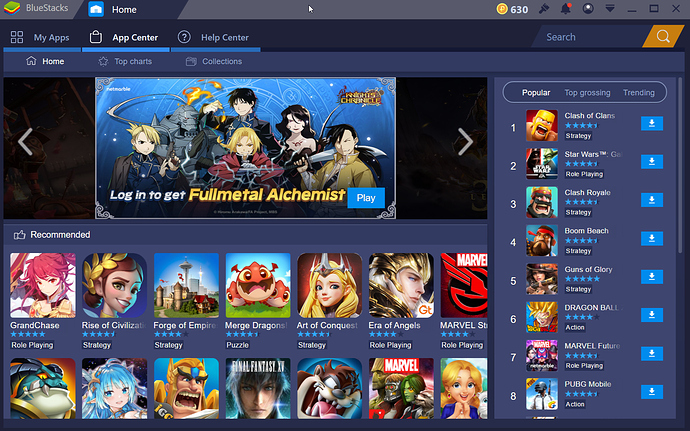Since Athom announced they had to focus their resources on one interface and that interface would be mobile, there have been lots of heated discussions. However some of us may be sorry about the path they chose, it’s something we have to deal with. Now v2 is in preview we can start .
I tested a number of emulators and I’d like to share my experiences. Most important to note: The main part of the Homey interface does work on android 4.x but things like pairing new devices doesn’t work most of the times: The overlays on the buttons don’t work, for that you need at least android 5:
All emulators I’ve tried work in landscape like tablets and as soon as you start the Homey-app, the screen changes to a portrait-size. So it’s like working with Homey on a phone.
1) Bluestacks 3/4
This is the best-known emulator for android and available for windows and mac and honestly I’m wondering why. I had Bluestacks 3 installed which was on a 4.x version of android:
This was a bloated interface in which one has to search for a way to go to the appstore and install the Homey-app. Apart from that, it looks like it was consuming lots of CPU from time to time. But fortunately Bluestacks 4 looks less bloated though the CPU-usage is still high…
available for windows and macos
website: https://www.bluestacks.com/

2) Andy
The Andy-project seems to be on a bumpy road, at least it stopped working for me and the latest download doesn’t install. Didn’t test this any more…
Available for windows and linux
website : https://www.andyroid.net/
3) AMIDuOS
On a lot of places it says this emulator has stopped developments. But nothing about that on the website, looks like it’s still supported. Processor-usage is low but android 4 so not everything in the app works. I like the processor-usage but it’s outdated.
Available for windows
website : http://www.amiduos.com/
4) NOX
A clean interface with a lot of possibilities but watch out, out of the box : android 4
One has to select the “multi-instance” and then install a new “virtual machine” with android 7.1.2. From there, you can also create a shortcut on the desktop. Just delete the standard-instance of android 4.x
Available for windows and macos (though no multi-instance so no android 7)
website: https://www.bignox.com/
5) MeMu
MeMu is almost a copy of NOX but harder to install, at least I couldn’t get networking going in the standard 4.x android instance. Also: MeMu look like it’s targeted to playing games. Just as in NOX player there’s a multi-instance manager from which one can choose to create an android 7.x machine. Networking in android 7.x worked directly but maybe that’s because I installed some extra network-drivers in 4.x. Unlike in NOX, the multi-instance manager is available directly from your OS.
Available for windows
website : https://www.memuplay.com/
6) APK-online
If you want to stick to your chrome-browser, one can use apkonline. It’s running android 6 in a browser but no appstore. You have to download the Homey apk from your mobile or a site like https://apkgk.com/app.homey
Available : browsers
website : https://www.apkonline.net/
7) Genymotion
This emulator is not for free, 99 dollars per year after the trial-period. No appstore to install from so you need to upload the apk. Big advantage: there’s tons of formfactors and android-versions to play with:
Available for windows
website : https://www.genymotion.com/
8) Android Studio
Like Genymotion lots of options. See the addition of @Robin_van_Kekem for more info here.
If there’s better (more userfriendly, less resource-intensive etc) emulators, please let me know…