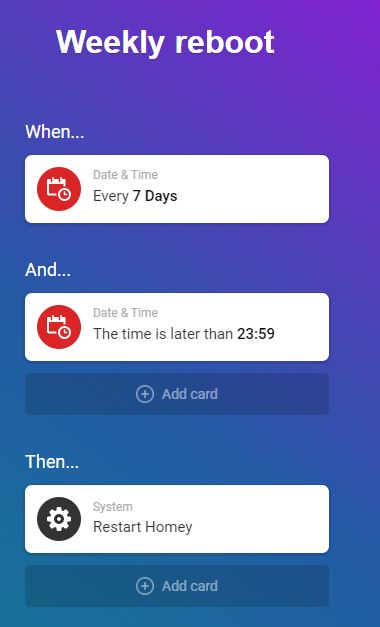Hi,
Since i have a homey (pro) i am facing the issue that after about 7-20 days it becomes unreachable
Very stressing when i’m on holidays and have to rely on heimdal for my home alarm
(and the alarm goes off when i’m back because the homey was not able to get my deactivation signal recieved by my hanging homey)
i tried this flow since a about four months but it seems not really to work
any clue?
What does “unreachable” mean? Does the Homey app say that Homey is offline?
indeed,
homey constantly offline while the wifi is fine, and the led ring pattern of the homey is normal
1 Like
That’s a common issue. See also this post.
1 Like
At the AND part try the time is between 23:00 and 24:00. Not totally sure but every 7 days starts at 0:00 and ends at 24:00. Your time gives it 1 minute to execute.
1 Like
His homey restarts from itself, mine not
It’s not crashing, he thinks it’s crashing because the app tells him Homey is offline. See this post: My Homey keeps crashing
I try a message at homey support, lets see if they find something in the log
Hey,
got my new 2023 Homey Pro last week.
It is after a few hours becoming unreachable. 
LED indicates normal state. After ptp reboot I see activities / log from the time it is not reachable. My unifi controller shows it then as offline too.
Support ticket opened three days ago. No reply till now.
Any ideas here?
BR,
Tom
There has been a long-standing issue with most of Athom’s client software (the mobile apps, the web app, and the command line interface) where it thinks Homey is offline while it isn’t. This also happened with the old Homey Pro’s, so it’s not specific to the new hardware, and since it has existed for such a long time, I guess Athom cannot reproduce and/or fix the issue.
What’s the DHCP lease time of your DHCP server?
1 Like
86400 seconds.
But Homey has a fixed IP.
With my old homey pro 2019 - same network, same location, that never happened.
My unifi controller sees homey pro 2023 as offline too…
So no chance to getting this fixed?!
I don’t know what I myself can experiment with…
All Homey knows is that it should request an IP address from your router every 24 hours.
If it happens every day, and your DHCP lease time is set to a day, it might mean that Homey is failing to do a proper DHCP request and it’s falling back to a non-routable IP address.
1 Like
Thanks for your effort. Now honey went to being unavailable only 3 hrs after ptp. 
It’s so weird that with honey 2019 pro it worked flawless…
I’ll try the old honey tomorrow again…
So,
First time more than 24 hrs online and reachable.
What I did:
- changed homey location - didn’t help
- moved Sonia, hue and everything that could interfere further away - didn’t help
- fooled around with Wi-Fi, DHCP Settings - didn’t help
- finally I created a new Wi-Fi network 2,4ghz only — since then homey is up and running and reachable
I’ll report later but looks like for my setup something is wrong / not working with Homey 5Ghz connection.
BR,
Tom
Homey Pro Early 2003 model 
1 Like