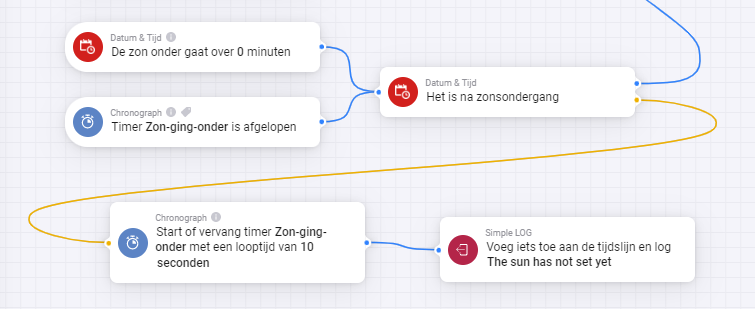I had a flow in HP16 that turned on some lights at Sunset. I had this set at 120 minutes before Sunset. This doesn’t work on HP23. I changed the value to 60 minutes, still did not work. Changed to 0 and they now turn on at sunset. I haven’t tried any other values.
Check this app out, way more possibilities:
The max. offset of Sun Events is +/- 60 minutes, just for info.
Are they HP23 limits? 120 worked with HP16. And now 60 doesn’t seem to work either.
On the HP19 (and earlier) the max. offset of the Sun Events app is also +/- 60 minutes.
I don’t know why the 120 minutes don’t work on the HP23. But I’m assuming it’s a bug. So please contact Athom.
- True, but, Peter B. noticed it didn’t work with the onboard DateTime sun cards;
with my Pro '19 v8.1.3 I can select 120 minutes, for both sun events:
It’s silly (imho) that would’t be possible anymore with the Pro '23
- The Sun Events app has way more events, like “when golden hour starts”
With a little offset of 17minutes one can create an event, which triggers 120 minutes before sunset.
Please contact Athom support, not sure if it was ever changed in the original Homey but it is still different between Homey’s v8.x and Homey’s v10.x
If it isn’t working correctly Athom has to fix it.
@Peter_Kawa, please read my posts carefully.
I have to revise my issue. The values of up to 120 minutes do work. it was my Aeotec Smart Switch 6’s that aren’t turing on occasionally - no pattern. I get an error TRANSMIT_COMPLETE_FAIL.
Same goes for you mate ![]()
I was talking about the onboard Homey Date&Time sun events,
you were talking about Sun Events APP somehow,
which are two different things (on my Homey) ![]()
@Peter_Kawa, I don’t understand why you referring to me at all. My 1st post was purely informative, that in the Sun Events App, which you suggested, the maximum offset is +/- 60 minutes, no more and no less.
And that the build-in function does not work properly, which Peter B. used and criticized, I mentioned it in my 2nd post. So I have confirmed what Peter B. has stated. Also no more and no less.
And since you apparently didn’t understand that (because you referred to me), I asked you to read my post correctly and quoted the content again and even partly marked it in bold (just for info).
So in my first 2 posts I didn’t refer to your posts at all. So I don’t understand where the problem is. ![]()
@Peter_Bittner, the reason why I confirmed that the 120 minute offset no longer works with the build-in feature is that it’s not possible to enter 120 minutes and save them with the “Done/Ready” button. This button is grayed out:
In the WebApp it’s possible to enter 120 minutes for standard flows as well as for advanced flows and also to save them. If this works, I have not checked yet.
So there is still a bug, probably in the Smartphone App.
There is a bug in HP23. The flow below does not give the expected result.
I have already reported it.
Workaround for now:
Hi Peter,
I was wondering why you use “it is after sunset” as condition to “The sun sets in 0 minutes”.
An equal situation would be f.i.:
“Peter is at home” as condition to “Peter came home”.
Or:
“It is raining” as condition to “It starts to rain”.
I think at that point in time when flow gets triggered, the condition card of the same event is just not updated yet.
Imho it is a flow programming ‘error’ instead of a bug, what do you think?
I guess that the flow can’t work because the trigger card and the condition card are processed at the same time (more or less within a few milliseconds).
If the trigger and the condition card are using full minutes for those kind of cards and the flow is triggered e.g. at 21:11, then the condition is also checked at 21:11. 21:11 is not after sunset, it is sunset.
Only Athom can answer whether this is true.
@Peter_Bittner, both flows, the standard flow and the advanced flow with an offset of 120 minutes, boil in the WebApp, are working like they should.
So the only bug is, that’s not possible to set an offset of 120 minutes in the Homey smartphone app (iOS). I will report it Athom.
@DirkG , nope… it takes several intervals of 10 seconds (not a full minute) before the state is correct. And… it works on my Homey Early 2019 ![]()
@Peter_Kawa : of course I will be happy to explain this. What I do is use state-full flows and of course these cards are not in the same flow normally.
I will explain this in more detail later and add some clear examples when I have a bit more time.
In the basis a flow is responsible for the state of the device (or a few devices) based on several conditions. I can run these flows at any give time and the device (lights) will assume the correct state (on/off/dim/color).
This way I can call these flows at any given time from several triggers… but I will clarify it later in more detail cause it makes a lot of sense to do it in that way.
Ah I see, thanks for the heads up.
Tested your first flow on HP19 and HP23. The flow actually runs through on the HP19, but not on the HP23.
However, this flow still makes absolutely no sense to me, I am interested in your examples.
What makes you think it takes several 10 seconds (after the trigger card is activated) before the status is correct? If that is the case, then the flow should not go through at all when the “True/Blue” node is connected on the right.
When a trigger card is activated (e.g. at a certain time, at sunset, by pressing a button), then the conditions are checked within a few milliseconds to see if the status is correct.
(This card was finished in 2 ms.)
But maybe I don’t understand you.
Based on the discussion above I am wondering if the reason I am having trouble with my lighting flows (mainly with my SS’s not turning on and off reliably) is because of the construct of my flows, or because I have all my lighting flows in a single advanced flow.
Here is a link to my lighting flow. I’m hoping this is the correct way to share a flow.
Lighting Flow
No, that shouldn’t be the problem.
And no, this is not the right way to share AFs. AFs can only be shared via screenshot.
Or via “The Flow Exchanger” with the Device Capabilities App, but that’s a different topic.
So please post a screenshot from your AF.