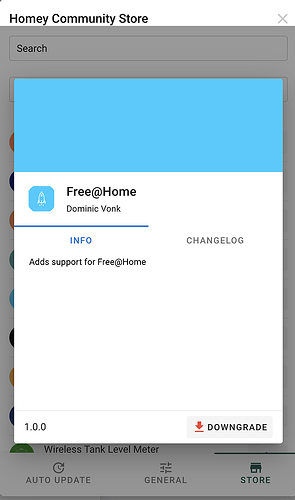Yes the HCS app and all the installed apps from the HCS are removed/deleted.
Since I don’t own a HP23, what are you all talking about? Apps getting deleted/not installing since a new firmware version?
Homey has an official app store and an community app store which is unofficial. It’s called homey community store (hcs). Since the latest update (rc73), hcs and all it’s apps have been deleted.
What I’m wondering since I’m not at home… Is it possible to reinstall everything?
@Glenn_Dijkstra haha I love the HCS explanation thanks ![]()
@robertklep So I guess just reinstall the HCS via the Desktop installer will allow people to reinstall all HCS apps. This is one hell of an oversight of Athom ![]()
That’s why it’s called an alpha beta release candidate!
Yes I noticed it after my comment ![]()
2 cli installed and 3 hcd installed apps got lost on mine… Shit happens ![]()
Same here
My Homey 2023 looks pretty sparse with all my CLI apps gone ![]()
no apps , no cry. also this one has as internal name, the spring cleanup RC.
Oh lol. I didn’t see you were the one asking about the problem. Tought the person asking didn’t know about hcs but ehh… Didn’t see you were actually the developer. Oh shit ehh… Lol.
Thanks for everything! ![]()
![]()
Hi, I’m having a problem logging in to the Homey Community Store. After entering my Athom login credentials and pressing ‘Allow’, there is no key displayed. This is what I see:
Since I’m not using this very often, I might be overlooking something but I don’t know what it could be.
Does anybody have a clue?
Strange as that is an Athom page. All I can suggest is try again later just in case it is a glitch on their server.
@Walter_vande_kerkhof The app store is also available ‘inside’ the HCS app, which makes it so much easier to use.
Make sure it is v3.4.0 or higher.
If not, grab a pc/laptop/mac and download and install the HCS app again: https://store.homey.community/hcs
Top. Thnx
I am trying to install the Homey Community App Store, I log in using ‘Sign in at Athom’ and get the ’ please copy and past the code below in the command-line’ message at cli.athom.com. Pasting this message in the store.homey.comunity/login page keeps giving me a ‘client credentials are invalid’ message.
Have tried using different browsers on multiple OS. Am I doing something wrong?
Athom have blocked the client_id and secret used by the store, so unfortunately the store is now dead.
As Max is now very busy with his expanding family, it is unlikely to be fixed unless someone else is willing to take it on.
For all those who still have the Community Store app installed. Do not delete !
@Emile: “This cannot be corrected with a beating alone !”
And you did read why they revoked the keys right? Because the ID and secret were being bommed with traffic, not necessarily the Community App store…
As then they would have revoked it way before.
Unfortunately our Cloud API is being hammered with requests from a seemingly buggy app that has abused the usage of the client_id and secret of our Homey CLI tool. Therefore we had to revoke this client_id and secret. This means that we will have to publish a new version of the Homey CLI. So until this new version is available you can not use the Homey CLI. Sorry for the major inconvenience!