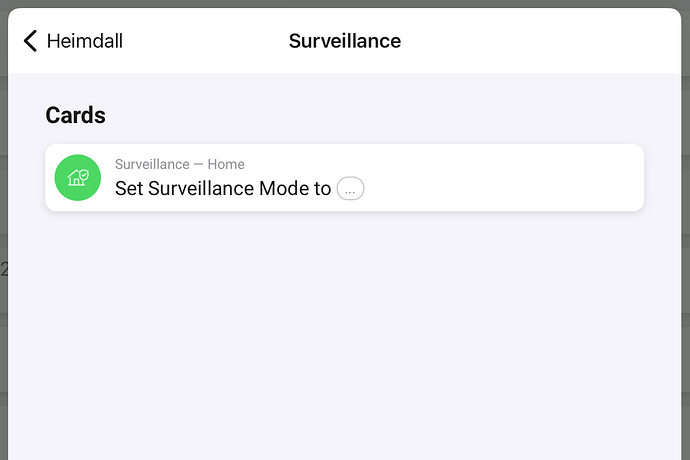Hi @DaneedeKruyff ,
Is there a way to add a name tag to the “Surveillance state changed” card?
If the state gets changed, I would like to know who actually changed it.
For the Ring panel change, I hope it’s possible to compare the entered PIN with the corresponding user.
For changes in the Homey app, I’m not sure whether that information is provided in your app.
Thoughts?
Hi MrBlue,
Unfortunately it’s impossible to determine who uses the Surveillance Mode Switchg to set the Surveillance Mode. I’ve looked into that and asked Athom about it but that’s not something that will be possible (soon). To not cause confusion why sometimes a name is shown and sometimes not, I’ve decided to also not implement this when using an Alarm Keypad.
Too bad Athom doesn’t support this (yet).
But if I understand it correctly, it technically would be possible for the Ring keypad, correct?
If so, would there be a way to provide this functionality without causing any confusion?
Example: a trigger (WHEN) card for the Ring app “If user enters PIN”.
Dear Danee,
Yes all Heimdall fonctionalities works greatly, also its integration with the Ring keypad V2 is fantastic.
May I ask you the following ?:
I am missing something since I have migrated to the new Homey Pro 2023 trying to refine my settings;
It seems all settings we have using Homey Pro (2016-2019) with Heimdall v2.10.13 under section “Lets Homey tell you when” (bottom of settings’ parameters ) are missing with Homey Pro 2023 / Heimdall v2.10.13.
Am I doing something wrongly ?, should we have to use flows instead with the new Homey from now on ? The possibility to review if some sensors are active when we arm the surveillance is great (in case your garage door is opened for instance)
Many thanks
Athom did not include speech in Homey Pro early 2023 so I had to remove these settings.
Thank you, Danee, I understand better now, it makes sense then … only logging without speech may have been an option but I suppose using flows will provide more flexibility.
Take care !
@DaneedeKruyff would it be possible to add an alarm mode tag to the “Arming delay activated” card, to know which arm mode will be activated after the delay?
I use different solid colors for the different arming modes and, via the Homey2018, shows the same color animated during arming delay.
Currently I need to trigger this on the flow arming, but would like to use the “arming delay” card instead.
Hi,
Since yesterday, I have a new 2023 Homey, which works fine.
Before with my old Homey, Heimdall was able to speak, count down…
But now, there’s no more sound capacities inside Homey. I could use chromecast devices to say something, but it’s not easy to sync tts voices with real Heimdall countdown.
What solution do you use to ear messages from Heimdall with 2023 homey? Same question with alarm sounds.
Thanks ![]()
For alarms have a look at the pushover app
I would have bought the new version if it had an audio out. There is no way to let the Homey speak easily. I still think the forgot the audio out. Athom should make an USB C adapter with ethernet and audio out (The shouyld have used the audio out on the Raspberry).
Good luck with tinkerin :-/. Maube use Home Assistant with virtual switches so you can use that audio out?
This is exactly the reason what is holding me off buying a new version. First they removed the NFC (HP19), now they removed enduser adjusted LED ring and speaker (HP23). I read something about combining two HP’s , maybe you then can reintroduce Voice with a 2019 version?
Using the Homesh app in a Homey2023 and a Homey2019 you will be able to use the Homey2019 as a speaker and control the LEDring.
I’m new to Heimdall app and I wonder if there is a way to have more than one instance installed on Homey Pro 2023 or if it’s possible to setup more than one alarm zone. I want to have separate alarms for different parts of my property. Eg. My house, garage and 2 small apartments that I’d like to rent out.
![]()
You can do this with the one ap.
Create 3 flows. One called Zone 1, One zone 2 and one all (for example).
In the start of that flow you can enable or disable desired sensors and then arm the alarm.
@Ronald_Otto is right, this is already possible.
The information on how to achieve this can be found in this topic, I know it will be a lengthy read but it’s worth it, information on how to get started using Heimdall can be found in the first few post of this topic and your particular question is answered in the FAQ.
Thanks @Ronald_Otto @DaneedeKruyff
I was thinking about having one Ring V2 keypads in each “zone” and I want it to show alarm mode of the corresponding Zone? Is that possible?
Thanks
I am trying to figure out what’s the difference between the 2 cards for “Status” and “Surveillance mode”.
For example, when I leave the house; should I use Status = activated OR Surveillance mode = enabled?
You should use “Set surveillance mode to away/home/disarm”.
Not sure what “Set state X Y” does, looks like it can do the same.
Can you please translate the text on the cards to English and explain how you got these cards?
The Surveillance Mode switch should only offer 1 action card