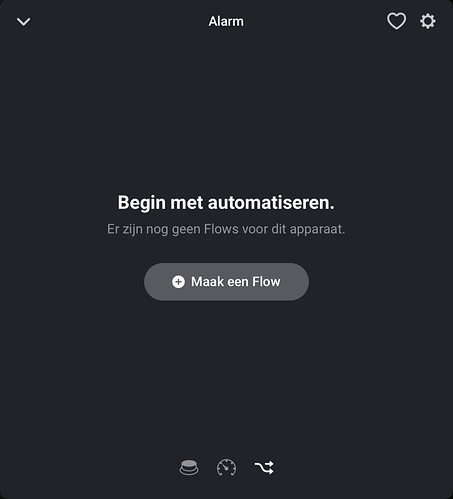This does not look like Heimdall cards.
This is what I have under Heimdall:
@DaneedeKruyff hi Danee I have a flow where I exclude the aqara vibration sensor out of Heimdall this worked fine for a long time but now it stil triggers the alarm if the sensor is excluded. Sry for my English. If you want we could talk in Dutch
Hi Yannick,
Could you please try your flow ang check ik Heimdall’s settings if you see the changes there? If not, select the desired combination your flows should give and try again changing it form the flow and check again. If that doesn’t work, please try recreating the flow. (Did you stop and start the app already or even restart your homey, these simple standard IT solutions also apply to homey ![]() )
)
This is de flow. If it excludes the sensor than I could see it in Heimdall? Will do all the tests en let you know
Question how do I see in Heimdall settings that it’s excluded?
Did already restarts en recreate the flow. But still not working. Seems like it exclud en includes but Heimdall keeps sounding the alam.
Sry in Dutch would be better to explain the test I did
In these pics you see dat is includes en excludes the sensor but in Heimdall do not see any effect in setting en still sounding the alam when it’s excludet
I understand what you’r saying, no problem with your English for me ![]()
You should see the volledig and gedeeltelijk buttons on the sensor change, but I don’t see the actual sensor in your flow Garage Poort Aqara Vibration Sensor in the device overview you show, that reads Garage Aqara Vibration Sensor. I wonder if something is wrong with the sensor in Homey, could you remove and readd the sensor. (Or easier, rename it and see if the change is visible on the device, in your flow and in Heimdall)
(I’m nowhere near my computer for a couple of days so can’t really check anything in the code.)
Hi Danee
Fixed the problem. Dit some test but rebuilding the flows was the solution. Same flow but renewing the command end it worked.
Thx! Happy holidays!
Met vriendelijke groet,
Yannick Eeckelaert
Great you got it fixed!
Happy holidays!
I have read many posts about Heimdall with enthusiasm and curiosity and I am about to start my adventure with Homey as an alarm system.
I believe that the success of a good system lies in the choice of reliable devices in interacting with Homey but for this reason I wrote a specific topicTips to improve an alarm system with Homey. However, I was wondering if programming can also guarantee the smooth operation of the alarm system as much as possible. In other words, can Heimdall help us know if everything is going well?
The function that checks the status of the devices when the alarm is armed is very useful, but is it possible to do something similar while the alarm is activated? It is possible to be notified if there are problems of any kind on the system. How can we make sure everything is working properly?
I have an issue with the logging.
Just started using this app so I might get it wrong.
In the app settings I have set the logging options to on
Reading these instruction I would expect not to see any loggings
—-
——
But although the surveillance mode is disarmed, I do see logging
And I also see disarmed logging
what do I do wrong? Or @DaneedeKruyff is this a bug?
Hi FKey,
I just checked this on my Homeys and for me it works as expected.
Some extra information; the setting Only when a Surveillance Mode is active only applies to sensors which have Full and/or Partial selected. When Log is selected on a sensor, logging will always happen regardless the setting. All other actions in Heimdall, arming, flowcards etc, will also always log.
For Not for deactivating of sensors the same applies, no logging unless Log is selected on a sensor.
If this does not apply to your situation, please try to select and next deselect Log on your sensors, also try to toggle both settings.
Thanks, that is a clear expalantion it helps (you might want to paste that into the explanation at the top of this thread…)
@DaneedeKruyff i just noticed the alarm device of Heimdall does not show its flows:
I have created flows
But the flow button of the alarm device does not show them:
Hi Fkey,
The Alarm Status is a property and flow card of the Heimdall app, not of the Alarm Switch or the Surveillance Mode Switch so the flows will show on the apps’ page, not on the devices’.
Is there a way to use the Alarm switch in an IF card?
No. The Alarm Switch is optional and has just 2 functions, serve as an indicator for the Alarm State and act as a switch to turn an active Alarm State off.
What do you want to achieve?
Its mainly because I want to keep track of: in which flows devices are being used.
If they do not show in the device I need to search them in the flows…
Functionally it works fine!
@DaneedeKruyff strange thing this night
I have created this flow yesterday:
It triggered in the evening:
But the thing is:
- I do not have a zone called Hallway nor sensors called Hallway…
Hello,
I hope this message finds you well. I’m experiencing an issue with the Heimdall application on my iPhone. I’m unable to activate or deactivate the surveillance mode. Is there a possibility to find a solution for this?
Thank you for your assistance.
Best regards,