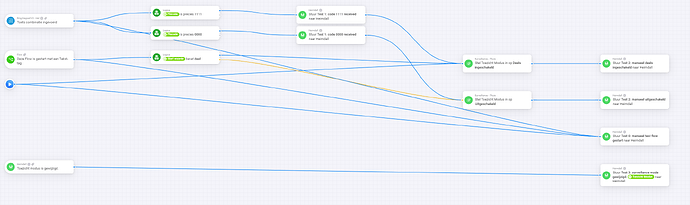Let’s take this step by step. Let’s first focus on the behaviour when only using Heimdall, we’ll get to the Z-Wave part later.
Please create flows like these:
When you click the test button the editor will insert delay into the execution of the flow, so you have a visual indication of the working of the flow, so it’s not really representative of the actual execution speed so you also need this Standard flow:
Now, execute the flow, first by clicking the start button in the Advanced flow and next by clicking the Test button in the standard flow.
Next, please open the App settings in the Homey Developer Tools and select Heimdall and scroll down a bit to see the log. (tip to make the log readable)
You should now see two sets of logs as a result of the actions above, they will look something like this:
This is the result from using the start button in the Advanced Flow
The red line is the built in function to write to the log when changing the Surveillance Mode, the blue lines are from the flow. From this log you van see the arming takes mere milliseconds but the triggering of the Surveillance Mode changed card around 2 seconds.
This is the result from using the Standard Flow to trigger the actions
Again, the red line is from the built in function to log. Here you can see the actual Arming happens faster than the longlines from the flow are written, but again mere milliseconds. The triggering of the Survaillance Mode change card was faster now, under 2 seconds.
Please compare and post your results here. If the delays you get when running these flows are significantly higher than the delays shown from my Homey (This is my Early 2016 (homey1s) version) your problem has to do with your Homey simply being to busy.
When the delays are roughly the same the problem is most likely caused by your Z-Wave network.