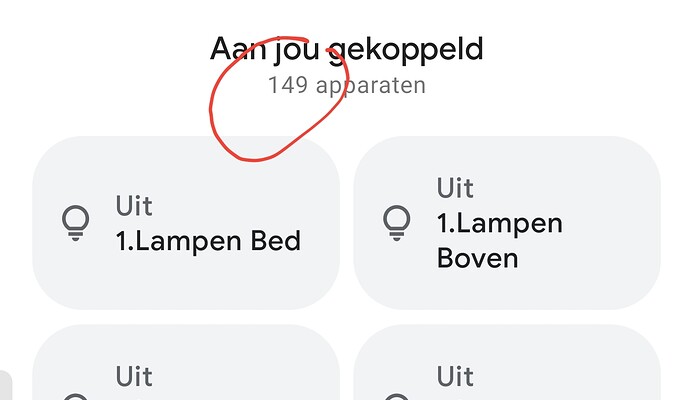Hi All,
It seems that Google Home is not syncing everything from Homey. I’m working with Routine’s a lot and as an action we could have it change lights, switches, thermostat, scenes, etc.
Now the “Scenes” selection is extremely old. It contains scenes (flows in Homey) that are long gone and none of the new scenes are there. I also have the “Advanced flows” now and recreated flows as advanced, don’t know if they should also be available in Google Home, but none of the recent flows are.
Then we also have devices. I have lots of them, but within google home the list seems limited to only 30 devices? There is no “next” page. Deleting a device in Homey does seem to delete it in Google Home as well, but I can’t see any new devices.
What I tried is the “sync” switch in Homey under settings for the google assistant. It was already active, but disabled and enabled it again. Nothing changed.
After that I opened the linked services within Google Home, clicked Homey and reconnected it. Entered the credentials and it seemed to reconnect homey. With this action I did see my new device within the devices (but probably swapped with another device as the list still only contains 30 max). However, no change at all in the scene list.
I waited 2 days, hoping that it would need some time to sync, but no changes. Googled for it, found links on this forum as well, but no other or working fix:
Google home sync issue - Questions & Help - Homey Community Forum
Homey + Google Home not syncing all (Light) devices - Questions & Help - Homey Community Forum
Except that the device class needs to be correct, checked that as well, but it is a light. I don’t know if/what should be within a flow for Google to see it, I’m assuming a start shape, the flow’s I need all have that but are not visible within Google Home.
Anyone having the same issues or perhaps even figured out a better fix? Also, does anyone see more that 30 deviced within Google Home as actions for routines?
Thanks!