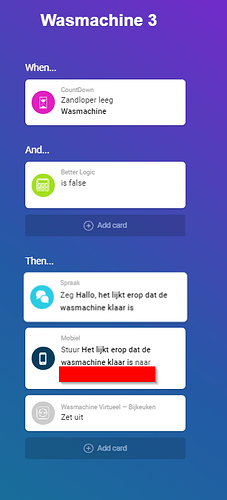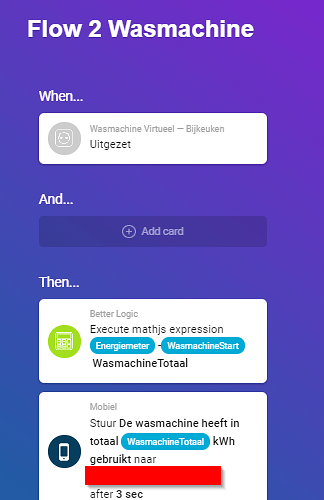Can u also post the washingmachine flow so we can compare?
In this flow i don’t see where u set the variable for Wasdroger_totaal_euro f.e.
In your calculatios you have to ensure that you don’t use spaces. And in the second logic card you whrite Round with a big “R” and is must be a small “r”
You have used two different variable names:
![]() and
and ![]()
Thanks the suggestions. Apologies for the delayed response (Christmas). Will try if that works. There are indeed two variables: one for power consumption and one for the cost of power consumption. As requested, please find attached the flow setting the variable ‘energie’.
See screenshot below. Is this useful or do you require anything else to check what is going wrong.
Was actually looking for the washingmachine flow that works. There are several things wrong in ur posted dryer flow so when u post the washingmachine 5 flow we can compare.Like stated before we don’t see the variable Wasdroger_totaal_euro and “Round” must be “round” . But maybe there is more.
I just installed 2 Neo plugs for my washing machine and my dryer.
I created the basic flows to get notifications when done. I had to do some adjustments for the dryer.
The dryer has an anti-wrinkle program so every 3 minutes it starts turning again for a couple of seconds to ‘fluff’ the contents. It uses 150-200W for that…
So the flows were triggered again and the timer would start again, meaning my wife would get a notification every 3 minutes 
I changed the first flow to 300W instead of 100W.
When the timer from the 3rd flow gets to zero, I disable the 2nd flow so the timer doesn’t start anymore (and I enable the flow in the 1st flow when the dryer starts)
Maybe helpful for someone with the same problem 
Hi Rocodamhelski,
Sorry for misunderstanding. Please find the flows of both the washingmachine and the dryer. Please note that for the washingmachine I used the better logic app but for the dryer the build-in logic function. Based on the suggestions already provided following my ‘cry for help’, I already made some improvements to the flows (e.g. using {{ }} in the build-in logic functionality and not trying to make calculations using a variable set by Better Logic in a build-in logic calculation).
Washing machine
Flow 1
https://homey.app/f/J3_Y7Z
Flow 2
https://homey.app/f/3w0Z7Z
Flow 3
https://homey.app/f/oY2Z7Z
Flow 4
https://homey.app/f/mE5Z7Z
Flow 5
(Screenshot: something went wrong here)
Dryer
Flow 1
https://homey.app/f/moBZ7Z
Flow 2
https://homey.app/f/slDZ7Z
Flow 3
https://homey.app/f/PKZ-7Z
Flow 4
https://homey.app/f/9b008Z
Flow 5
https://homey.app/f/sD208Z
I still don’t see where u update the Wasdroger_totaal_euro part:

For the washingmachine part u use Wasmachine_Totaal.
For the dryer u use Wasdroger_totaal_euro.
So the last flow in the dryer parts says "used Wasdroger_totaal_euro euro.
Thanks! It took a while for me to figure it out, but I think I understand now. I made a mistake in naming the variables. Changed the flow now to:
https://homey.app/f/rKV98Z
Thanks, I think I got it (finally)
I only use the first 3 flows. First step was to run a washing program and check Insights to get an idea of how my washing-machine behaved during a program and if the 120 seconds countdown would be long enough to cover the stops. Second step was to create flows 1, 2 and 3 as described. Last step was adjusting the notifications when the machine stops. I added 2 push notifications, homey speak and LED ring flashing green for 30 seconds. Worked like a charm the first try. And… the WAF went up a notch too 
Thanks Rocodamelsheki for your time and effort to build this flow.
What is the best plug for using this.
Don’t want fire 
Is this one okay?
10A 2500w max € 9,03 21%OFF | Originele Xiaomi mijia Smart Socket Plug Zigbee Versie WiFi Draadloze Afstandsbediening Socket Adapter Power Timer Schakelaar aan en uit door APP
https://a.aliexpress.com/E8ONTGYQB
I don’t think there is a “best” plug for this. All depending on how much power the machines are using and how much the plug can handle. The plug in ur link has a max of 2500W. My Fibaro plug has an continue use of 2500W with a peak of 3000W. My machines are like 5 years old and don’t use that much power.
Also make sure the app ur going to use with the plug supports power readings from the plug. For example a plug connected to the Tuya cloud app does not support power readings so can’t make this flows with it.
With this plug I can see the power…
I’ve bought a PlugWise Zigbee 3500w plug, just to be sure it could handle the peak-loads. It works fine.
PS @Rocodamelshekima thanks for the inspiration! I already had flows for this use case, but this one is much more versatile!
My “older” flows:
And:
Well… Just now I wanted to use the new flow for the first time, I can not read/connect the plug? Grrrzz…
Aaaand so I discovered the issues with Zigbee devices. Also using a Fibaro (Z-Wave) plug now. 
I don’t think that plug is safe, there’s no ground-connection on the front.
Hi Guy’s,
This is a super flow, i only have a problem calculating the final cost.
Can you please look at this? All remarks are welcome!
THX!!!
Hi Cautje, maybe this helps?
In ‘Wasmachine 1’ the last action is to turn on the virtual washing machine, which will trigger ‘Flow 1 Wasmachine’. But when ‘Flow 1 Wasmachine’ is disabled/uitgeschakeld, the flow will not run thus will not calculate the start of the kWh.
I think it’s better that you change that last action (turn on virtual washing machine) into ‘turn on Flow 1 Wasmachine’ followed by ‘Start Flow 1 Wasmachine’ with 2 seconds delay. That flow will then turn itself off after 2 seconds, as programmed. Now your calculation has a starting point in kWh.
After the wash finished, the calculation can proceed with telling you the amount of kWh that was used.
PS: you might want to calculate the price with the kWh-tariff that you pay for in your energy contract. Of course it’s only energy costs, not the costs of the water that was used.
U disable the “Flow 1 wasmachine” with “schakel flow 1 wasmachine uit”
In the last flow u run this flow instead of enable it by “start Flow 1 wasmachine”
This should be “schakel Flow 1 wasmachine in”