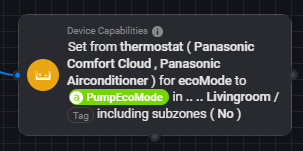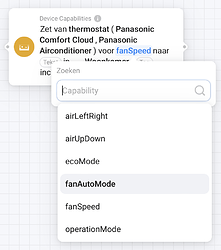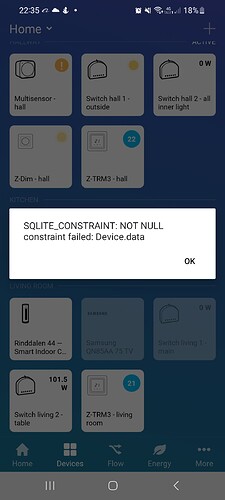Today i had my new HZ25XKE installed and tried to add it to homey after setting up comfort cloud and connecting my AC. i got the same error message as eveyone else in this thread.
The HZ25XKE is a new model, maybe its not supported yet?
I uninstalled the app and rebooted my Homey Pro.
Then i installed the app again, configured with my credentials.
And now I managed to add the AC in to Homey and it seems to be working properly.
Hi @lumin
Is there any update regarding this request?
I also got an error and googled my way here. If you follow the app install instructions (wich i didn’t read at first) it says to enter your credentials in the app before adding the device.
“You need to provide your Panasonic Comfort Cloud credentials by going to More → Apps → Panasonic Comfort Cloud → Configure app, after installation and BEFORE trying to add devices.”
Personally, being able to set “operation mode” is the most important.
Whenever my pump is turned off and on, it starts in “auto” mode by default (i.e. both heating and cooling, which tends to oscillate and waste power).
I can detect this with a flow, but have no way of “correcting” the mode to “heat”.
f17f2631-6050-4a1e-a0f3-3d76d1e51dd2
Heat pump shows “ServiceError” this morning.
I have an internal server error with Comfort cloud app from panasonic, so probably no homey error.
Kind regards Dj.
That’s strange - my Android PCC app works fine, thankfully, but the Homey PCC app does not.
Do you also see an error in Homey, @Dj_Kolk ?
I’ve tried restarting the Homey app, and Homey itself - neither makes a difference.
I found a way to control arbitrary capabilities in flows, using the Device Capabilities app.
For example:
“PumpEcoMode” is a text variable I can set to “Quiet”, “Auto” or “Powerful”. This flow card from Device Capabilities is then able to apply this to the capability on the Panasonic device. I haven’t yet tried other capabilities, but I see no reason why it shouldn’t work for them as well.
That’s very interesting.
Can you share the complete flow from the Device Capabilities App?
Not sure if this is what you’re after - the flow card above is the only thing I’ve used from Device Capabilities, I didn’t need to configure anything else anywhere.
This is my flow:
It basically sets Auto in the morning, Quiet at night.
An IKEA dimmer remote (with 2 up/down push buttons) can be used to manually cycle through Quiet, Auto and Powerful.
Homey speaks the new mode out loud (unless it happens at night).
That helped me a lot.
I’m gonna give a try this weekend.
Saw just in a quick test that the options I missed are available in the capabilities. Great! ![]()
Still problems with Comfort cloud and homey.
There seems to be a problem with a secondary user - in Panasonic’s CC service.
My “owner” account works fine with the Android app. When trying to login with my “homey” account, I get an “internal server error” in this app as well.
I tried using my owner account in Homey - and it works fine! I’ll run with this for the time being.
Hello Robert,
With me it’s the other way around,
My “Owner” account give’s me a internal server error, with my second account I can login.
Kind regards Dj
Interesting… Which account did you use in Homey?
Just wondering if each of our accounts are being blacklisted or rate limited.
Regardless, the error message is quite poor, and looks more like the result of a service bug.
I have the “Internal server error” in my Comfort Cloud Android app. No errors in Homey app, however my heatpump is not responding from Homeys comands. I only have one user account in Comfort Cloud and used the same account when i configured the Comfort cloud homey app.
I use the “Owner” account in Homey,
In my second a vount I have only 1 of my 3 units configured
That sounds like how the error started for me. The device didn’t respond to changes in Homey, and after I tried restarting the Homey app, the error (red triangle) appeared.
Well. It seems like many people experience it today.
15th of December morning I got the same error “Internal server error” in the Cloud Comfort App
In the evening nothing changed and I was fighting with the settings all evening.
New account was created well and even worked for a while in the app. Homey initially connected the device well but stopped reacting on changes quickly and after next reinstall homey started to show “not null constraint failed”.
I decided to logout in the Cloud comfort app and on login the old error returned.
Nothing works now and we probably should wait for a proper fix.