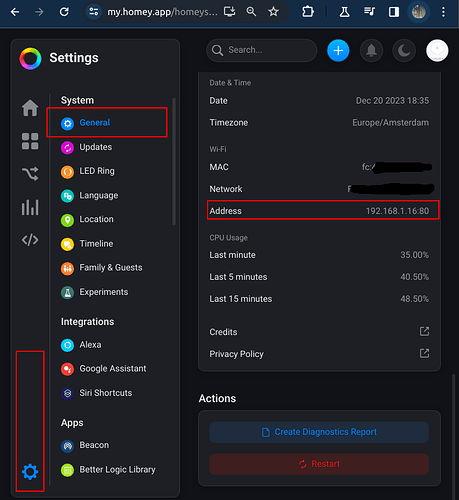I do not understand. Do you have any more detailed information?
No, but the message you post from the developer says that they will forward the issue to another team. They don’t say anything about the problem actually being solved.
I understand that the sentence is being solved means that it is in progress, but he says that it does not apply to all users and that it is not a homey app problem. Meanwhile, the Yale home app works normally. That’s why I was wondering if anyone has more detailed information or if it works normally for anyone. Because the smart lock is the most important part for my smart home, it annoys me that it doesn’t work.
Have the same problem. Came across it last Friday. And got the same answers. First that it’s been fixed then that it has been sent to another team.
It has been fixed now with version 1.9.7. It’s working for me.
I agree…the problem has been solved and everything is working now with update 1.9.7.
Same here!! Was able to re add it successfully and the lock is working normally.
So I’m new to Homey and having trouble connecting my Yale locks. I’m prompted to sign in, everything looks good and homey tells me I can close the window, then the app says there are no devices available. Anyone dealing with this as well?
Are you sure you use the right Yale app. See warning at the app store page:
https://homey.app/a/com.yalehome/
And check the network settings and devices like Robert linked to below here ![]()
See also this post. We had the same idea ![]()
Yeah I was inspired by that one ![]() But this topic is about Yale locks (didn’t read it too well at first) and is it using wifi or not?
But this topic is about Yale locks (didn’t read it too well at first) and is it using wifi or not?
So, I changed my reply to TS.
Couldn’t find Yale protocol info at first…
Ok. It uses cloud according to app store:
https://homey.app/en-gn/apps/browse/#filter?connectivity=cloud&platform=local
I’m using the US app since I’m in the US. I do have two networks but I set all my smart home stuff up on the same one… I’m not totally sure how to even verify which wifi network Homey is using though.
For the Pro 201x you can view it’s IP (and thus it’s subnet) here (same for the Pro 2023 probably):
Thanks! I can see that both the Homey Pro and the Yale Devices are on the same wifi network.
If you were able to get you lock to connect can you tell me how you did it?
How does HP’s Yale app verify US locale?
I have the US based Yale app and lock and they work fine as stand alone or as part of Apple Home.
With HP I get the “no lock found” post log in to Yale’s login page (and authentication via my US number). Does it check if my HP is US based?
Hello,
I have a Yale Smart Lock that works with my Homey Pro. I am able to control the lock without issue. However, the issue is the Status Indicator is not configurable it always shows an unlocked lock, even when the lock is locked. That Status indicator really needs to be something different in its current state it is completely useless to have a status indicator at all.
Having a variant of the connection issues that people have reported previously. Just installing (in the US, yes using Yale Access). The wrinkle here is I didn’t get the Wifi module, I got the Z-Wave modules for three identical locksets. I can go through all the setup, it warns me I have 30 seconds to configure, which I am actually meeting (not easy, have to login, approve connection etc.).
-Homey definitely SEES the lock, because it asks me to login to my Yale Access account (which I do).
-At the end of all this a screen pops us noting that no device is found. And, on the apps screen in my phone, there is no device shown. Even though I met the timeframe.
Anyone else have a way to solve this issue? Is this on the app side, the Yale side, or the Homey side? Before I call Yale and ask to switch out the modules for Wifi modules (which I don’t want due to the reports of massive battery drain), I want to see if there’s a way to get Z-wave to actually work here.
Not sure how familiar you are with Z-wave devices, this might come in handy:
Zwave KB articles
https://support.homey.app/hc/en-us/search?utf8=✓&query=Z-wave&commit=Search
OK, got the answer from the App developer: Z-Wave Module is NOT SUPPORTED IN THE APP.
So, basically, there’s not way to get it to work. I’ll contact Yale and see if I can get a swap out to Wifi or a refund.