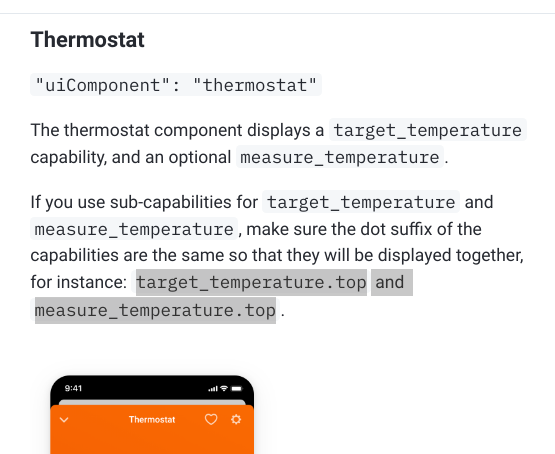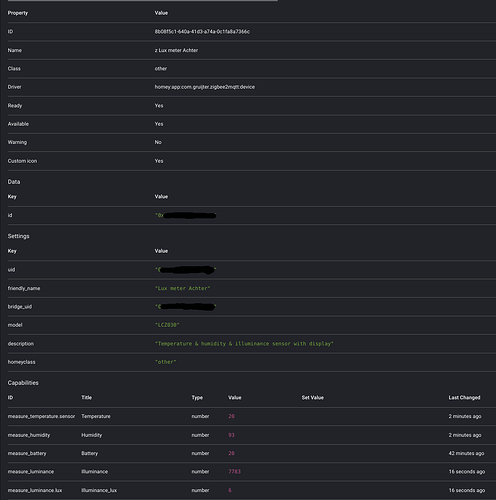Ok, I dont have problem for donate you to buy the device.
How much is it in your country?
Thank you.
@Gruijter , I managed to change some of your code in a local development version. A center option is added and for triggers also a left, right, center are now differentiated. However, the state of all three is still ‘Aangezet’ which can be on or off. Couldn’t find the place to change that.
I am not familiair how to initiate a pull request, so for now i can just use my local development version.
Hi,
Very helpful application and guidance.
I’ve set up a RP4 with zigbee2mqtt, and paired 4 Aqara Temp sensors WSDCGQ11LM. The sensors are added to my Homey and are working as expected, but the temperature is not recognised by the vThermo or < group > app. The vHumidity works ok.
In < group > app the temp variable is presented like this: capability.measure_temperature.sensor.title
What am I doing wrong?
Hello, then what’s the reason to bet the homey pro if you need an additional bridge?
Just asking out of curiosity…
The homey already has the Zigbee inside… so why an additional bridge…
See first post of this thread.
Better ask the developer of the GROUP app ![]()
it’s not like i didn’t read the first post, BUT, still how to connect it to the homey, not creating a new HA… because that’s not the point
Quick answer: zigbee2mqtt is much better at Zigbee than Homey is.
Ok, anyone got the vThermo app working with Aqara temp sensor? It doesn’t recognise any temp values. The vHumid app works fine and gets the right values…
@balmli might be able to help, since he is the creator of the vThermo app. I suspect the capability name needs to be added to his app.
Wrong forum. That is not a Homey error. Tou can go to the zigbee2mqtt discord for help.
OT, sorry Robin, but just bumped into this,
To get rid of the error, @Magnus_Reiten you just have to enter a value for ‘temperature calibration’ of that device, at the Z2M interface; start with a
0 for instance:Thanks @Peter_Kawa, the error messages are gone!
But I´m still struggling with the capability ID for temperature. The device is registered with the capablility ID measure_temperature.sensor in the Homey App, but it should be measure_temperature without the .sensor at the end. I asked the developer of zigbee2mqtt and he says it has to be changed in the Homey App.
So I´m stuck with two developers point at each other ![]()
YW!
Why do you think that is a problem? I’ve those all over Homey, but I use the HA community app to connect my Z2M (as HA add-on) devices

Works fine here…
@Peter_Kawa Looks like your setup is : Sensor > Z2m > HA > Homey with HA app.
I believe @Magnus_Reiten has: Sensor > Z2m > Homey with Z2M app.
Therefore it is possible that HA is doing some datamodel normalization and your devices are exposed in Homey through the HA app.
I guess here the issue is about the way the “Homey Z2M App” is mapping z2m data into homey devices data.
Correct, Laurent, but it shouldn’t matter. So I installed this zigbee2mqtt app and tested some temperature sensors;
The connection now used is:
Sensor > Z2M > MQTT Broker > Homey Z2M app > Homey (so no HA in between).
As you can see at the developer page screenshot below, the only temp sensor is exposed as sub-capability measure_temperature.sensor, and both lux values are exposed as capability measure_luminance and as sub-capability measure_luminance.lux, and it works fine.
And we can rule out HA is ‘normalizing’ anything.
I agree the first temperature capability should be named measure_temperature, to follow standards, but naming it as a sub-capability measure_temperature.sensor, does not change the functioning in Homey as far as my knowledge reaches.
Except it will fail with thermostat devices, when the target_temperature doesn’t have the same dot suffix:
.
Source
.
As you can see in MQTT Explorer screenshot below, Z2M just sends ‘temperature’ as sensor name, not ‘temperature.sensor’, or ‘temperature_sensor’
Agreed, the Homey Z2M app in some way seems to add .sensor to the first, or only, measure_temperature capability.
That is because in Z2M there are multiple capabilities that have a measure_temperature. In Homey they all need to be mapped in a unique way. I could switch around temperature with local_temperature. But this would mean that zigbee devices that use local_temperature wil not be seen by other thermostat apps in Homey. So someone else might get duped when I switch it. I will think about it a bit more…
New version 2.3.0 available as test: Zigbee2MQTT | Homey
- Added support for center button on three-way switch. (Thx @Kringloper).
- Replaced mapping for temperature and temperature.local capabilities.
- Fixed capabilities naming and units migration.
- Added open_window mapping.
@Magnus_Reiten Please test the interface with vThermo app
@Laurent_Chardin @Peter_Kawa Please check if measure_temperature capabilities still work for your use case