Zigbee2MQTT v1.35.0 was released today, with automatic feature detection for unsupported devices ![]()
And the Homey app already supports that out of the box too! (For capabilities that have been mapped)
I have been trying to get this work for almost a day but it won’t work so I must be doing all kinds of things wrong.
So I need some help pointing me in the right direction because I could not find a simple Jip en Janneke tutorial like we say in the Netherlands.
I followed https://www.youtube.com/watch?v=ABb-63y0Em4 to setup the Eclipse Mosquitto in my Synology docker. I think I need this this running?
I have got that running but when I try to add a bridge with Zigbee2mqtt I get “Error: MQTT settings ok but no Zigbee2MQTT bridge info found”
I read about Koenkk Zigbee2mqtt but when I install that one in my Docker I have no idea what to config and when I just run it without any config it stops working and is probably right because it needs to be configured?
What do I need for this Homey Zigbee2MQTT to work with my Synology docker.
Do I need Eclipse Mosquitto and Koenkk Zigbee2MQTT or only Koenkk Zigbee2MQTT?
Do I need other hardware other than Homey and my Synology NAS?
And how do I setup this all, is there a link or Youtube link that I can follow because the link at the top of this topic does not clear things up for me.
I hope to learn again from all this because that is what Homey does with me, learning new things every day.
Thanks.
Yes. Did you follow the steps I posted in the first post? [APP][PRO] Zigbee2MQTT
And this is describing the Docker side of things: Getting started | Zigbee2MQTT
Yes, you need a Zigbee dongle connected to your Synology.
Yes, but that is where I get stuck already.
I also need to buy a Deconz dongle first.
I will have a look at this again when I have a dongle and have read the how to some more
I will probably a though one for me this time. ![]()
Thanks.
Hallo DickO,
Ik probeer in het nederlands daar ik in een andere topic een comment van jou in het Nederlands vond.
Ben relatief nieuw in het Homey Pro gebeuren en al zeker in Zigbee2MQTT.
Ik kocht enkele ZY-M100-L sensoren die ik wil aanspreken met mijn Homey. Ik kan die wel verbinden met mijn Homey, maar ze worden gezien als onbekende Zigbee apparaten en kan er dus eigenlijk niets mee doen, zie geen enkel kenmerk van de detectoren. Blijkbaar zou dat met Zigbee2MQTT wel kunnen lukken, maar heb dus geen idee hoe ik daar moet aan beginnen, blijkbaar moet ik een Zigbee2MQTT bridge hebben (gateway ?, coordinator ?) en dan ook iets als een broker. Ik kom er niet aan uit, vandaar mijn vragen.
- Is Zigbee2MQTT een oplossing om mijn sensoren aan de praat te krijgen
- Zo ja, wat heb ik dan juist nodig (hardware, software) om dit te realiseren
mvg
Luc
Hi Luc,
Please keep this conversation in English.
The answers to your questions can be found in the first post of this topic ‘How to setup’.
Hi Gruijter,
I thought I had a kind of ‘private’ chat with DickO, that’s why I used Dutch.
Meanwhile, I checked your topic ‘How to setup’, and allthough it is a masterpiece, as a newbie I still have some questions.
First, I want to know if using Zigbee2MQTT will solve my problem, that is connecting my Homey Pro to a ZY-100-L motion sensor and being able to see all the possibilities/characteristics of the sensor ?
If so, after consulting your ‘How to setup’ I would start with buying a USB-dongle (probably the Sonoff) and connect it to my Windows laptop, and after installing the software Mosquitto I should be able to get connected ?
Kind Regards
Luc
You can check on the zigbee2mqtt site if a device is supported by zigbee2mqtt. I did that for you already ![]() TuYa ZY-M100-L control via MQTT | Zigbee2MQTT
TuYa ZY-M100-L control via MQTT | Zigbee2MQTT
And the presence capability is supported in the Homey app. Distance and the other capabilities are not. If you need the other capabilities in Homey you can donate a device, and I’ll do my best to integrate it.
Yes (but better use a raspberry pi for 24/7 operation)
Thanks for the help.
You mentioned that the presence capability is supported in the Homey App, but I do not succeed in finding it. The Homey app finds the device as an unknown zigbee-device, and it is only possible to turn it on/off, recieving a message that the device do not support ON/OFF. Did I do something wrong ?
I would consider donating a detector, if you succeed in intgrating it, that would be a better and easier solution by getting the capabilities directely in my Homey.
By the way, I have exactely the same problem with a heat/smoke detector from FireAngel (FireAngel SM-F-1EU with Zigbee-module) : I can see it in my Homey but no capabilities. Perhaps I can send both devices to you ?
By the Homey app I mean the Zigbee2MQTT Homey app. Are you using that?
If you donate those devices I will do my best to integrate them in Zigbee2MQTT for Homey.
When I try to connect my device with Zigbee2MQTT I receive a message that the device cannnot be found, a bridge should be added first. As I don’t have such a bridge, seems logic.
Does that mean that anyway, I have to buy such a bridge ?
I like to donate both devices, can you give me instructions (adress).
See PM. Yes you need a bridge first.
See PM ?
Yes, I have sent you a personal message. See your messages on this forum. Edit: maybe I sent it to myself ![]() . I have just sent you again. (VrijMiBo started at 4, sorry
. I have just sent you again. (VrijMiBo started at 4, sorry ![]()
![]() )
)
I am using a 3-way tuya switch. It is recognized bij zigbee2mqtt and it’s showing three states.
inside the zigbee2mqtt dashboard 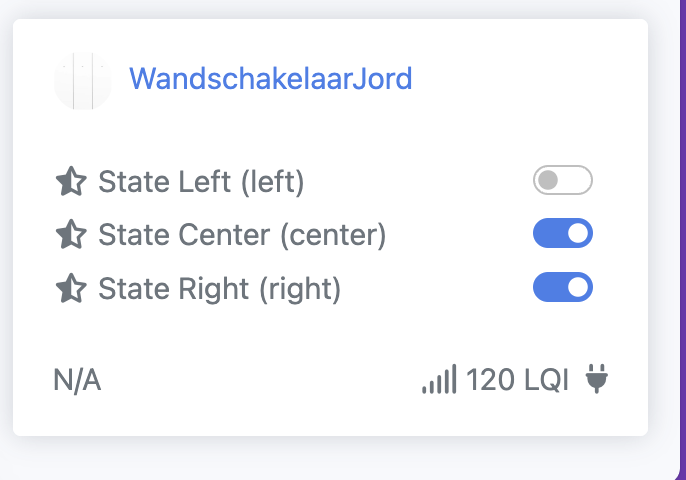
Some more info ( TuYa TS0013 control via MQTT | Zigbee2MQTT)
When adding the switch with the Homey zigbee2mqtt app, only two states are available (only for the first and last button). And there is no difference in the states and flowcards (they are all named the same way, which makes it a bit difficult to differentiate).
Is it possible for you (without the physical device) to add a third state and maybe differentiate naming for the three buttons?
Hi, thank you for this app!!! I currently use Zigbee2MQTT with some Aqara devices.
I recently tried Aqara T1 Cube pro and realized, that Homey Zigbee2MQTT App can only recognize “Action” attribute (so I can tell that cube rotated left or right, or that cube changed sides, but I dont konw to which side). But when I go to Zigbee2MQTT log, I see whole payload with cube side and other parameters, which I cant get to through your App in Homey. Am I doing something wrong?
Or is it possible to implement more parameters?
If it is possible, can I help with it? For example sending payload log from Zigbee2MQTT, where are all the messages from cube?
Anyway big thanks for your app. It is already great addition for Aqara switches for ability to decouple relay from rocker and to change operation mode (eg. high speed / multi mode etc…).
See first post of this thread if you want to have more capabilities implemented.

