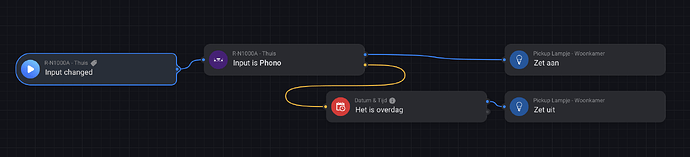Hi thanks for your quick answer. I removed the instance and installed again, now 100% sure I used the AV receiver, but have the same error. The code of the diagnostic report is C5FD9513. Thank you for your help, Robert
It seems you sent a report to Athom. Please sens the report from the app detail page.
Some ideas…
- is your receiver switched on?
- is network standby activated to turn on from Homey?
Hi i can switch the receiver on from the Yamaha app, and i get the same error when the receiver is on.
Managed to create a diagnostic report, hope it has the info you need…
This is the code:
59930b43-bc88-426a-b4ce-9dedf3ca459b
I can only see the message that it’s not possible to read device details. But no details.
Can you please check this URL (MusicCast) with your receiver IP?
Just to check if this is working.
http://{IP}/YamahaExtendedControl/v1/system/getDeviceInfo
If yes, you can add it as MusicCast device.
If not…I have no idea at the moment…
Hi Ronny,
The URL gives no response, so probably something wrong with the local setup. Still strange that the app works flawlessly.
Regards
Robert
I searched a lot but could not find any details about the used API.
Only this page with an old app only supporting a few models.
Which app are you using: The app from the link or one of these?
If you want to test the API used by the Homey AV-Receiver, you need a http tool that can send POST requests. Easiest way is a browser add on like “RESTED” Firefox add on.
Use this URL:
http://192.168.1.33/YamahaRemoteControl/ctrl
and use this body:
<YAMAHA_AV cmd="PUT"><Main_Zone><Power_Control><Power>On</Power></Power_Control></Main_Zone></YAMAHA_AV>
If your device does not turn on, it doesn’t support the Yamaha XML API or REST/MusicCast API.
Edit: I found an example where someone used the XML API with such a receiver. So AV-Receiver device should work. Perhaps the device does not support all functions like providing device details.
Hi Ronny it is the app from the link
Thanks
Robert
Hm, then I think this app has a undocumented API.
I added further logging to the app. You can try the testversion. After the app is installed and running, you can send me a log. But I think it will only show a simple http error (device not responding).
Hi Ronny
Thanks for your effort… Here is the new diagnostic report…
8ac2ff7e-b03d-4671-b97d-83530345222e
BTW, during installation, system DOES recognize the model number, after that, it fails…
Regards
Robert
The SSDP discovery is working and reading basic device details is working. So is basically supports the XML API.
But reading device details fails with a http400 error.
Does your Yamaha show device details (tuner, volume, title)? Or does it only allow some basic controls/commands like an IR remote?
Are you able to do some test with a REST client shown in the screenshtos above to test what features/commands are supported?
PS: The receiver firmware is up to date?
PS2: The system data response from your device (XML) is similar to AV/XML API only in parts (device name) but different in other data (features). And I miss a zone definition. I’m not sure if it’s an earlier/deprecated API version or a special variant for only some devices.
Hi Ronny
Not sure what you mean by ‘device details’, but the display on the receiver show things like volume, title etc.
I tested with the REST client and also this resulted in a 400 error.
Server details were >> Server: AV_Receiver/3.1 (CRX-N560)
Regards
Robert
Hi,
I am using the app for my Yamaha RN1000A, but homey does not receive the current status of the device. I want to switch a light on when the input changes, but that only works if I change the input from within homey. If I change it from the normal remote, or on the device itself, homey does not see that change. Is it possible to get that in the app?
Thanks,
Bas
Is the device added as Receiver or Musiccast device?
Musiccast supports realtime updates.
For a Receiver, you can set the polling interval in device settigs.
I think as a receiver. The interval is set to 1 sec.
Then it sould update. Which input do you set on the receiver?
If you set this input inside Homey, does the receiver change the input?
Yes. If i change within homey it changes the input, but not the other way around. When I change the input on the device itself, homey does not change the status
This is the flow I am using. When I change the input to phono, the light above my record player should go on. When I change it to something else it should go off. It works when I change the input within homey, but not from other places.
reinstalled the app, but still no result. I guess it just does not work?
Had no time yet. But I will check it the next days.
Phono is only available for MusicCast devices, so you added the receiver as MusicCast.
The update should be reported to Homey in realtime - as long the UDP broadcast is possible in your LAN.
Phono is present in all flow cards, so I think it’s something different causing the issue.
Can you please check:
- Add a push message in your flow directly after the trigger card. Use the token returned from the card to see what input ID is reported. Check different inputs at your receiver and check if only phono is not reported or all.
- Please check if volume or other changes at the receiver are reported in realtime.
- Please restart the app, try to change input at receiver one to something else and then to phono. Then send me a diagnostics report from app detail page.