I used both win/macos and working fine for me. Sometime the Mi cloud maybe busy which i need to tried login twice.
Make sure your device already paired in with Xiaomi Mi app and able to use too with Xiaomi App before using token apps.
On one off my smart standing fans there is no flow cards for Straight Wind and Natural Wind, if I go under the device settings I can change without no problem ![]()
Submit a feature request on GitHub to get this added. Include a diagnostic report so I can see the actual model identifier.
FYI: I cannot open the app (settings) anymore. Every time I get the below message.
Currently on FW8.1.3, updating as we speak to 8.1.4 to see if it makes a difference.
The app keeps on crashing.
Thank you!
Has been working smoothly for a while, but since a week or so, my fan will not be operated via Homey anymore. The icon shows an exclamation triangle (but that disappears too)

and I get an error when I click on the device settings:
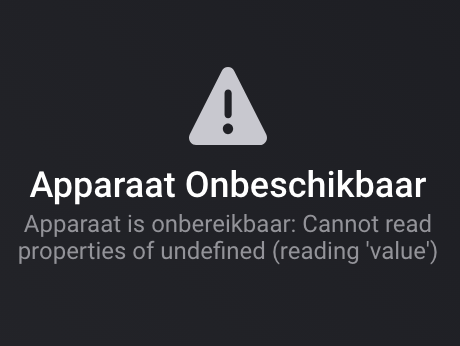
It’s not a gateway issue, because my Philips Light (in the same room) works great and is linked via the same Mi Gateway to Homey.

I noticed that the App crashes a lot too, but as the Homey App on my phone (the beta for android) doesn’t let me open the App settings, I can’t create an error report.
Known issue, will be solved with the next release.
This is new to me. Haven’t heard any other user about this and there are no automated crash reports suggesting something like this. Could you describe the behaviour what you see when it’s crashed.
I made a flow to restart the App, as I couldn’t do it via the App settings (android App bug). I had it restart a couple of times the last days.
Seems stable again now!
Great to get the Fan working again with an update.
Thanks!
I have a similar issue with standing fan 2S running on app version 3.2.10:
Device is unreachable: user ack timeout
The device is connected for a few seconds and unreachable afterwards, thus I am not able to change any user settings in the app in order to try shorter polling frequencies for example.
Edit:
Modell Homey Pro (Early 2023)
Version 10.0.0-rc.110
Send a diagnostic report from the app settings.
Here you go:
02493874-7741-4711-af3e-75607a2c1834
Hope this is the correct way to send diagnostics - I am Homey owner for just a couple of hours ![]()
There are no code related errors in the log. The Error: Could not connect to device, handshake timeout and user ack timeout are often network related errors.
Do you have this devices connected with other integration or changed the default polling frequency of 60 seconds?
Hello,
I have a problem with these plugs:
Model: plug
Device Model Code: ZNCZ02LM
I can easily add them to the app, even turn them on and off, but they don’t report consumption and energy. What am I doing wrong?
The device is just connected to Mi Home and to your App. It was never connected to any other home automation systems. I am not able to change the polling frequency, as the device is just connected for approx. two seconds and goes offline for approx. 60 seconds which is the polling interval. The device has the latest firmware revision and I have not changed any of the settings in the Mi Home app.
I will try to move the fan close to the WiFi router as RSSI is -69. Let’s see if this changes the behaviour.
It probably just doesnt work. I remember the device not always reporting these values.
In the other application they report these values when they change, I used them in some flows based on washing machine and dryer consumption
With other app I assume you mean the community Mi Homey app?
If so, I just double checked and the code is pretty much the same. I believe I actually tested this device myself when I upgraded the Xiaomi Mi Home app to SDK3. So cant really help you out further.
Yes, I mean the Mi Homey app.
Could it be because I’m on version v8.1.3 of homey?
I wouldn’t see why. As mentioned i have seen more issues with reporting this data. If you depend on it you can try and use the Mi Homey app.


