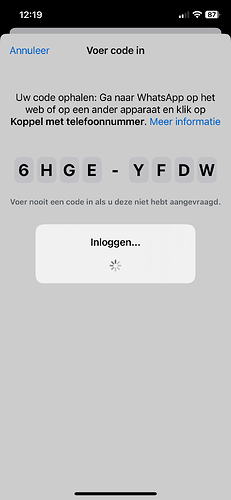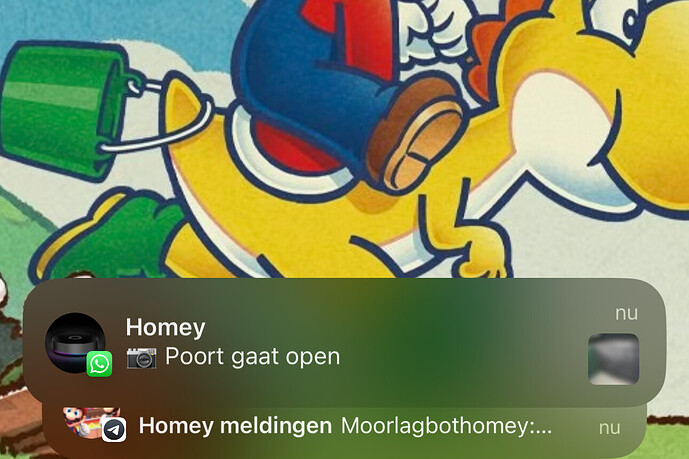@Mark1541 no i cant.
@Ad_van_Liempt Nothing has changed in the pairing process so a older version wont fix anything.
Next to that i hear no complaints about pairing.
Can you try again via the webapp? I think the mobile homey app still doesnt work properly
If you mean via Homey in the browser on the Mac, then that is the way I do it every time.
When I updated to version 1.16.4 I got an unknown device on the connected WhatsApp, from that moment on the trouble started. Unfortunately, I was never able to connect my specially purchased prepaid number
@Ad_van_Liempt that was with v1.16.2 .
Later resolved that. So please try again
@Ad_van_Liempt did you get a notification from whatsapp that Homey wanted to pair?
And please send a report
97fc2a03-bdc7-4c55-ae33-673646c5689b
Yes i get a message from whatsapp to pair
@Ad_van_Liempt i see. I’ll try to reproduce this this afternoon when im home. ![]()
Hi,
After your last reply, I made a new report: f994a6b4-90ab-4df6-9904-44c82d974a57
Do you have time to look at it? The app doesn’t work yet I’m afraid…
New app update ( LIVE: 1.16.7):
LIVE: 1.16.7):
Changelog:
NEW:
1: NoneFIXES:
1: FIX: pairing (@Ad_van_Liempt)
2: FIX: +3197 number NL (@Eelco_Jansen )
If you find any issues, send a report via the mobile homey app
More - apps - Whatsapp - settings wheel right top - send diagnostic report (put your email in the input field to make it easier)
Issue list: [APP][Pro] WhatsApp - Simple. Reliable. Private - #3 by martijnpoppen
@Tiengemeten should work with v.16.7 ![]()
New app update ( TEST: 1.17.0):
TEST: 1.17.0):
Changelog:
NEW:
1: NEW: add next button in pairing code view for mobile homey app which does not automatically go to next stepFIXES:
1: None
If you find any issues, send a report via the mobile homey app
More - apps - Whatsapp - settings wheel right top - send diagnostic report (put your email in the input field to make it easier)
Issue list: [APP][Pro] WhatsApp - Simple. Reliable. Private - #3 by martijnpoppen
Same problem
A bit more info would be nice ![]()
I tested it with 3 different phone number and they all work
Martijn it’s so strange
Via telegram the same image will pop-up on my Apple Watch (see image below) but on WhatsApp it will also arrive but then only on my phone
@Mark1541 this is not Telegram… ![]()
As already mentioned earlier. Telegram has a official API. Whatsapp does not. So there’s no comparison…
This integration use Whatsapp Web. I can’t tell you why it doesn’t work on your apple watch. If the message arrives on your phone it has to do with something else, but not this app
I tested met two en tomorrow with my new Iphone 15 pro maybe…
Hi @martijnpoppen ,
It is working great now with my Whatsapp business account and +3197 data simcard.
Thank you very much for your quick response.
This is a great addition to homey.
@Ad_van_Liempt tested with Android and iphone on Windows and Mac . It all works ![]()
New app update ( TEST: 1.17.1):
TEST: 1.17.1):
Changelog:
NEW:
1: NEW: add next button in pairing code view for mobile homey app which does not automatically go to next stepFIXES:
1: FIX: Image tokens
If you find any issues, send a report via the mobile homey app
More - apps - Whatsapp - settings wheel right top - send diagnostic report (put your email in the input field to make it easier)
Issue list: [APP][Pro] WhatsApp - Simple. Reliable. Private - #3 by martijnpoppen