
OK, a clear error is always nice
As far as I can see on this screenshot: because the username can’t be an emailaddress,

you probably did enter your username, and not the email address you registered the TuyaSmart app with. You can find it in your password manager, or in the TuyaSmart app at Profile > Home management > “Your Home Name” > Home Owner
Why is the field called ‘username’ then, you might ask, I don’t know;
but the example in the Tuya Cloud post shows it:
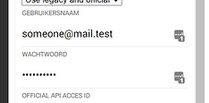
> For Tuya Cloud app, the error codes also are present at the Tuya Cloud app topic I linked to:
OK, about the local Tuya keys:
Aahh, you’re probably not using linux OS
Here is ‘how to CLI’, this should help you install it on a Windows machine: [HOW TO] CLI install method