Try starting at post #1 please.
Hello there,
I followed all instructions to setup Tuya Cloud and everything seems fine, excepted my commands in homey do nothing !
[EDIT: I finally found the problem: the “Tuya Cloud” app in homey had “Mobile app” set to “smart life” whereas I use “Tuya”. Changing this made all commands work !]
I have :
- A LED ruban working in my Tuya app
- setup Tuya IoT Developper Account, created a project with “Device Status Notification” service, linked with my Tuya App account: my device is detected in the IOT Cloud plartform, Central Europe Data Center
- installed the “Tuya Cloud” in homey, setup my account with “official only”
- installed my LED device into Homey
From there, any action on the device from Homey does nothing.
I have checked this:
- Evreything is still working in Tuya App: I can command the device
- I have setup a flow linked with Tuya notifications, and actions ran from the Tuya App are received in Homey
- I have looked into device debugging in Tuya IOT platform: actions launched from there do work. But nothing appears in the log when I run an action from Homey
- I have tried changing the “Tuya Cloud” settings to “legacy”. No improvement.
It looks like homey is not sending the actions to Tuya Cloud platform… I guess I am missing something, but what ?
Thank you for your help !
Tuya IOT configuration:
Tuya Platform Device list:
Tuya IOT device debug:
Homey log:
You don’t see the devices in Homey?
After adding the to Tuya, I always need to restart the Homey Tuya Cloud app and the I can add them
Not sure what you mean post 1, I have folllowed through from the beginning I believe but i dont see clear method that achieves what is needed to add Tuya devices to homey……
I have a access id & a a secret but doesn’t work I get another error regards IP
Hello Harry,
With post #1 I meant the first post in this topic.
It’s not easy to setup, the devil is in the details ![]()
So, I found three issues from your screenshot:
1. The 1114 error.
You can search for error numbers in post #1 here, and if they’re not mentioned, search @ the Tuya iot developer page.
The search got me a solution:
.
Solution:
What happened:
You enabled “Cloud Authorization IP Allowlist”, but didn’t enter your internet IP address.
Your current internet IP 92.19.214.223 does not match, in fact no IP at all, so, the Tuya Cloud app is not allowed to use your iot cloud at the moment.
If you have no clue what I’m talking about: just disable the “Cloud Authorization IP Allowlist”.
In that case, do keep in mind anyone from anywhere could get access to your Tuya cloud (with the right credentials that is).
In general, I recommend enabling it and enter your internet IP address, you can find it here f.i.: https://www.whatismyip.com/
2. You selected the wrong datacenter, Western Europe.
Tuya has it’s own thoughts on where your country resides ![]()
I see you entered +44, in the Tuya Cloud app config
So, for the United Kingdom, country number 44, you should have picked “Central Europe Data Center”;
When you had followed this link:
You’d have found this listing:
3. You entered the country number in a wrong format
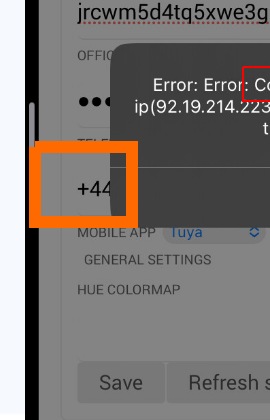
There’s even a screenshot with the correct format:
I hope you get things going now, Harry, otherwise don’t hesitate to ask.
Installed my Tuya heatpump yesterday, and now its working with Homey… Thanks !!! Will it be possible to control fan speed in the future?
You can control fan speed now. Just look for tap-to-run or RAW commands how-to’s in the first post of this topic.
Around 5 AM (CET) my devices in Homeys Tuya Cloud app stop receiving data.
If I restart the Tuya Cloud app, it gets updated data but nothing after this initial data.
Have not made any changes in settings etc.
What can be wrong?
Is there anything I can do myself to control these lights (better)?
That sounds like you have to login to the iot portal and request renewal of you 6 month trail period.
Hi Rudi,
You can use the ‘RAW commands’ feature, combined with an advanced virtual device.
Search for the howto in the 1st post here.
I have already done that
Will do. Thanks!
already done that
When, Christer? Just now?
It can take a while:
You will get the result within one working day.
Last time i had to it took a little shy of 36 hours which was in a weekend so allow tuya some time. I assume a real human has to process it ![]()
hi all, been using this app for a long time without any issues. Just now I found that raw commands are not received by Homey any more from one day to the other. I can still use scenes (add new/refresh and see/start) from Homey and thus the connection to my cloud project appears well in order still. I also see the messages arriving in the Tuya project, just not in Homey.
Any thought on this? Could it be a specific service that simply expired which is able to read device operation logs… appreciate it.
Hey Peter
Just got to this, I had seen the +44 issue and changed it but didn’t see the IP issue “Cloud Authorization IP Allowlist”, I don’t really no, in my head it made sense to allow access….? But it sounds not so great now, don’t want the whole world and his mum popping in!
But I then saw “I recommend enabling it and enter your internet IP address, you can find it here, no sure what to do now, do I do or do I don’t ![]()
Also, I cannot change my data center, it says something about modifying data center configuration of the current project or other projects to free up the data center quota…? I cant just delete and select other one, that makes sense to me but it obviously it’s not how to do it ![]() .
.
Any ideas for me
Sometimes it can be useful to start over and create an entire new IOT project. If I take a peek at how I set it up, I notice that I have created two projects: one in October 2021 and one in November 2021.
With regards to the Cloud Authorization IP: people still will need your credentials. Knowing your IP doesn’t mean they can access your Tuya cloud.
did not receive any RAW commands messages while pushing IR device buttons in the Tuya phone app. So, this is one of the exceptions, and can’t be used with RAW.
I did some experiments here, and my IR device for the Airco is sending raw commands, so with the use of a virtual device I can now fully control my Airco.











