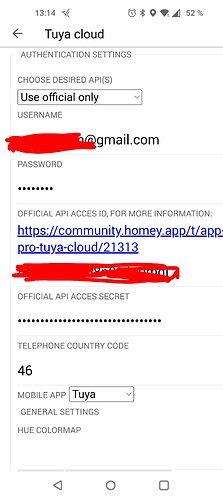Still having Unknown error: invalid_device_by_id. I have tried everything but can’t make it work.
The hue color map is for legacy lights only and is not used (yet) for new api devices. So it should not matter.
I don’t have experience with Tuya sensors. At the moment I only have lights now.
The invalid_device_by_id is probably because there is still something wrong with your subscription. On setting page when save you should get an error message or message to restart app. Follow all steps in first post,YouTube videos or how-to’s carefully.
I had it working for a few weeks and then it stopped working with said fault message. I have done everything exactly as in the guide as it obviously worked earlier.
I can’t understand what the problem might be.
Hi, Im trying to configure Tuya Cloud app but got stucked. What am i doing wrong? Cant delete the link in the “api field”. Maybe thats the problem? followed allt the steps in the guide.
Just for follow up: I updated the Homey FW to 8.10 today from being on 7.30. All working now!
Are there new informations about ended trial period? My one was expired and I had to apply for a reneval.
But that’s a bit odd. There is only a trial that expires and we rely on th egood will of Tuya to extend or not?
And there is really no base subscription (like other APIs with a free base amount of call)?
Will Tuya automatically apply a new trial period?
I hoped, Tuya could be a good way to integrate devices. But this kind of dependency makes me doubt ![]()
That link is ofc not inside the API field, but above it ![]()
I think all issues and solutions are mentioned in this topic now.
So keep on reading and you"d get it to work
Hi!
I bought this device from aliexpress, a smartplug with energy monitor and thermometer.
The app finds my devices as Thermostat (ATORCH-Temperature Controller (S1TW)) but shows no functions at all.
i’ve tried to check in iot.tuya.com and basic info and product category is wk also the device debug shows no controls in “Control Device with Standard”
althoug theres alot of controls within the Tuya Cloud app(in the phone, not Homey) itself.
is there any way to get this device to work with your homey app?
could I for instance connect my device to postman and provide any useful information to make this work?
here is the device in question:
Update: in case others looking for a solution. I managed to get this to work with this app as “thermostat” enabling on/off and temperature measure capabilities.
if already added to homey as device, remove it, next you need to log in to iot.tuya.com and change the " Control Instruction Mode" for the device to “DP Instruction” - this is done from the “View Devices by Product.” section not from Debug. when this is done and the debug now gives you loads of commands you can now add device in Homey.
If you want more capabilities follow @Peter_Kawa guide to “Raw commands”
In post #1, look for the link to the “Raw commands” how-to.
nice thank you, this way I can make my device work by some tinkering ![]()
if I would like to have the device function in the app itself? - would I need to do this myself and push a PR in github? my coding is very limited, so if I could provide some information I am happy to.
I also manged to find the JSON instructions in iot.tuya.com by switching to “Control Device with DP Instruction”
There is new test version. Co sensor is added by @RonnyW ![]()
![]()
Here is a short review about the Heiman Tuya Wifi CO sensor (in german, just use Goole translate :-). But the images should be enough to get an overview.
Hey! if you did like me and went straight on trying the different credentials in the Tuya Smart app (from your phone) to log in to the homey app before reading the instructions in post #1 under “Setup Homey” then this is the reason you cant make it work ![]()
As mentioned already just follow the instructions step by step and you’ll be good!
And if you did, you must be missing one of the IoT Platform services
Hi,
I have two roller blinds switches and two smart plugs from tuya. I got it working but not anymore. I think I need to extend the trials of some api services.
Therefore i got two questions:
1- what api services do i need to activate in orde to get tuya cloud to work with the homey app.
2- how long can I use the trial versions of the needed api services? Including the extra months when asking for a extended trial period.
Explained in post #1
but, see screenshot below
Ask Tuya I guess, see “Tech support” link at the top of the tuya iot pages.
Thanks, i was hoping someone could share their experience with tuya on how their trial extension policy works.
I think need to pray every 6 months to get the trial back…
Amen ![]()
![]()
Hello,anyone have a door/windows sensor working with Tuya?
When the app release the contact sensor integration,i was so happy because have a lot of them.It worked for 3-4 months,But since 4 months sadely they doesn’t work anymore.
It’s started with the sensors who didn’t update their status in Homey,need to restart the app for had the good status. In Smartlife app no problem they worked.In the Tuya developper center they appears so no problem by this side…So i tried to remove them from Homey and re add them but Homey doesn’t find them
I try everything i can think:remove from smartlife,create a new account and password in smartlife,new project in Tuya center,trial extension extended…
But Homey say “doesn’t find any devices”
I try with my plugs and no problem Homey find them directly
Hope someone have an idea,have 11 sensors
Everything that’s been set up in Homey has worked fine until today.
Got this error message: Missing Capability Listener: onOff
Any ideas?