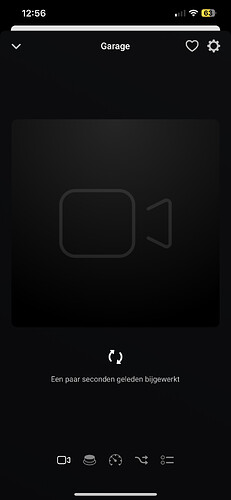Will have a look tomorrow @elfrigo ![]()
@NXT which app version are you on?
Hi Martijn,
I’m on version 4.1.1 Experimental.
Thanks
@NXT can you try the live version instead?
Hi Martijn,
It’s working with the live version.
Thanks!
Nice thanks @NXT
Will check the test version for errors ![]()
I’m guessing its the same error as I posted. The experimental version gives no snapshot for my installation too.
But i cant test the regular/live version since it does not have the certificate fix yet.
@elfrigo yes indeed. Had some private priorities last days. Will make a fix asap ![]()
Hi, I have a new synology nas and I installed survelliance station 2 on it, but now I would like to add Snology survelliance station on my homey but I have a problem to find a hostname or to set it. Someone can help me to solve it?
I create a new user on Survelliance station, but i can’t find a way to set a hostname to access on it.
Have a nice day.
New app update (TEST: 4.1.2):
Changelog:
FIXES:
1: FIX: self signed certificate
2. FIX: snapshot in combination with Unauthorized Certs
If you find any issues, send a report via the mobile homey app
More - apps - Synology Surveillance Station 2 - settings wheel right top - send diagnostic report (put your email in the input field to make it easier)
You can install the test version by clicking the link above and press install
Don’t want to be part of this test version? Install the live version → Synology Surveillance Station 2 | Homey
@elfrigo Can you test above version ? ![]()
Hi Martijn,
Allow me to short listing my situ;
I have the live version installed. Using a synology for recording/managing 10 cams in toto. As soon as i trigger anything in the app (like snapshots and send by telegram app) the designated cam stops working in Surv Station instantly. I discovered that the ON/OFF function is in fact taken over in Surv Station.
As far as I could test, I could not prevent the APP putting the cam OFF, meaning it will always shutdown my cam in Surv Station.
Primary Surv Station takes care of alarm contacts etc. so it is not allowed to be switched/triggered by other sources.
Any suggestions?
Thanks
Anything?
@Phil_Bro sorry missed your message ![]()
Not sure about this. Can you send a diagnostic report when that happens?
Hi Martijn,
No problem. Thanks for the response! I will first try to emulate the ‘problem’ or better the minority prior to send a diag. Allow me some days, occupations…
Hi Martijn, consider this topic closed. I’m not able to reproduce the minority as indicated.
Hi @martijnpoppen , it took a while since I had to move back to my early 2016 Homey (WAF). But I reinstalled my 2023 a few days ago and tested the Experimental (test) version of your app again.
Conclusion: it works! So far everything is OK. All requests are executed direct and reliable (tested using local IP).
@elfrigo NICE ![]()
I have just installed the testversion on my HP23.
After the installation I have to enter the username, pw, ip adres.
And also connect the camera again.
Is that correct?
It is not a problem, only want to leg you know.