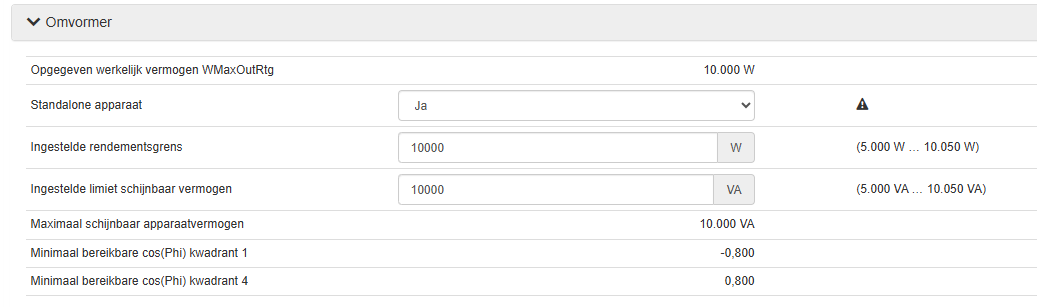Had as well the 2019 Pro before. However I’ve a lot of Apps installed, and the difference, mainly in booting the device is huge. The 2019 homey had a very long bootup time of the apps (about 20min or so?) and I had always issues (unavailable devices,…) due to that. With homey 2023 no issues anymore. And I finally got the new features like Advanced Flows, an LAN Port with PoE, etc. ![]()
SMA STP SE 10.0 - I did find the limitation and tried solutions from the manual, in this forum, but without result so far. The “Ingestelde rendementsgrens” (Power output) does change when I adjust the power output in Homey, but I am not able to set it below 5.000 Watt. This is according the limit that is shown next to the setting.
Any ideas on how to limit the power output to zero on this inverter via Homey?
I suggest to inform with SMA support for this. The apparently preprogrammed 5000W limit should be changed to 0W somehow, per SMA interface (EnnexOS web page probably).
Maybe login as installer is required.
Homey just reads those limits, it can’t change them.
Thanks for your reply. I log in as an installer as I am an installer so I do not expect this is limiting the settings. I will contact SMA.
@Peter_Kawa and @Eric_Peeters
I also tried your both suggestions but did not succeed.
Thank you Eric for contacting SMA. I am curious what there solution will be.
PS. My power lower limit is 4000 W but I have a STP8.0
I just and so far no response from SMA yet. I keep you posted.
I have a SMA STP 9000TL-20 and adjusting the target power limit using SMA app in Homey works flawlessly, using @Peter_Kawa flow suggestion some posts back. Onlt issue is every few days there is some random connection timeout. @Peter_Kawa is using a flow to restart the app every day, that may solve it. Will try that some time later.
In Sunny Explorer via installer login Grid Parameters settings are OK? https://www.sma-sunny.com/en/service-tip-how-to-change-grid-parameters-for-sma-inverters-in-sunny-explorer/
Did you try setting it to eg 100 W instead of 0 W? 0 W seems only possible on some models.
On Friday I received a response after two weeks. The response was disappointing as it was only a question to confirm that a value is not accepted if set below 5.000 W. I responded immediately and how to receive a serious response soon.
New test version published
- I have marked the old storage device type as deprecated, will remove it in a near future.
- Removed the slider for the inverter to set the target power. The UI for this component is pretty crappy and I don’t see much of value in it. Capability is still there and and all flow cards, just not shown on the device.
- Added a new device type called battery. Will in future releases remove the battery capabilites for the inverter device type. To support Homey Energy concept we need separate device type for pv/solar vs battery, even if this is the same physical device you will need to add two devices to Homey. One for the inverter and one for the battery.
- New implementation around health check of socket/modbus clients, to reconnect if it temporarily fails.
I think the most easy way to shut the inverter down is by digital input.
I’ve connected a shelly relay to Di1 and when the price go’s below zero, the shelly activates iput 1.
Inverter go’s to zero produce.
When the price come above zero relay fall down and inverter starts producing again.
By varius input you can choose to set the inverter to 60%, 30% or 0%.
I think the newer inverters 40 and 50 series have aleady the inputs.
The older ones you have to instal a power control module to get the digital inputs.
I installed SMA Energy app, now power limit seems stuck (151 w). The slider is gone and modus change won’t work. Every setting checked, uninstalled app, changed settings in SMA EnnexOS and there is a connection. Somebody to help?
You’d use flowcards to set the power limit.
Via Modbus app and using Flows I change register 40212 to a small vallue and this is working quiet well.
Anybody else experience with this modbus adress?
I believe I reviewed all power limit modbus registries when choosing 40915 which in use in the app today. The challenge here is that different inverters have varying levels of Modbus support, and 40915 is supported on most, if not all, of them.
Furthermore, some settings on certain inverters are “hidden” behind an additional level of security, according to the documentation. A quick check states that only Sunny Tripower CORE1 and Sunny Tripower X do not require the SMA Grid Guard Code for the 40212 registry.
Which Inverter do you have?
Hi Richard,
I have a SMA: SUNNY TRIPOWER 8.0 SE - (STP8.0-3SE-40).
I do indeed not need a Grid Guard code.
Hi Richard,
For me register 40915 is not usable because I can not set it lower then 4000W
I have a problem with the power limit setting of my SMA Inverter.
I see in the above reply’s the app recently changed, but I only have my SMA inverter in operation since last Saturday (so I don’t have experience from before the update).
I have a SMA Tripower STP 5.0.
When I try to limit the power I receive this error.
"Cannot read properties of undefined (reading ‘setMaxActivePowerOutput’)
Any suggestion on how to solve this?
I already tried to just limit to zero, but it doesn’t make a difference.
Fixed and a new release is pending Athom approval
40212 fails for me on my STP 25000TL-30 - Illegal Function
So, SMA does not use the regiters universal.
But on the otherhand SMA uses SunSpec. And they are universal…
It works! Thanks for the good work!!